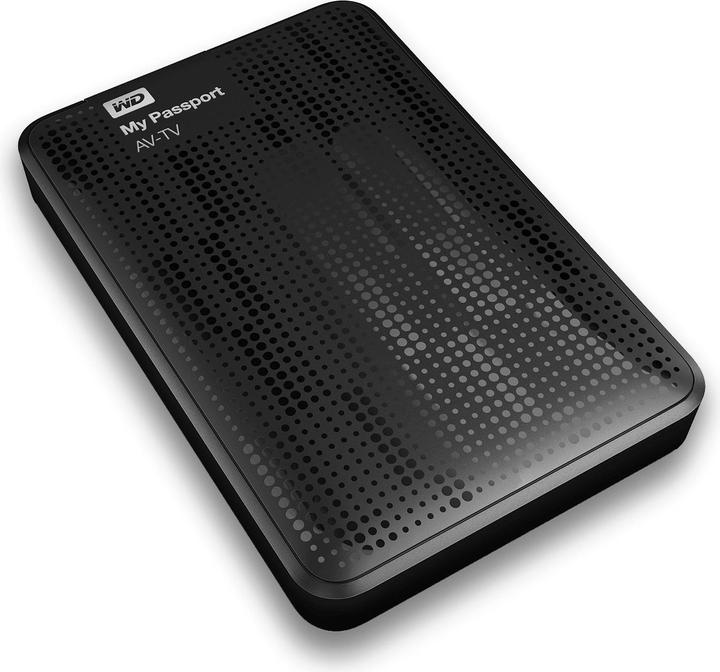
WD My Passport AV-TV
0.50 TB
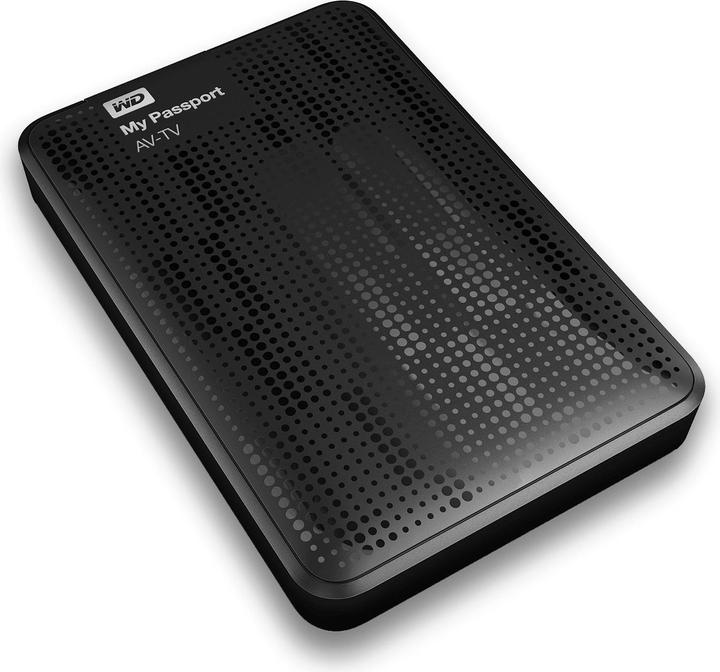
WD My Passport AV-TV
0.50 TB
There are no exact specifications, but it will not be much different from other external hard drives. According to this, the power consumption will be between 2-4 watts under full load.
No, the power supply only works via USB.
I would imagine that since it is a mechanical hard drive, it needs too much power. It would be best to use an SSD or a mechanical hard drive with a separate power supply. Hope I could help.
No, a normal hard disk.
The hard drive is a 2.5 inch and therefore it does not need an external power cable, it is powered with the supplied USB cable where also the data goes through.I have a Sony TV and there it works perfectly.
The cable supplied is 80cm long for me. I don't know if it will fit your Panasonic TV. I have connected my hard drive to a Durabase (very cheap model) and I can record without any problems. I only connected the hard drive to the TV via USB (no external power source).
Good day; what kind of end device is connected, Windows (FAT 32; NTFS) or Apple (OS Journeld)? I am actually of the opinion that the data can still be recovered in any case, but I can only give more precise details when I know the OS. Thank you
Hello Mr Suter, WD My Passport AV-TV works fine for me for recordings on all my Panasonic TVs via their USB port. These WD My Passport AV-TV hard drives were also manufactured for such recordings, among other things. However, I have no experience with Philips TVs, but this is guaranteed to work exactly the same. In my opinion, you cannot continue to transfer your recordings on the UPC Horizon box to the aforementioned hard drive on the TV (also a question of film rights). Recordings from devices connected to the HDMI input of the TV (in your case the UPC Horizon box) do not work for me in any case. Therefore, the TV "only" allows recordings from its internal tuners (DVB-C, DVB-S/S2 and DVB-T/T2). However, when I try to record via HDMI, the message "This function is not available" always appears. I hope I have helped you a little with this. Greetings from Bern
8 of 8 questions