

Ideal for graphic designers, photo and video editing: Asus ProArt PA32UCX
With the ProArt PA32UCX, Asus delivers a display for professionals. The monitor, which costs around 3000 francs, fulfils all wishes. Co-tester and digitec editor Armin Tobler finds the monitor above all unagitated - in a positive sense.
Viewed from the front, the PA32UCX looks extremely stylish: matt black, golden accents, not too dominant stand. It is almost borderless on three sides. The thickness, on the other hand, will make anyone who isn't used to graphic designer displays take fright: at 93 millimetres, it definitely doesn't have a slim silhouette.
- Size and resolution: 32-inch IPS panel in 3840 x 2160 (16:9 format and anti-glare)
- Colour space coverage: 85 per cent Rec.2020, 99.5 per cent Adobe RGB, 99 per cent DCI-P3 and 100 per cent sRGB
- Refresh rate: 60Hz
- Response time: 5ms
- Viewing angle: 178° / 178°
- Brightness: 1200 nits
- Display HDR 1000 and Dolby Vision
- Speakers: 2 x 3 watts
- Adjustable in height and can be swivelled, tilted and tilted
- VESA compatible
- Connections: 1 × DisplayPort 1.2, 1 × HDMI 2.0b, 2 × USB-C Thunderbolt 3 (In/Out), 2 × USB 3.0 and 3.5 mm jack
- Size with stand: 727×(470 - 600)×240 millimetres (L×H×D)
- Weight: 19.8 kg

I tested the monitor together with our video editor Armin Tobler. He has been working with professional displays for years and is in a better position to say whether it's suitable for employees or not. These are his first impressions:
Exciting. The PA32UCX doesn't really make my heart beat faster. But I don't notice it in a negative way either. What do I mean by that? I'll have to explain briefly what monitors mean to me.
Anyone who has ever worked intensively with the colour grading of videos and photos knows that, firstly, a calibrated screen is a prerequisite for working, secondly, the working environment must be adapted and, thirdly, that the only truth of the colours lies in the Lumetri Scopes. What happens to the video when it leaves my playout room and moves into the wide world of screens? The black levels are not right, the colours look pale or even saturated and so on. The list is endless. Everything is different. That doesn't interest you? Well, then you haven't noticed it yet and I'm doing my job well. But I need the right tool for that: a monitor.
A monitor that leaves no (graphic designer's) demands unfulfilled
The unique selling point of the PA32UCX is its mini LED backlights, which ensure the most even illumination possible. There are 1152 of them. That's an enormous number for a 32-inch monitor. Due to the backlight array, the PA32UCX is quite thick. This is generally the case with FALD monitors. They require more space than conventional IPS or VA panels for the array and the cooling fans. Incidentally, they are clearly audible as soon as you switch on the monitor. After a while, however, they slow down and only become noticeable again when the monitor is extremely bright when playing HDR content.

The PA32UCX has a high-quality feel to it. It doesn't wobble a bit thanks to the large stand. It can also be adjusted up to twelve centimetres in height, tilted from -5 to 23 degrees, swivelled sideways up to 60 degrees and tilted sideways up to 90°. This is great if you spend hours in front of the device and want to be able to adjust it optimally for you.
In addition to the obligatory light protection screen for graphic artist displays, the X-Rite i1Display Pro colourimeter for calibrating the monitor is also included. Although the monitor is already calibrated at the factory, the colourimeter can be used to make further, finer adjustments. There are also a variety of cables with which you can connect the monitor in every conceivable way. The connections at the back can be hidden with an enclosed cover and the cables can be routed through a hole in the stand. If you have read the specs above carefully, you may have noticed that the PA32UCX only supports DisplayPort 1.2. As this is not a gaming monitor, the standard still provides enough data throughput to fully utilise the monitor.


The six control buttons are located on the back on the right. Five of them are direct keys, the sixth, which is also a joystick, is used for confirmation. I'm used to this from Asus and the operation works cleanly and smoothly. Although the plastic keys feel a little less good in contrast to the other high-quality workmanship of the device.

The OSD looks a little old-fashioned and is not optimised for 2160p resolution. However, there is nothing to criticise in terms of content and the menu is clearly laid out. You'll find everything you need on nine main levels, including the sRGB, Adobe RGB, Rec. 2020 and DCI-P3 picture modes.

And how does Armin see it?
I do technical grading on my editing programme for all the videos you see at digitec or Galaxus. We want every video to look similar. We don't have any fancy orange-and-teal-look videos like you see on YouTube. Those things make me sick to my stomach. They're usually videos that contain some preset from a purchased effects package. Here, everything is still done by hand. That's why I'm always happy to have a screen that is pleasant, neutral and unagitated ex works. The PA32UCX is just such a screen.

Insane values
The monitor is calibrated at the factory and offers various colour modes. First, I get an overview with the Eizo monitor test. As expected for a monitor in this price range, I don't notice any pixel errors, the image is homogeneous, the colour distances are differentiated and the gradient is even. However, I did notice slight backlight bleeding. However, it is not significant in everyday use.
I measure the monitor with the x-rite i1Display Pro colourimeter. I notice that the monitor is very evenly illuminated. The brightness drops slightly on the right-hand side, especially towards the top. Compared to the highest value, the display is eight per cent less bright at the top right than at the bottom centre. However, this is not visible to the naked eye.
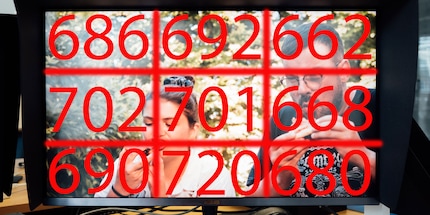
According to Asus, the PA32UCX should reach 1200 nits. I am far from this value in my measurements. However, this is the case with all monitors I have measured so far. The display only reaches 1200 nits for a fraction of a second. I can't measure that with my equipment. With a maximum of 720 nits, the PA32UCX is still the brightest monitor I have ever measured. I calculated a static contrast of 6613:1, which is a relatively good value.
I measured the following values for colour space coverage:
99.8 per cent sRGB
95.3 per cent Adobe RGB
93.5 per cent DCI P3
This also does not correspond to the values on the data sheet. Nevertheless, these are very good values, in fact the best I have ever measured. Graphic designers, photographers and video editors will also be happy with these values. Incidentally, to date I have never measured values with our colourimeter that come close to those of the manufacturer. That's because I test in real scenarios and the manufacturers test in the laboratory.

Armin is also convinced by the colour display:
I never waited for a monitor like the PA32UCX, but I'm glad it's here. After grading, our videos look exactly the way I want them to on every screen: unagitated. The monitor did cause a stir at the beginning - again, a positive one: it's very bright in our office, which isn't really ideal for colour grading. Thanks to the matt, anti-glare display, I can work better in this environment than on the display of my iMac. There are also the many modes that allow me to set the colour profile quickly and easily. In short: thanks to the monitor, I can concentrate on the essentials and don't have to worry about something being wrong with the colours after grading.
Conclusion: Many functions, good quality, high price
The PA32UCX does exactly what you would expect for the price: it displays the colours as faithfully as possible. Thanks to the many pre-installed profiles, you'll find the right settings ex works. If you want to personalise even more, the included colourimeter can help.
The whole thing comes at a price: at around 3,000 francs, the monitor is really expensive. If you need your pictures, graphics and videos to look exactly as they should, the PA32UCX is still a good investment.

From big data to big brother, Cyborgs to Sci-Fi. All aspects of technology and society fascinate me.



