

JBL Tour Pro 2: what headphones with a display can do
JBL is the first manufacturer to put a display on an earbud case. I tested the JBL Tour Pro 2 – great features, but the execution could be improved.
Is this the future or just an unnecessary gimmick? I’m talking about the display on a headphone case – a small screen that can be operated using touch controls.

A headset with a display on the case already exists. Poly, a sub-brand of HP, came up with this. Apple once patented similar tech for the AirPods, but with the Tour Pro 2, JBL is now the first manufacturer to put a display on a true wireless headphone case. Is it necessary? I spent two weeks trying to figure this out.
My non-committal answer: depends.
Plenty of features: what the case can do
The case display is small, about 1.3 inches or 3.5 centimetres diagonally. The case around it, on the other hand, is large compared to other headphones – almost six centimetres high and nearly seven centimetres wide.

Source: Livia Gamper
Thanks to its display, the Tour Pro 2 offers many more functions than conventional charging boxes:
- Playback control
- Volume
- Sound mode (ANC, transparent, talk-through)
- Audio settings: equaliser, spatial audio
- Timer: the earphones turn off after a period of time chosen by you
- General settings: screen brightness, wallpaper customisation, automatic play/pause ear detection
- VoiceAware: determines how sensitive voice recognition is
- SilentNow: you can activate ANC even without music playback for a preset period of time
- Notifications
- Search function
- Flashlight
Individual functions are accessed by swiping on the small LCD screen. They can’t be customised, but can be deactivated in the app. I no longer have to swipe eleven times to get to the flashlight function at the very end.
Not that the feature’s useful at all.

Source: Livia Gamper
You can also charge the case wirelessly. However, don’t get it wet; unlike the headphones, it’s only IPX2-protected. Because of the display, the case isn’t particularly impact-resistant either. Apart from a minor fall on my parquet floor, I didn’t test this aspect.
Fiddly functions
Before I can use the case’s display, I have to unlock it with a swipe to the right every time. The display responds accurately for the most part, but as it’s so small, every swipe is fiddly. I’m often forced to the next function instead of being able to change settings in the current selection. I don’t even have big fingers.
Using my phone is easier and faster. Anyway, I wonder who even skips through their songs on a case. Switching through is always easier on the earphones themselves. I only used the feature when I pulled the headphones out of my pocket.

Source: Livia Gamper
Like a smartwatch, the display also shows notifications that come in on your phone. But it’s inconsistent for me and often just says «New message on mobile device.» These messages can also be deactivated. I did so because I can barely read and reply to the messages on the case anyway.
More useful than messages is the battery status – including that of the case itself. This gives me full control. Speaking of control: a small anti-slip pad is attached to the case’s back. This way, the JBL Tour Pro doesn’t immediately fall off anything it’s placed on.
What the headphones can do: big, with ANC and lots of bass
In addition to the display on the case, the JBL Tour Pro 2’s case naturally includes earbuds: buds with short stems and an in-ear design. They’re purposely large for in-ears and are therefore suitably snug in my ears. They even hurt my ears a bit after wearing them for a long time – but this doesn’t mean they’ll be painful for you too. A single pair of Tour Pro 2 earphones weighs 6.1 grammes – that’s in the good mid-range. For comparison: the rather light AirPods Pro weigh 5.4 grammes each.

Source: Livia Gamper

Source: Livia Gamper
The sound of the Tour Pro 2 didn’t knock my socks off: it’s bass heavy and rather cold. I like a warm, balanced and natural sound. The Pro 2 only delivers a mediocre sound, the mids are lost in many songs and the buds could sound more detailed – the earphones don’t sound bad, they just don’t meet my taste.
The Tour Pro 2 is equipped with solid active noise cancelling. However, I’ve heard better for in-ears in this price range. They can’t compete with the similarly priced Bose Quiet Comfort Earbuds II, for example. There’s also a Speaktrough and Ambient mode on the Tour Pro, both sounding rather unnatural and reproducing noise a bit louder than it actually is. And all modes feature slight background noise. Listening to podcasts with activated noise cancelling is fine, no noise would be better.
The battery runs for 40 hours including charges from the case. Eight hours per charge, ten hours of music without active noise cancelling. And there’s also a quick-charge function, 15 minutes of charge resulting in four hours of runtime.

Source: Livia Gamper
A comprehensive app
The JBL headphone app offers plenty of settings – almost too many for my taste, the app seems cluttered. Also, I have to select the headphones separately each time I open the app. Users with multiple JBL devices in the app will be glad of this option. Otherwise, it’s an unnecessary extra click that many manufacturers do without.
In the app, I can select an equaliser or set up spatial audio. The equaliser, which can also be set on the case, changes the sound slightly and thus does what it’s supposed to. I only tried out the spatial audio function briefly; the omnidirectional effect was too weak for me and more of a gimmick.
In my case, the app sometimes had trouble finding the headphones, even though they’ve long been connected via Bluetooth and even play music. Annoying.
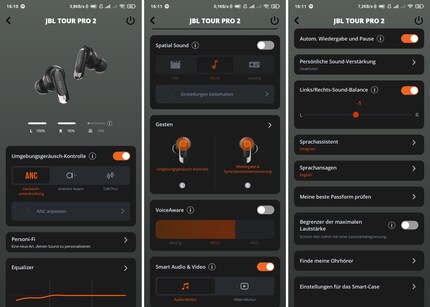
Source: Livia Gamper
Verdict: a display alone doesn’t make for good headphones
The display on the case is handy because I don’t have to take my phone out of my pocket. Starting a song or checking the battery status, both useful situations. Otherwise, it’s just another gimmick.
Smartwatch owners are likely to use the case less because they can rearrange everything even easier on their wrist. Nevertheless, I dare say that cases with a display will be established in a few years. Hopefully future versions won’t be as fiddly as the JBL Tour Pro 2. If the display were easier to use and the headphones sounded a bit better, the Tour Pro 2 would be a perfect companion. The ideal gadget for early adopters.
Header image: Livia Gamper
Testing devices and gadgets is my thing. Some experiments lead to interesting insights, others to demolished phones. I’m hooked on series and can’t imagine life without Netflix. In summer, you’ll find me soaking up the sun by the lake or at a music festival.


