
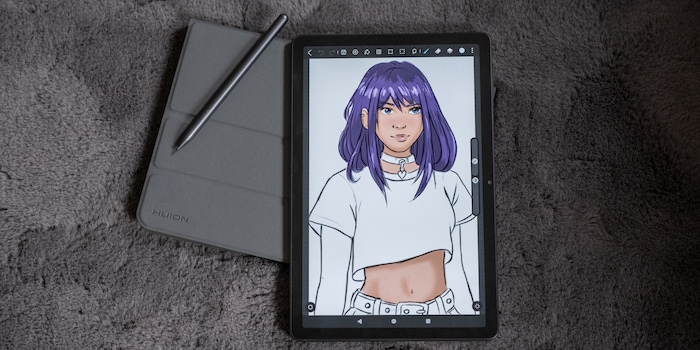
Sluggish creative tablet from Huion: Kamvas Slate 11 tested
An art tablet that I can use on the go and for which I don't have to take out a loan? Huion dares to try, but fails because of its efficiency.
The Kamvas Slate 11 from Huion is available in 11 and 13 inches. I am testing the handier version of the two models. The hardware lags behind the competition, but Huion has a few good approaches.
Design and display: rather poor
The dimensions of the Huion Kamvas Slate 11 are 25.7 × 16.8 × 0.8 centimetres. This puts it between DIN A5 and DIN A4. This is a convenient size for travelling. Thanks to a weight of 500 grammes, it is easy to carry in a rucksack. The aluminium back feels high-quality.

The 11-inch tablet has an IPS panel and therefore does not display particularly strong contrasts and black levels. The resolution of 1920 × 1200 pixels, which is low for drawing tablets, also leads to a blurred image impression. The attenuating backlighting from the outside does not help either. Although the matte coating is pleasant against reflection, it does not favour the image at all.
Thanks to the 90 Hertz refresh rate, use feels fluid, even though the standard is now 120 Hertz. Thanks to 350 nits of screen brightness, I can use the tablet outdoors, but the device feels more comfortable at home and in a café. In comparison with the competition, the XP-Pen Magic Drawing Pad, the display performs worse: less bright, less contrast, lower resolution.
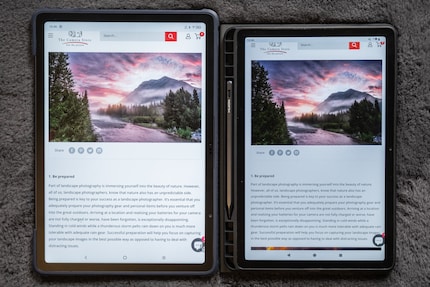
Hardware: good night
The built-in MTK Helio G99 is pretty weak and is in the mid-range smartphone segment. I can work with it, but fast line drawing and complex images make the device break out in a sweat. Added to this are a rather meagre eight gigabytes of RAM and 128 GB of internal memory. At least I can expand the latter with a microSD card.
For a connection, I have WiFi 5.0 and Bluetooth 5.0 at my disposal. These standards have long been outdated. I have a 13-megapixel camera on the back and an 8-megapixel camera on the front. No more is needed for a tablet.

The 8000 mAh battery is rather small for a tablet, but thanks to the moderate performance it lasts quite well and I manage over 11 hours of pure runtime in the benchmark with PCMark. That's even longer than any iPad.
I'm pleased about the many accessories for such an affordable device. In addition to the usual USB-C cable, I found a practical painting glove in the box, for example. A stylus with 4096 pressure levels is also included. This is a good tool for beginners. I was disappointed that the stylus has to be charged via the USB-C port. Many competitor products work without charging or they charge magnetically on the device. I find the three additional tips for the pen valuable in return.

I also get a plastic leather cover. It feels a bit cheap and can only be attached with a lot of pushing and pulling. Unfortunately, this also applies when I want to remove the cover again. The Kamvas Slate 11 does not pass this endurance test: when I remove the cover, there is a gap between the display and the casing. The device is definitely poorly made and questionable for children's hands - even if I can press the display back on without any problems.

I also haven't found out why the cover can be folded so often. It just makes it more fragile to set up. I'm wondering whether I should have taken an origami folding course for this.

Software and painting: not good enough
Huion packs its own user interface onto Android 14, so it's not entirely new, but still up-to-date enough. I was pleasantly surprised by the pre-installed apps. I can use the renowned app «Clip Studio Paint» right from the start. This is actually quite expensive, but here I get three months for free. That's ideal to see if I can get to grips with it. Otherwise, I also find «ibis Paint» on the device. I don't particularly like the app, but it also has a lot to offer and doesn't cost that much. Huion has also included its own colouring and note-taking app, which I like. I'll try them out in this review.
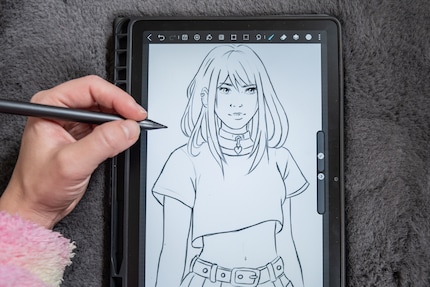
I quickly get to grips with the Huion painting programme. It's a good introduction, clearly laid out and offers everything I need, from tools and colour palettes to layers and masking.
The drawing feel is better compared to regular Android tablets. However, this does not change the noticeable sluggishness that occurs even with less rapid movements. The biggest weakness lies in the display: the low resolution and matt finish impair the sharpness of the image. I find the display uncomfortable when working for long periods and when zooming. The tip of the pen is also always slightly off-centre. The XP-Pen Magic Drawing Pad had calibration software for this problem. Unfortunately, this is missing here.
In a nutshell
The price is the only argument
The only real advantage of the Huion Kamvas Slate 11 is the price: at 300 francs, the tablet is unbeatable compared to the competition and offers a surprisingly generous scope of delivery. The free painting software from Huion is not a given and is a good start.
However, the efficiency of the tablet is inadequate for art: it feels sluggish throughout. Fast strokes or working on complex images quickly push the device to its limits and lead to significant delays.
This also makes the target group questionable: despite the favourable price, which should make it attractive for children, I would advise caution. The poor quality of the display and the sluggishness could cause newcomers to lose interest in digital art.
The Magic Drawing Pad from XP-Pen has similar weaknesses and doesn't perform much better overall. Thanks to its slightly better display and calibration software, it is nevertheless a better alternative that doesn't completely overshoot the mark in terms of price.
Pro
- matt display
- Lots of accessories
- favourable
Contra
- weak hardware
- Poor display
- Missing pen calibration

Ever since I learned how to hold a pen, I've been doodling away in bright colours. Thanks to my iPad, digital art has also become part of my life. That's why I love testing tablets – from the graphic design range to the regular kind. When I feel the urge to express my creativity without lugging lots of equipment, I go for the latest smartphones and start snapping away.


