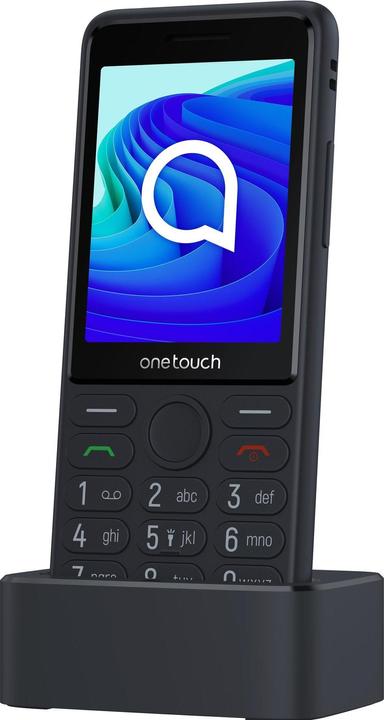
TCL OneTouch 4042S
2.80", 2.20 Mpx, 4G
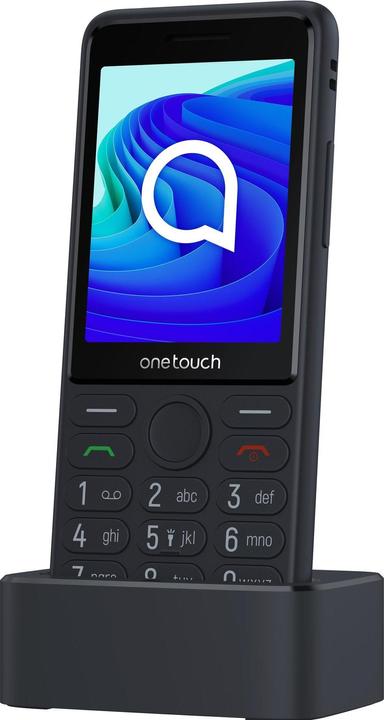
TCL OneTouch 4042S
2.80", 2.20 Mpx, 4G

1 month ago
To add internet access to your TCL OneTouch 4042S, ensure that your SIM card is correctly inserted and that your mobile data plan is active. Then, go to your phone's settings, select the connectivity or data options, and configure your APN settings according to your network provider's instructions. If you encounter issues, check your network coverage and ensure that your phone is set to use the correct network type (4G in this case). If you need specific APN settings, contact your network provider for assistance.
Automatically generated from the .Unfortunately, this is not possible with this device.
According to my research, this phone unfortunately cannot create a hotspot.