
Best Tinkerforge products in the Development boards + Kits category
On this page you'll find a ranking of the best Tinkerforge products in this category. To give you a quick overview, we've already ranked the most important information about the products for you.
1. Tinkerforge Particulate Matter Bricklet
Additionally, it is possible to measure the number of particles in 100ml of air in the sizes 0.3µm, 0.5µm, 1.0µm, 2.5µm, 5.0µm, and 10.0µm. The Particulate Matter Bricklet has a 7-pin Bricklet connector and is connected to a Brick with a 7p-10p Bricklet cable.

2. Tinkerforge 5A:1V current transformer (hinged)
Hinged current transformer with a measuring range of 0A to 5A (AC) and an output voltage of 0 to 1V. This current transformer is compatible with the Energy Monitor Bricklet.

3. Tinkerforge Thermal Imaging Bricklet
The Thermal Imaging Bricklet is equipped with an 80x60 pixel thermal imaging camera. It can be connected to Bricks and utilizes a FLIR Lepton sensor with radiometry and a shutter. The sensor can measure temperatures between -10°C and 450°C with a resolution of 80x60 pixels. A spot meter can be defined to measure the minimum, average, and maximum temperature for a defined region in the image. The Bricklet supports two modes: High Contrast Image and Temperature Image. In High Contrast Image mode, the Bricklet streams image data at 8.6 Hz with 8-bit resolution. The image data consists of grayscale values, and the sensor's high dynamic range is condensed to be suitable for display. This mode is used by thermal imaging cameras available on the market. Typically, the grayscale values are mapped to false colors using a lookup table. In Temperature Image mode, the Bricklet streams data at 4.5 Hz with 16-bit resolution. In the image data, each 16-bit value represents a temperature between -10°C and 450°C with a resolution of 0.1°C, or a value between -10°C and 140°C with a resolution of 0.01°C, depending on the resolution configuration. This mode can be used for scientific calculations and the analysis of temperature changes. The shutter is automatically controlled by the Bricklet. The Thermal Imaging Bricklet has a 7-pin Bricklet connector and is connected to a Brick using a 7p-10p Bricklet cable.

4. Tinkerforge Step Down Supply
It is equipped with an efficient step-down regulator and is designed to be placed under a stack. From there, it provides the 5V needed by Bricks and Bricklets. Additionally, it feeds the external supply voltage into the stack power supply. It is not strictly necessary to operate individual Bricks but is intended for use in stacks. There are various use cases. The Step-Down Power Supply allows stacks to be powered by batteries. Such stacks can then communicate via wired or wireless Master Extensions. The Step-Down Power Supply can also be used to power DC motors, servos, or stepper motors through the stack power supply (up to 27V DC), without needing to connect an additional external voltage source to the corresponding motor driver Brick. If the power consumption of large stacks exceeds the 500mA that a standard USB port can provide, the Step-Down Power Supply can step in and take over the power supply of the stack. The allowed input voltage range is 6V to 27V DC. A Master Brick can measure the power consumption and voltage of the external power supply. Currents below 200mA cannot be measured satisfactorily. Since hardware version 1.3, the Step-Down Power Supply has reverse polarity protection on both connectors and is also safeguarded against accidental swapping of the connectors.
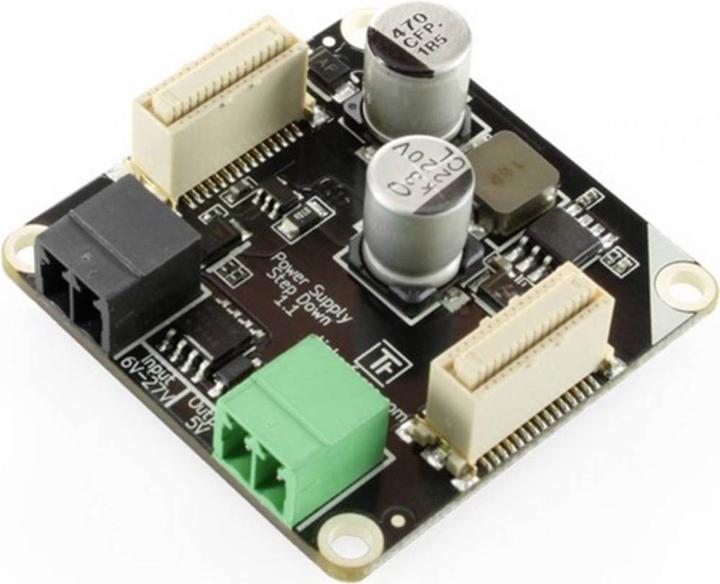
5. Tinkerforge LCD 128x64 Bricklet
The LCD 128x64 Bricklet is an LC display with a resolution of 128x64 pixels and a resistive touchscreen. Each pixel can be controlled individually, making the display capable of graphics. This allows for versatile use and detailed representations, in contrast to the alphanumeric LCD 20x4 Bricklet with its fixed character set. The size of the display is very similar to the old LCD 20x4 Bricklet, allowing it to be used as a direct replacement. With the embedded character set, text can be displayed quickly and easily on the screen. Additionally, there is an embedded GUI. The touchscreen features an easy-to-use callback for x/y coordinates and pressure sensitivity. The Bricklet also automatically recognizes swipe gestures. High update rates of up to 60 Hz are possible. The LCD 128x64 Bricklet has a 7-pin Bricklet connector and is connected to a Brick with a 7p-10p Bricklet cable.

6. Tinkerforge 2146 E-Paper Display Suitable for (Single Board Computer) 1pc.
The E-Paper 296x128 Bricklet is an E-Paper display with a resolution of 296x128 pixels. Each pixel can be set individually, allowing the display to show graphics. The content of the display remains intact when the Bricklet is disconnected from power. The E-Paper 296x128 Bricklet is available with two different three-color display options: Black/White/Red and Black/White/Grey. A three-color update of the screen content takes approximately 7.5 seconds. With different update modes, it is possible to achieve update rates of up to 1 Hz when only black and white are used. The E-Paper 296x128 Bricklet 2.0 has a 7-pin Bricklet connector and is connected to a Brick using a 7p-10p Bricklet cable.
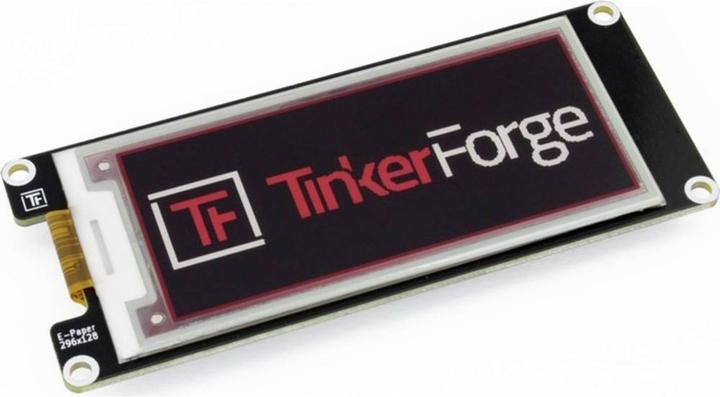
Tinkerforge 2146 E-Paper Display Suitable for (Single Board Computer) 1pc.
7. Tinkerforge Easi-rack bench upright kit
The Tinkerforge Workbench is perfect for anyone who enjoys experimenting or wants to visually present their setups. The Tinkerforge Workbench consists of a plastic housing with a front panel measuring 240 x 140 mm. The front panel features a grid of 3 mm holes spaced 5 mm apart. This grid allows for the attachment of all Tinkerforge modules, as well as other circuit boards or custom hardware setups. Cables can be discreetly routed to the underside through slots and large cutouts. As a result, setups remain tidy and organized, even with complex wiring. In the center of the front panel, we have created space to attach a stack of Bricks or a Raspberry Pi® (which does not have a 5 mm compatible grid). When a Raspberry Pi® is attached, up to four Bricks can be mounted on the back of the front panel "inside the housing." However, Bricks can also be screwed onto other locations at any time. Additional holes have been drilled in the front and rear cross braces for attaching custom constructions: for example, our HDMI™ display with a simple structure made from Makerbeams. If a mounting option is ever missing, more holes can easily be drilled into the plastic housing. Dimensions (W x D x H): 240 x 140 x 85 mm. The kit includes: 1x front panel, 2x side panels, 2x braces (front and back), 6x M3 12 mm screws, 6x M3 nuts.

8. Tinkerforge Temperature/humidity sensor TH
The temperature and humidity sensor TH-6148 is designed to be used with the Outdoor Weather Bricklet. The sensor consists of a thermometer (temperature sensor) and a hygrometer (humidity sensor). Mounting materials are included in the delivery. The sensor is powered by batteries and communicates wirelessly with the Outdoor Weather Bricklet over a range of up to 100 m. The Outdoor Weather Bricklet can read data from up to 256 TH-6148 sensors simultaneously. Each sensor can be distinguished by a unique identifier assigned during the initial startup. The units and resolution of the measurements are: temperature in °C with a resolution of 0.1 °C and humidity in %RH with a resolution of 1 %RH.

9. Tinkerforge Piezo Speaker Bricklet 2.0
The volume can be adjusted between 85 dB(A) and 110 dB(A). Additionally, the Bricklet supports alarm and siren tones. In this mode, a sweep is generated that traverses a frequency range with configurable step size and length. The Piezo Speaker Bricklet 2.0 has a 7-pin Bricklet connector and is connected to a Brick using a 7p-10p Bricklet cable.
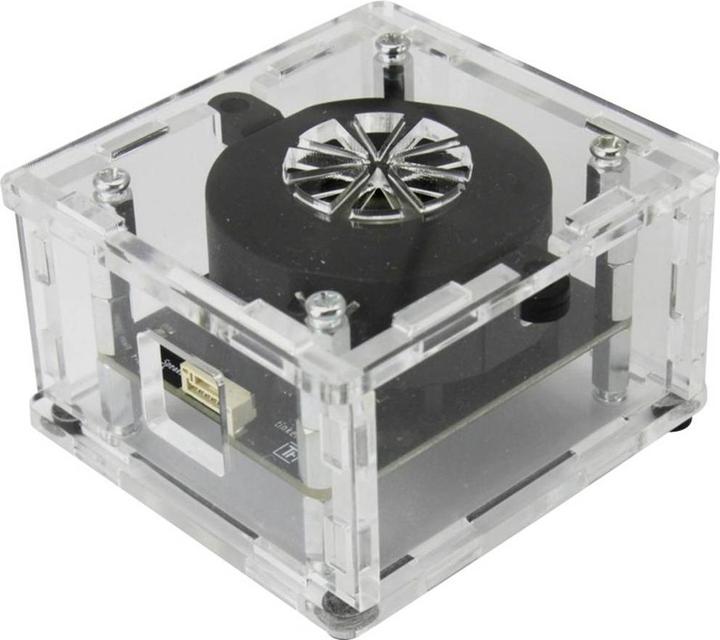
10. Tinkerforge R LED Button Bricklet
The Bricklet extends Bricks.The state of the pushbuttons (pressed, not pressed) can be read out and the color of the LED can be controlled. The red, green and blue part of the LED can be controlled with 8 bit resolution each.A white inner part is under the button cap. This inner part can be replaced by an own printed paper inner part. The RGB LED Button Bricklet has a 7 pin Bricklet connector and is connected to a Brick with a 7p-10p Bricklet cable.
