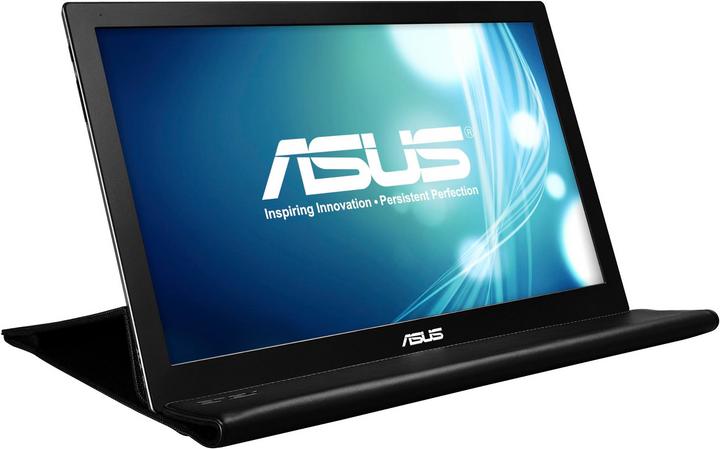
ASUS Mb169b+
1920 x 1080 pixels, 16"
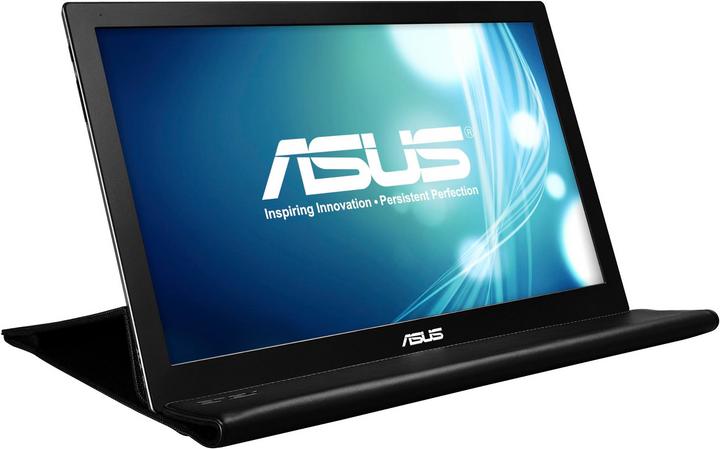
ASUS Mb169b+
1920 x 1080 pixels, 16"
Can I assume that this screen will work with an Ubuntu-equipped notebook?
Works at least with Ubuntu 16.04 LTS and this driver here: http://www.displaylink.com/downloads almost without problems. The only problem is that the proprietary NVIDIA driver does not work simultaneously with this DisplayLink driver. This means that the DisplayLink driver is not activated and the USB monitor remains black. However, with sudo prime-select you can deactivate the NVIDIA driver if necessary and switch to the mostly built-in Intel graphics if available. Then the USB monitor works without problems. But then you can't use the Nvidia accelerator either. But the Intel graphics are easily sufficient for normal office work.
The Asus MB169B+ went into operation without any problems under Ubuntu 15.10 with the installation of the above DisplayLink driver:
- download from displaylink.com/downloads
- unpack: DisplayLink USB Graphics Software for Ubuntu 1.3.52.zip
- sudo apt-get install dkms (required dependency)
- Run script: ./displaylink-driver-1.3.52.run
- Connect the monitor and activate and set it up via System Settings.
- Done
It could hardly be simpler.
Nice device, I am fully satisfied.
@Alvhausz: Thanks for the helpful comment.