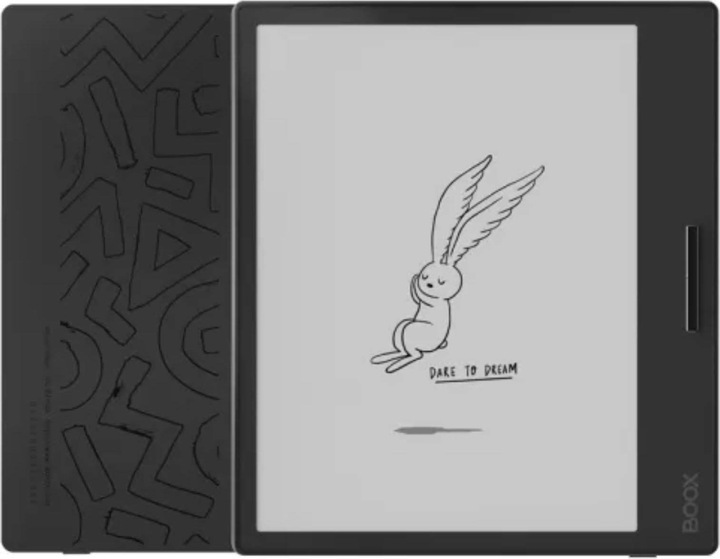
Onyx Boox Page
7.01", 32 GB, Black
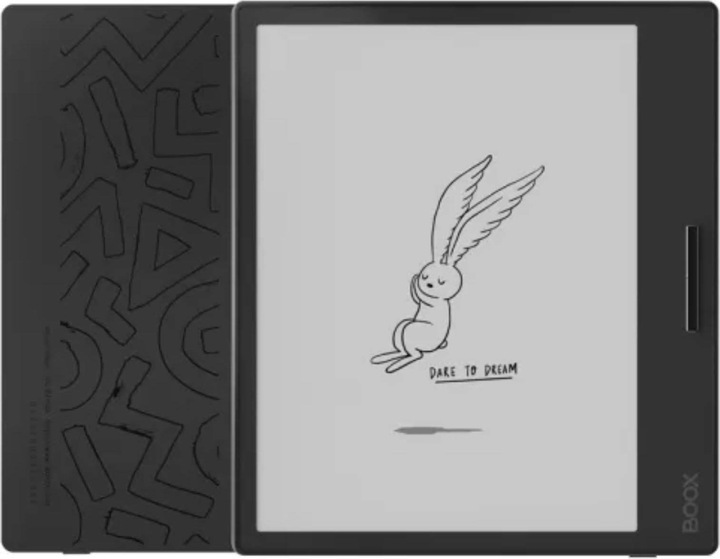
Onyx Boox Page
7.01", 32 GB, Black
Can I highlight / do annotations on this device?
I was interested myself. How do I export the annotations from a book / PDF?
In the book, go to the table of contents (TOC), switch to annotations.
There you can export the annotations to the internal note directory.
Ja, Onyx kann das: https://help.boox.com/hc...
So it runs on Android so you can install the applications you use for reading (Kindle) and have their highlighting and annotation functionalities.
The base application allows it too.
On the other hand, you don't have a stylus to write with.
It runs on Android, so you can install the applications you use to read (kindle) and use their highlighting and annotation functions.
The basic application also lets you do this.
However, you don't have a stylus for writing.
yes you can
I have used annotations into PDF files, and this works fine. I have not tried with other book formats though.