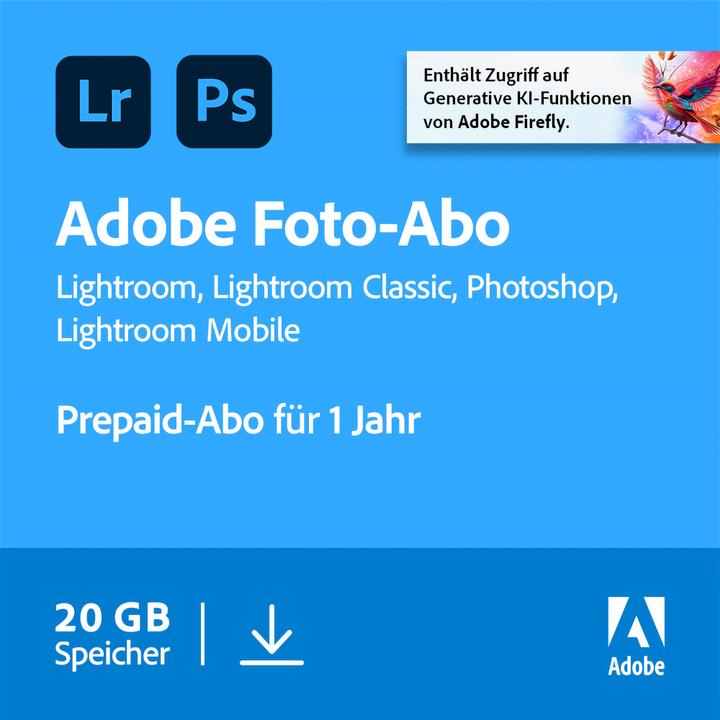
Adobe 20 GB Creative Cloud photography plan
1 User, 1 Devices/Users, 12 months
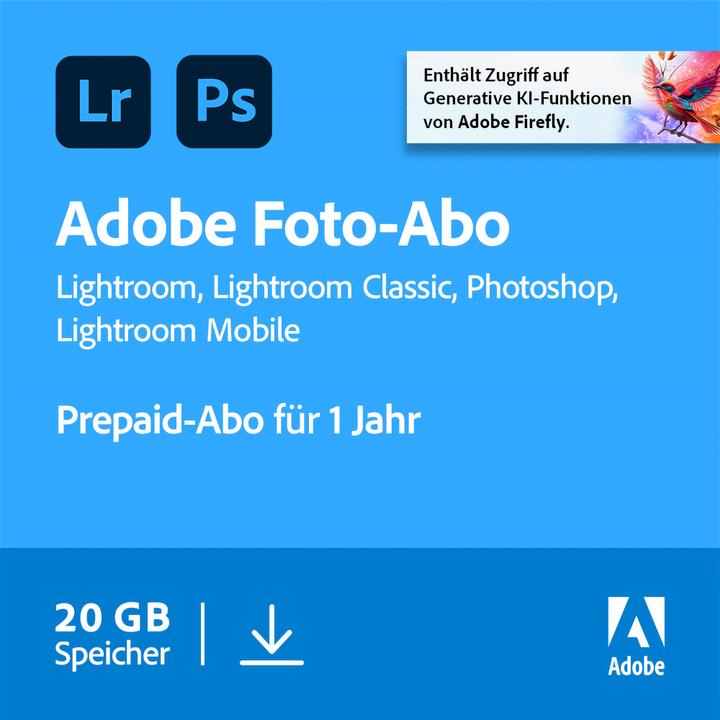
Adobe 20 GB Creative Cloud photography plan
1 User, 1 Devices/Users, 12 months
Can you use it on Mac and on Windows? I have a Windows desktop PC and a Macbook. When I am on the road, I would like to use it on the Macbook.
As far as I know, this has nothing to do with the operating system. The activation code is bound to your account. This means that you can only actively use one device at a time. If you want to switch, you have to activate or deactivate the other laptop each time in the Adobe customer centre. Here is the official Adobe info "to be found under Activated Devices in the Adobe Customer Center
You can install Adobe applications on multiple computers, activate them on two computers (login), but only use them on one computer at a time. If you want to activate applications on a third computer, you must first deactivate them on one of the two current computers (logout).
Yes, both are possible. You only buy an activation code, you have to download the software from Adobe.