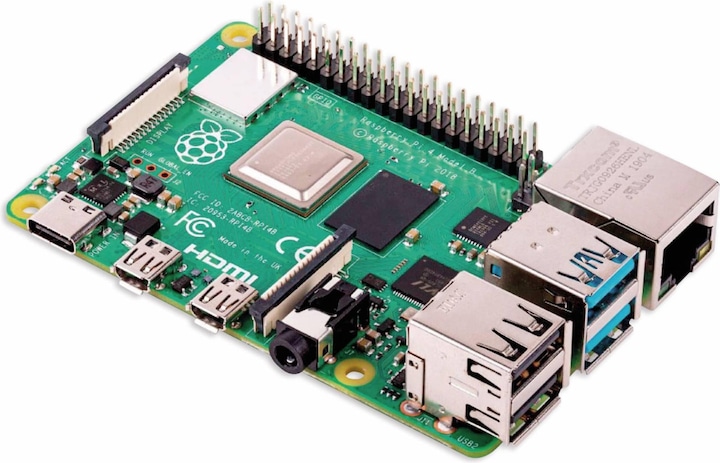
Raspberry Pi 4 8GB Model B
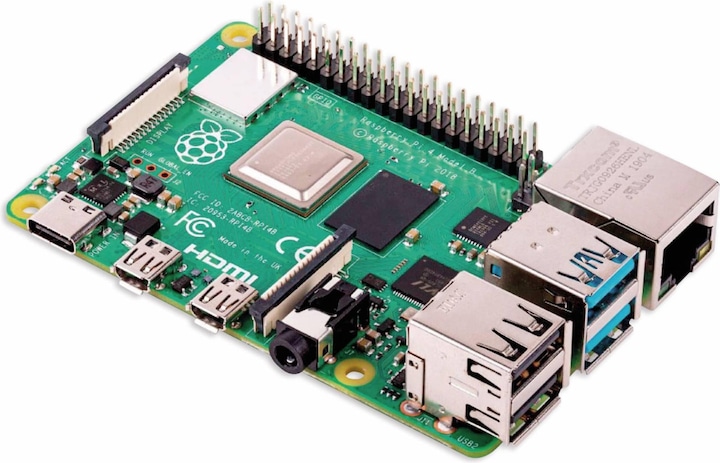
Raspberry Pi 4 8GB Model B
Have anyone been able to get 4K in 60Hz with this product. I am using Samsung U28E590D, Raspberry PI own 1m cable, apply all the right settings (searched internet forums), but so far no success. 4K in 30Hz is ok on all 3 Raspberry 4 I have, but no chance with 60 Hz.
Preconditions:
1) You have to use port hdmi0 which is next to power input, not hdmi1 which is next to 3.5mm jack;
2) Enable "hdmi_enable_4kp60=1" by GUI or CLI
It doesn't work at the beginning:
1) Enable the 4kp60 mode by adding "hdmi_enable_4kp60=1" to /boot/config.txt, or do it under CLI by "sudo raspi-config" -> Advanced Options –> (A9) Pi 4 Video Output.
2) Reboot and completely no video output signal to the monitor, seems like pi4 doesn't even boot to the OS...
Then had a little bit more search, to me the issue was due to "dtoverlay=vc4-fkms-v3d" option inside /boot/config.txt, according to below URL, they won't work together:
https://raspberrypi.stackexchange.com/questions...
So:
1) Comment this line "dtoverlay=vc4-fkms-v3d" inside /boot/config.txt
2) Enable the 4kp60 mode by adding "hdmi_enable_4kp60=1" to /boot/config.txt
3) Reboot and enjoy video output at 4kp60.
"I have bought a Renault Twingo the other day. So far, I have not been able to reach 250km/h with it on the Autobahn, while towing a John Deere combine harvester. Any thoughts?"