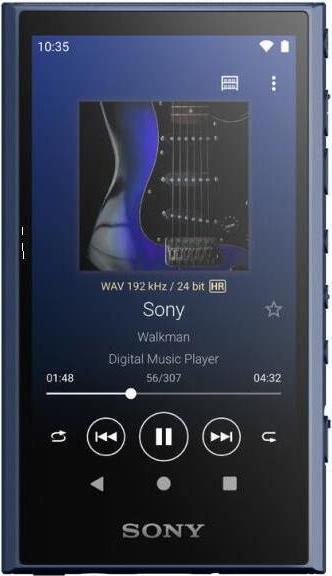
Sony NW-A306
18 GB
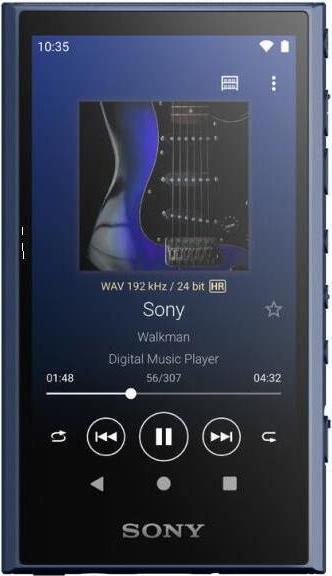
Sony NW-A306
18 GB
Hello everyone - Do I need special software to transfer the sound files to the Walkman or is it recognised as a drive by Windows Explorer? I read something from Sony support about "Music Centre for PC software". That would be an absolute knock-out criterion for me when choosing a player. I'm looking for one that I can simply attach to the PC and copy the audio files to the player without any additional software.
Hi wurzelpurzel,
you can transfer music content directly via drag-and-drop from Windows Explorer without additional software.
"Music Player" can only play the sound for video content.
-Connect the player to the computer via USB.
-Check the [Purpose for USB connection] menu on the player. Select [File Transfer] and tap [OK].
-If the [USB Connection Purpose] menu does not appear, you can access the menu from the Settings app.
-Swipe up on the [WALKMAN home screen] screen.
-Tap the menu options in the following order. [Settings] - [Connected devices] - [USB].
-Open [File Explorer] on your computer, and then select the [WALKMAN] folder.
-Open the [Music] folder in [Internal shared storage].
-You can also transfer music content to a microSD card.
-Select the folder with the name of the microSD card instead of the [Internal shared storage] entry.
-Drag and drop the files or folders on the computer to the [Music] folder.
-Drag and drop video content into the [Music] folder.
For further details, please refer to the operating instructions on our website.
Sony Europe