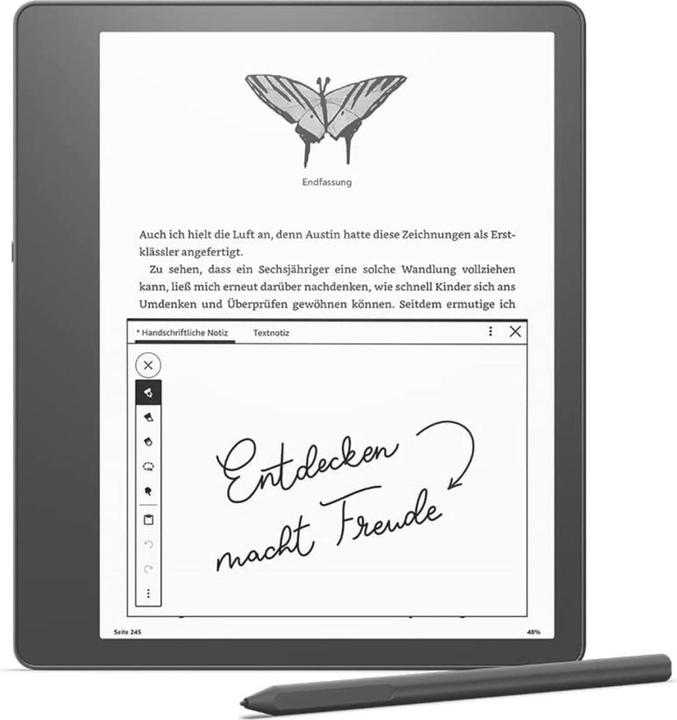
Amazon Kindle Scribe 2024
10.20", 16 GB, Charcoal
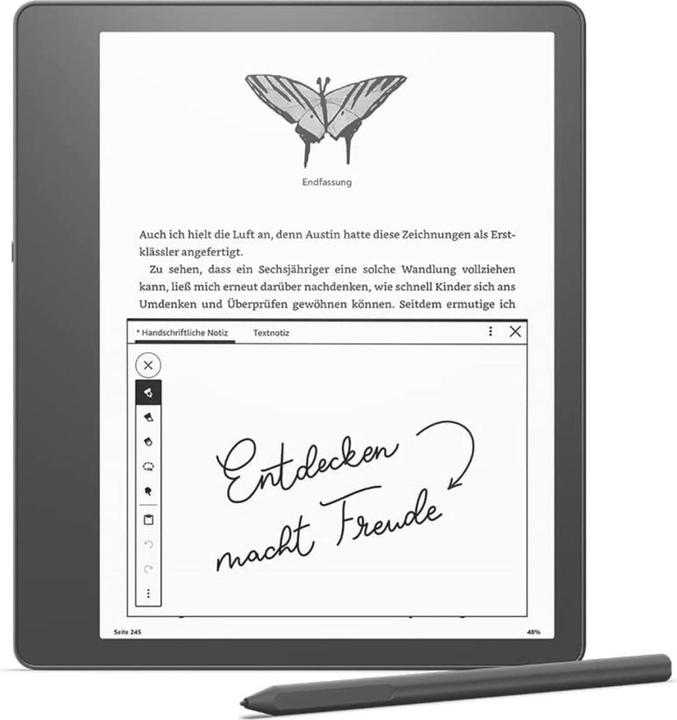
Amazon Kindle Scribe 2024
10.20", 16 GB, Charcoal
Hello together. Unfortunately, the toolbar is not displayed at all in the e-books. Has anyone else had this problem? I can't find anything in the options and the instructions from the online manual don't work either. The "Toolbar on/off" does not exist for me at all.
When the e-book is open, briefly tap the page twice at the very top of the margin, then the function bar appears with symbol "A" for topics etc., with the symbol "three lines" for contents and popular markings, with the symbol "rectangle" for markings and annotations, with the symbol "superscript label" for positions, with the symbol "magnifying glass" for the search function and the symbol "three vertical dots" for further options with information on the book, etc. The function bar disappears when the page is tapped further down.
The function bar disappears when the page is tapped further down.