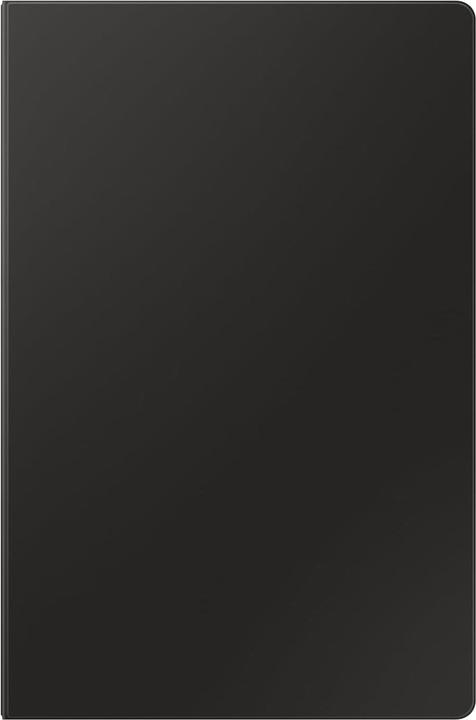
EUR192,33
Samsung Book Cover Keyboard
DE, Galaxy Tab S10 Ultra, Galaxy Tab S9 Ultra
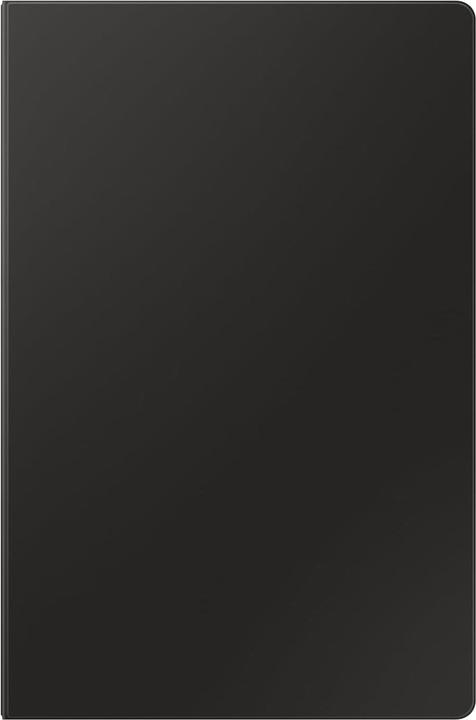
Samsung Book Cover Keyboard
DE, Galaxy Tab S10 Ultra, Galaxy Tab S9 Ultra
How do I switch the keyboard lighting on and off?

1 month ago
You can switch the keyboard backlighting on and off by pressing the Fn and F12 keys simultaneously. By pressing Fn + F12 several times, you can adjust the brightness of the illumination in three levels. This key combination applies specifically to the Book Cover Keyboard (DE, Galaxy Tab S10 Ultra, Galaxy Tab S9 Ultra).
Automatically generated from the .