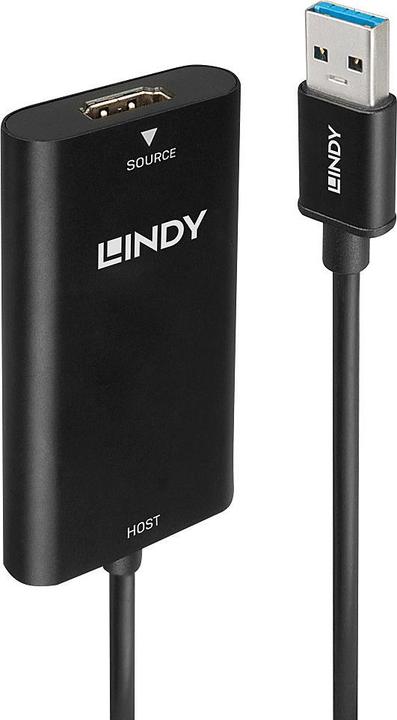
Lindy USB Typ-A zu
HDMI, 15 cm
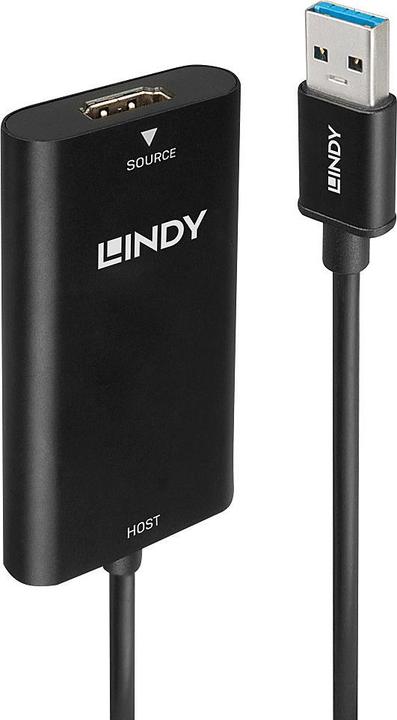
Lindy USB Typ-A zu
HDMI, 15 cm
I have a Canon XA40 camcorder. The camcorder delivers a 1080p output via HDMI. It also sends this to a screen (via HDMI cable) in top quality. As soon as I connect the Lindy video grabber, the output resolution of my camcorder is reduced to 567p!!!! I am using USB 3.0 SS ports (blue colour). Can anyone help me with this?
Does your TV have an HDMI output? Possibly grab the signal from the TV? Good luck, I'm still looking for suitable software to grab at all :D
The resolution with the Video Graber and my relatively old Sony Cam CX360 seems to be correct (1080p, vertical resolution, HDMI output of the camera on auto resolution). On the computer I use video splitter "VISIT-X Video Splitter" (see link "HERE" in the corresponding programme description on https://wiki.oranum.com/display...).
The converter requires a 3.1 connection for maximum resolution. I don't know why (3.0 would be fast enough). I have the exact same problem. My PC has a 3.1 host controller but all USB connections run through a virtual 3.0 hub. That's why I only get 567p.