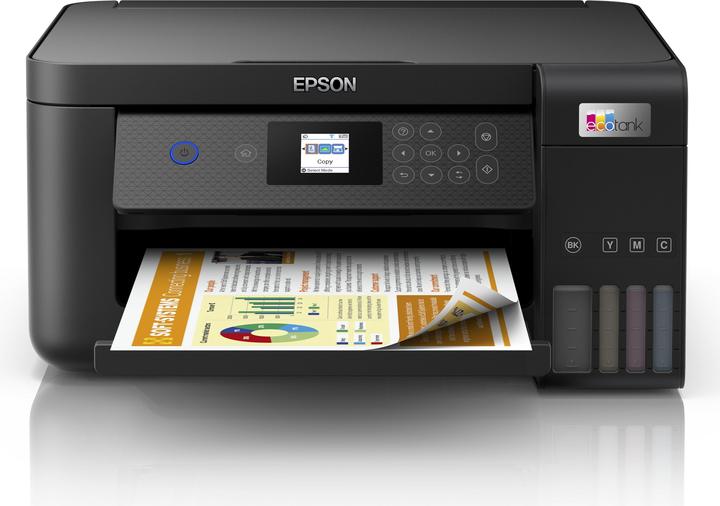
Epson EcoTank ET-2850
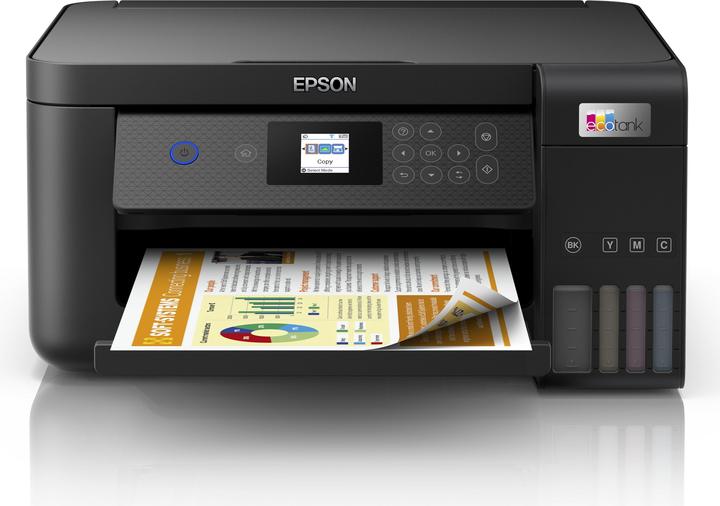
Epson EcoTank ET-2850
Is it possible to print on A7 size paper (74mm x 105mm) with this printer?
The data can be entered manually under "user-defined" in the printer menu. The small paper format can just barely be placed in the rear paper tray. The printout works perfectly.
Yes, you can define the size yourself. (54 x 86 mm is the minimum)
Unfortunately I haven't tried it yet, I've only printed A4 so far.
When I go to the printer menu, I get suggestions up to A6.
However, there is also the option "Custom". I can enter a free format here. I could imagine that it could work that way.
Another possibility:
-Print on A4 (8 copies on one page) and cut out
-Set label printing
I am very satisfied with the printer and would buy it again.
Yes, no problem with the size. However, it often bucks if the paper size and the setting do not match. It also has trouble feeding thin paper, i.e. it feeds in but pushes out again without printing. But otherwise a super printer, very reasonably priced.