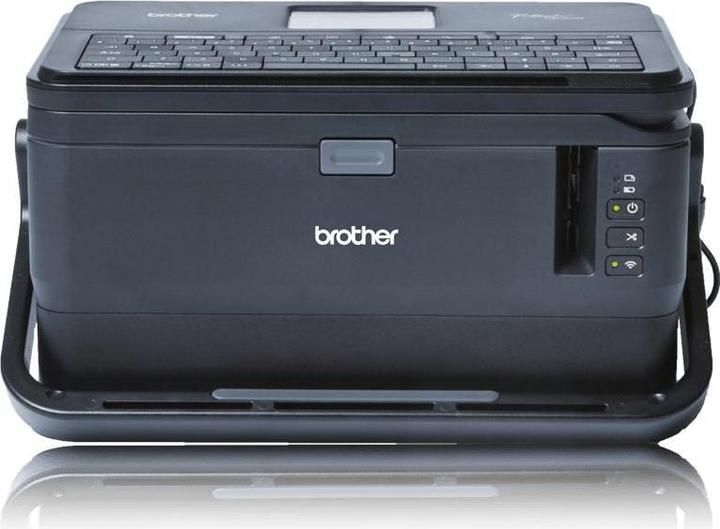Best Brother products in the Label makers category
On this page you'll find a ranking of the best Brother products in this category. To give you a quick overview, we've already ranked the most important information about the products for you.
1. Brother QL-700
No software or driver installation is required. Simply connect the USB cable, run the pre-installed P-touch Editor Lite software on the printer, and then design and print your label. It's easy and quick. The QL-700 works with both preformatted individual labels and continuous labels, which are automatically recognized by the device. Using continuous labels allows for flexible printing up to a length of 1 meter. The automatic cutter enables hassle-free multiple prints. Waste is minimized as the cutter is located directly at the print head. The included full version of the P-touch Editor software, which supports the display of graphics as well as one-dimensional and two-dimensional barcodes, simplifies the design of paper or film labels. Special features such as the poster printing function for labels up to four times the label width and mirror printing for labeling glass surfaces with the transparent, film-coated continuous label expand the possibilities. With the add-in feature, data can be easily imported from Microsoft Word, Office, and Outlook. The P-touch Editor software is compatible with both Windows and Mac for the QL-700. Brother label printers and the online service INTERNETMARKE from Deutsche Post allow you to purchase and print postage for national and international shipments.

2. Brother PT-P910BT
Professional, energy-saving, and stylish. The P-touch CUBE Plus is a versatile labeling device that connects to smartphones and tablets via Bluetooth. For desktop computers, the P-touch Editor software with advanced features is available. The lithium-ion battery is recharged using the included USB cable.
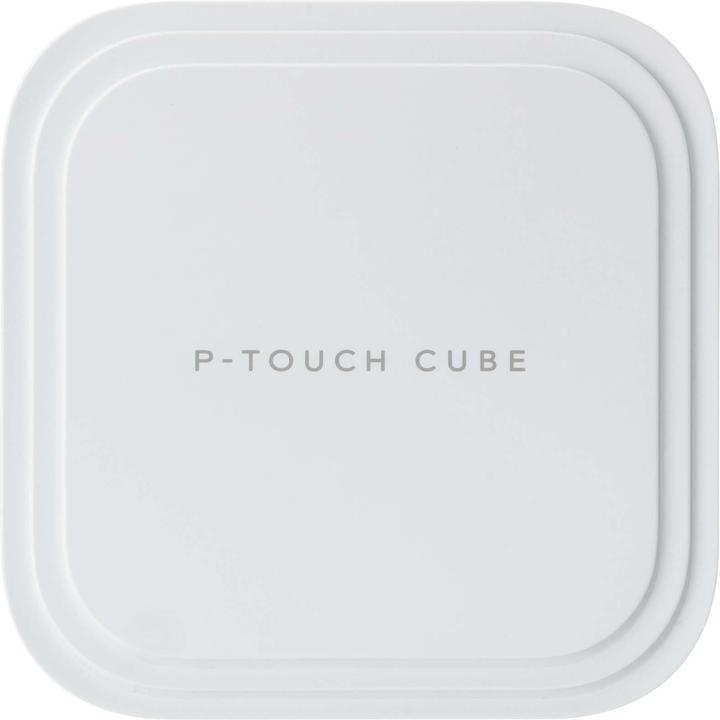
3. Brother PT-E560BTVP
Labeling device for electricians. Printing options for cables and much more. Tape widths from 3.5 to 24 mm. 476 pre-stored symbols. Backlit display. Advanced cutting mechanism for easily removable labels. Integrated cutting unit. This printer features an integrated cutting unit that separates the printing medium after printing. When using continuous labels or roll labels, you have the option to create printed products of custom lengths. Thermal transfer printing: durable, customized printed products. This printer uses thermal transfer technology, where the color is melted from a separate ribbon onto the label paper and bonds firmly and permanently with the medium through heat. This produces long-lasting, resilient printed products. The use of additional consumables makes handling slightly more complex compared to direct thermal printers, and it generates more waste. However, you have more freedom in designing your labels by using different color ribbons. This printing method is recommended for applications where durability is more important than cost, such as long-term labeling like product or food labels, as well as device and quality control markings.
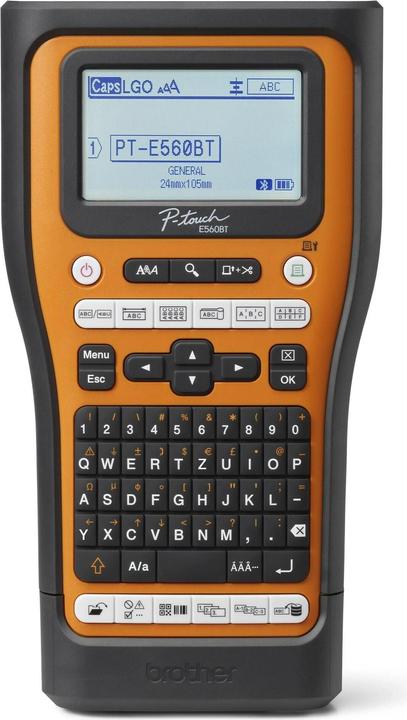
4. Brother PT-D460BTVP
Organize your workspace with a professional labeling device from Brother. The PT-D460BT is a compact, user-friendly model suitable for both office and home office use. With its integrated interfaces, the device can be used flexibly. It is ideal for labeling folders, trays, cabinets, office supplies, or cables, helping you create an organized and comfortable work environment. Note: For battery operation, 6 AA batteries are required, which are not included.
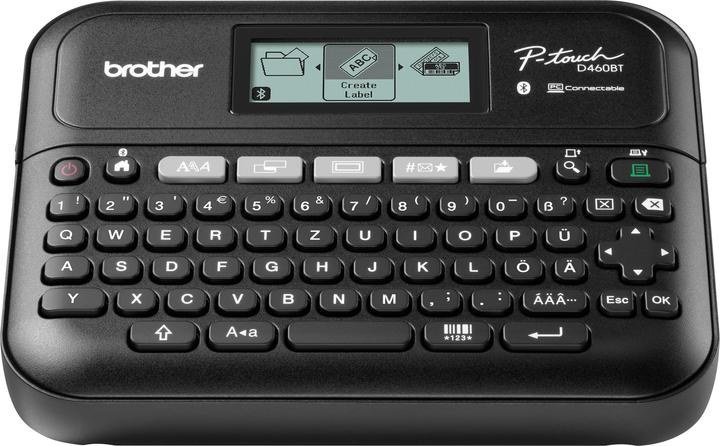
5. Brother P-Touch PT-P750W
The P-touch P750W is an advanced yet user-friendly Wi-Fi-enabled labeling device that allows anyone in your company to quickly design and print labels up to 24 mm wide. You can label file folders, archive documents, tag backup media and USB drives, as well as label shelves or create your own signage. With the P-touch Editor 5 software, you can use the fonts installed on your PC, including images, symbols, and barcodes, on your labels, or you can download the iPrintAndLabel app to design or print labels from your smartphone or tablet.

6. Brother P-Touch Cube Plus PT-P710BTH
With this stylish, compact label printer, you have complete flexibility when printing labels for your office. Design labels on your PC or Mac, for example with images or company logos, barcodes, frames, and special characters. The built-in lithium-ion battery with a USB port for charging ensures that the printer is always ready for use, anywhere and anytime.

7. Brother PT-D210VP incl. case
The PT-D210VP allows for the quick and easy creation of durable labels for labeling plugs, folders, USB sticks, filing cabinets, CDs/DVDs, and office equipment. Create labels for mailboxes, bulletin boards, and shelves, as well as name tags for employees or visitors. No more settling for plain labels. With 27 built-in templates, you can easily create attractive labels by simply entering the desired text and printing it out. The font style and size are automatically adjusted by the P-touch D210VP, and within seconds, the label is ready to be applied. The 16-character graphic display allows you to view and select hundreds of symbols and examine various fonts and frames in more detail than ever before. Before printing, you can preview the label to ensure it looks just as you want it to. Laminated Brother TZe tape cassettes are available in a variety of colors and widths, giving you even more options. Each label features a split backing that can be easily removed. These laminated tapes are extremely durable and resistant to extreme temperatures, sunlight, moisture, abrasion, and chemicals. Everything you need is included: a power adapter to save on battery costs and a black-on-white tape cassette, so you can start making labels right away. Everything is housed in a sturdy carrying case.

8. Brother PT-H500
With the PT-H500, you can handle all your labeling tasks in the office. You can design the labels either on the device itself or directly on your PC. The PT-H500 makes it easy to create labels, and it also allows for the insertion of barcodes.

9. Brother P-Touch Cube PT-P300BT
The entire design process takes place through the P-touch Design&Print app - a free download for iOS and Android that allows you to unleash your creativity and produce labels in a variety of colors and sizes for use around your home. Choose from over 1000 symbols and emojis, 23 fonts, and 61 frames to include with your text.
The innovative Brother P-touch Cube is the "organizer" that makes labeling files, shelves, boxes, cans, and more easier and more modern than ever before: This smart labeling device not only prints labels but also gift ribbons with just a "swipe of your finger." It connects via Bluetooth to iOS or Android devices. Through the free apps P-touch Cube Home Label App, Brother iPrint&Label, or Cable Label Tool, you can create a variety of preset or custom TZe labels and gift ribbons in different sizes and new colors directly from your smartphone or tablet - all in just a few quick taps and moments: The P-touch Cube prints at speeds of up to 22 mm/second in clearly readable 180 dpi. The minimalist design of the P-touch Cube also ensures clarity, without sacrificing aesthetics or practical functions. Features include a side label outlet, a manual cutting unit, and an LED light that indicates the operational status of the elegant labeling device. Note: The power supply is not included and must be ordered separately.

10. Brother P-Touch D800W
The PT-D800W is a professional labelling device including WLAN and detachable LCD keyboard. Thanks to its carrying handle, the device can also be used on the move. In addition to the PC and keyboard, the PT-D800W can also be controlled via smartphone or tablet. Note: the battery is optional and must be ordered separately. The device is supplied with power via the mains adapter as standard.