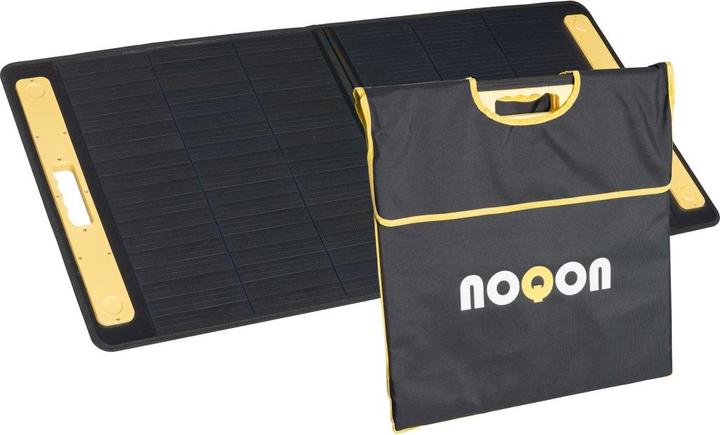
Noqon Solar Pad
100 W, 4 kg
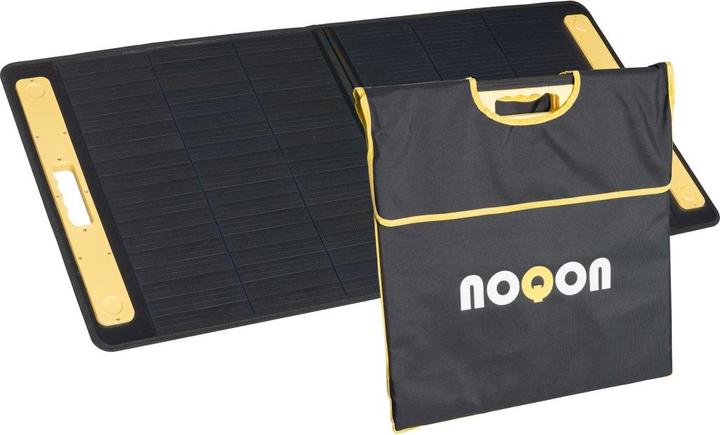
Noqon Solar Pad
100 W, 4 kg
According to our enquiry with the supplier, the solar panel is not water-protected.
I am not deleting my own question, but I am now answering it myself in order to possibly help other users, or another interesting question arises... 1) I was too impatient. After I tested it in cloudy weather and got >20 volts with the meter, but the Ecoflow River Max didn't charge, I thought of some defect. But I had nothing else to measure except the volts that came out, which of course is not conclusive. 2) I suspected it was the Ecoflow and tested it with the car charger cable with the XT60 cable, which worked. (Defective Ecoflow input socket ruled out.) 3) Plugged it in today in sunlight, it worked, Ecoflow charged with 10-50 watts (panel not optimally aligned). But also interesting: Suddenly the charging power dropped sharply, although the panel was 90% in the sun. Now I noticed that there are two narrow strips along the entire panel at the edge of the solar cells, I haven't had time to google what exactly their function is. But if these two strips are not also in the sun, the output power drops rapidly, in the style of "panel is not in the sun, so less power". This may also have something to do with the charging management. Sorry for the long texts: The bottom line is that the panel works and is tip-top. And it also works together with the Eco Flow River Max.
According to the manufacturer, either two 110W connected in parallel or only one 160W is recommended. Therefore, we would rather advise against this and use an EcoFlow.
Here is the answer from our product experts: As far as power and efficiency are concerned, it is 200W and an efficiency of 16.21%.
19.8 V See: https://swissbatt24.ch/solar/solarmodule/portable-klappmodule/2267/noqon-nms300-solar-pad-faltbares-solarmodul-in-praktischer-tasche?c=37342 You need a suitable charge controller to charge a 12V or 24V battery, if that is the reason for the question.
The Noqon Solar Pad has a cable that extends to MC4 connectors and connects to the Goal Zero Yeti 500x power station via the following adapter cable: Watt Hour AK-MC-7909 (solar cable). This cable goes onto the MC4 connectors of the panel and then directly into the power station.
The following adapter plug is required, alligator clip to EcoFlow adapter cable KFZ to XT60 (solar cable). Unfortunately, we do not offer the matching crocodile pliers in our range.
Probably already. I only bought the panel to be able to use this hub with usb connections. With the cables it's like Usb, lightning, etc.. You have to inform yourself.
I have just received one of these. The one cable for the connection is right for my Oak EB55 Powerstation, just plug it in. then we went out together in the sun and the display of the Oak showed charging. But it didn't go up to 74. it went up and down, oh no - 68- 58- up again times to 70. my Power Oak was in Eco mode. maybe that's why, it's an economy mode. maybe you should have the higher panel with 200 W, but I'll wait and see. maybe another brand. Connecting is child's play, what else can they explain, has no other function than the USB ports for smart phone etc.. small devices. Tia I am also still learning how to charge on the wall for the time being. best regards Erica
A specialist shop should be consulted here.
No, according to research, the plugs do not match.
The Noqon Panel is supplied with an XT60 to MC4 cable and an MC4 to small Anderson connector. These cables allow connection to a power station. If the PowerOak power station has one of these connectors, the solar panel can be connected.
According to our suppliers, this item is a new product. They are currently working on the German operating instructions, which will be available in one week and will be available for customers to download via our homepage. The information means that the DC connections are available in the solar module. DC-Out1 - this connection is called the XT60 connection and delivers up to 30A of current. DC-Out2 - this connector is called a 5.5x2.1 mm connector and provides a maximum of 5A output Type-C - for charging devices such as the iPhone with a USB-C charging cable. USB1 quick charge - normal USB port with quick charge function (marked orange) USB2 - normal USB port
You can also create a discussion in a suitable product segment to increase the reach of your enquiry.
According to the manufacturer, the operating temperature is between -40° and +80°C. The product should therefore be able to withstand something. However, since electronics are attached to it, it should definitely be protected from rain and heavy moisture. For advice, you can also contact our customer service: https://helpcenter.galaxus.ch/hc/de/requests/new To exchange information with other users, you can also open a discussion in a suitable product category.
19 of 19 questions