
Background information
Apple iOS 14.5: online privacy, please
by Dominik Bärlocher

Apple products aren't just known for working; they're known for working extremely well. But there's one big exception that Apple are working on in secret: the Apple clock.
Picture this. It’s morning. You're lying in bed. You don't really want to get up but you know you have to. You're pretty much on track with your work this week so you decide to have an extra hour in bed. But the alarm on your phone didn't get the memo and erupts into its daily cacophony. This is what you see on the screen:
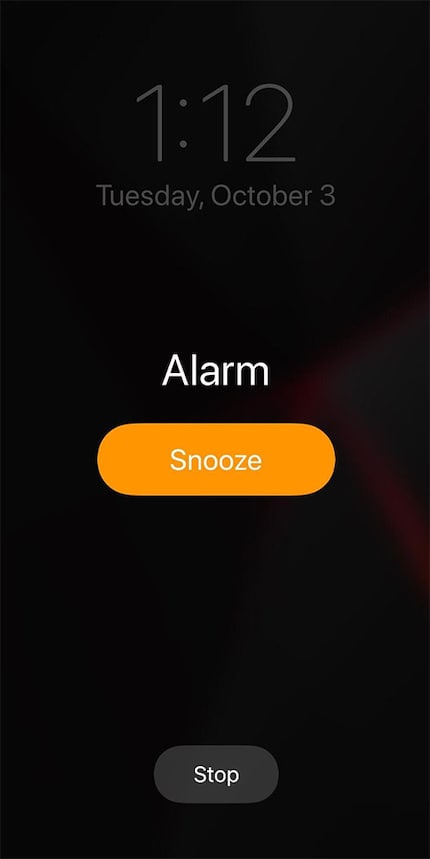
The «Snooze» button only gives you an extra ten minutes rather than an hour so I press the «Stop» button.
So far, so good. But this messes up the user experience (UX), which it really shouldn't. And when you consider it while completely awake, it's illustrative of the fact Apple doesn't have a good handle on its «Clock» app.
So we make sure to bleat about it before our first cup of coffee. In fact, what we're looking at is an app that Apple is actively working on and that's going under the radar.
I press «Stop» because I want to have an extra hour's sleep. Let's face it, hitting the snooze button four times isn't even an option. My early morning intentional lie in is a commitment, not a few stolen minutes. But to make sure I do actually wake up an hour later, I need to have a timer. Given I work flexitime, I can't just use a second timer – I sometimes get up earlier or later.
For a while now, I've not been setting the timer manually. I haven't had to since Apple hit the mark with the Siri function.
«Hey Siri, set a timer for an hour,» I mumble in the general direction of my iPhone.
And so the timer runs and I carry on sleeping. Sixty minutes later, the «Radar» ringtone rattles into life again. The user interface:
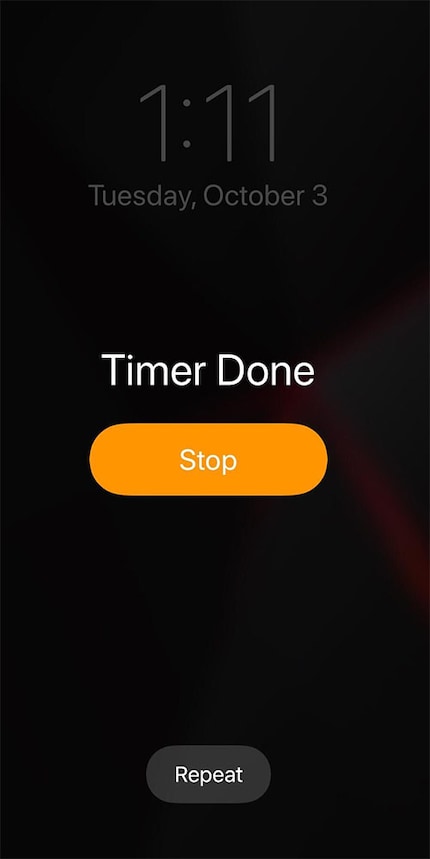
When it comes down to it, it makes absolute sense to keep it the way it is. Because you're unlikely to want to hit «Snooze». Before my first cup of coffee of the morning, I still didn't know how it was meant to work.
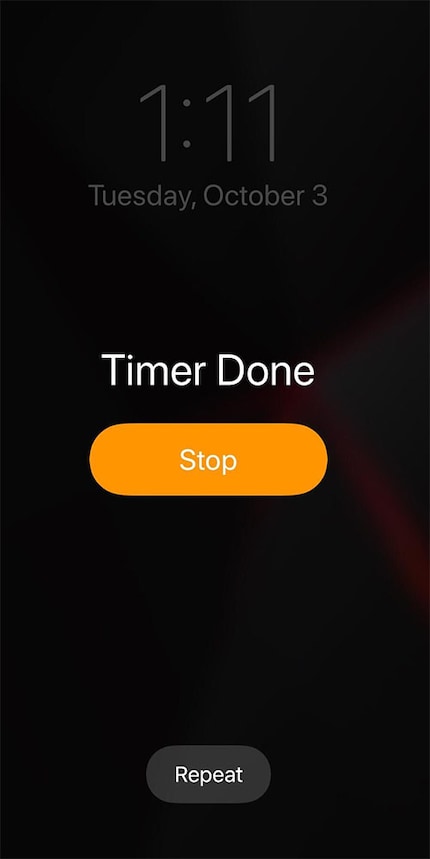
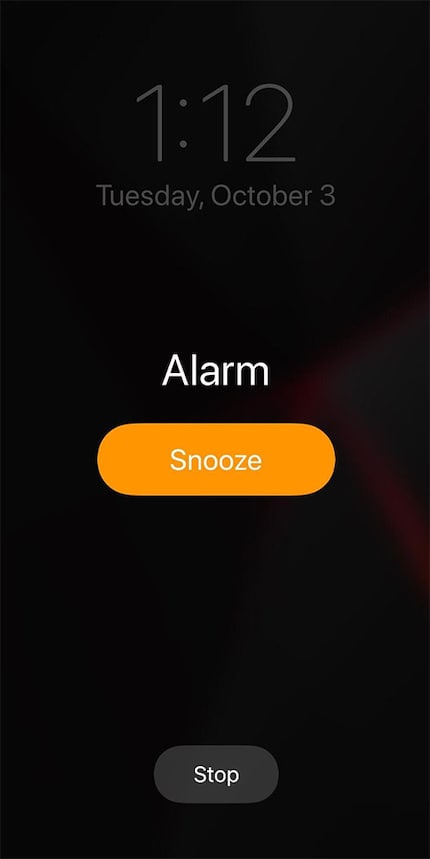
The problem is that when you press the button, you know somewhere at the back of your barely awake mind that you'll hear «Radar» again in an hour. Because when the hour is up, you'll press «Repeat» in the same place where «Stop» once was. It might make sense on a technology and logical level, but this is about the human experience and inflicting «Radar» on someone who has just woken up and hates that noise.
An hour later, I normally read the daily news and drink my coffee – black, no sugar... the way it's meant to be – and think about something completely different.
«Radar» rattles into life again.
It's bad when I'm in traffic and can't be prodding around my phone. My Dodge doesn't have CarPlay because Mopar still uses UConnect. And when I'm on my motorbike, all I can do is yell «Hey Siri, stop the alarm» or hope that it realises «Radar» should keep quiet.
Apple, please sort out something so I can hit the same place to switch off the alarm and deactivate the timer.
If we're talking about the timer, Apple aren't working on it enough at the moment. As part of its iOS 14, Apple played around with its internal clock app. Not much is improved but plenty has been made worse with so-called improvements. The timer-alarm has been a problem since iOS 13 at least. Maybe even earlier if I remember correctly. Pre-coffee brain is a thing, you know.

The app is a usability disaster, even during the day because you have to click through too many screens to set the alarm. If I get up at 5 a.m. – it happens – and then the next day at 8 a.m., I need to click through this sequence:
This is the bit that Apple are working on right now. There have been a lot of changes between iOS 13 and iOS 14 Developer Beta 7. The way the numbers are input on the alarm must have changed at least three times since then. First, there was the classic version with the turning wheel to set the hours and the minutes. Then they switched to a thing where you had to input the hours and type in minutes.
Now they've landed on the best option. You can either use the turning wheel to set the alarm or input a number sequence, such as five, zero, zero for 5 a.m.
Is it earth-shattering? No, not at all. But it does show what Apple have been working on and not really talking about. Instead they share updates on their cameras that you can now use to shoot films. They also talk about rounded pixels and security measures. No one mentions the app that so many of us start our day with.
And «Stop». That's all we've got time for. I'm off to make coffee. Incidentally, if they're wondering what to work on next, we could probably do away with «Radar». Hint hint.
Journalist. Author. Hacker. A storyteller searching for boundaries, secrets and taboos – putting the world to paper. Not because I can but because I can’t not.
Interesting facts about products, behind-the-scenes looks at manufacturers and deep-dives on interesting people.
Show all