

Asus NUC 15 Pro+ review: a tiny titan
In 2023, Asus took over Intel’s NUC division. With the NUC 15 Pro+, the manufacturer is now delivering an extremely powerful mini PC that, unlike a Mac Mini, can be upgraded.
I haven’t tested a Next Unit of Computing (NUC) in two years. Much has changed since then. Intel’s facing the biggest crisis in its history and has had to sell off branches of its business. One of those, NUCs, was taken over by Asus. I was curious whether the Taiwanese manufacturer would be able to maintain the high quality of those mini PCs. After testing the NUC 15 Pro+, I have my answer: yes. Asus has even added upgrade capacity.
Beautiful finish and upgrade options
The build quality of this mini PC is outstanding, its aluminium housing feels good and looks sleek. There are ventilation slots on the sides and various ports at the front and back:
Front
- 1 × USB Type-C 3.2 Gen2x2 (20 Gbps)
- 2 × USB Type-A 3.2 Gen2 (10 Gbps)
- Power button
Back
- 2 × Thunderbolt 4
- 2 × HDMI 2.1
- 1 × USB Type-A 3.2 Gen2 (10 Gbps)
- 1 × USB 2.0
- 1 × Intel 2.5 Gigabit Ethernet
- Mains connection
For a device this small, the NUC offers plenty of ports. I’m only missing an SD card slot and a 3.5-mm jack. For wireless options, the state-of-the-art Wi-Fi 7 and Bluetooth 5.4 standards are ready to go.

I particularly like that you only have to undo one screw on the underside to access the components. This means you can quickly and easily replace the RAM and SSD. Up to 96 gigabytes (GB) of DDR5-6400 C-SODIMM or DDR5-5600 SODIMM RAM are supported. It has two M.2 slots for SSDs, one for PCIe 5.0 and one for PCIe 4.0. The latter only fits short ones in the 2,242 form factor.

A powerful little thing for my office
The Ultra 9 285H from Intel is at the heart of the NUC 15 Pro+. It’s a mobile CPU released in the first quarter of 2025, equipped with 16 cores. That’s six performance cores, eight efficiency cores and two efficiency cores with a lower energy consumption. It’s supported by the integrated Arc 140T graphics unit.
So, the NUC 15 Pro+ looks state-of-the-art on paper. But how does it fare in practice? To find out, I first run Cinebench 2024. Here, the CPU achieves a score of 131 in single core mode and 1,156 in multi core. The single core score is particularly impressive – a desktop CPU Intel Core i7-14700K achieves the same result. Mind you, the CPU doesn’t have to be ashamed of multi core either. With 1,156 points, it achieves roughly the same score as a Snapdragon X Elite.

I can already hear you asking: how does it compare to Apple’s M processors? Well, since they’re different architectures, it’s a bit apples (or Apple) to oranges. Still, I don’t want to withhold any results from you. Measured against the M4 Mac Mini, the Asus NUC has no chance in single core mode. It’s behind by a massive 34 per cent. Thanks to strapping on six more cores, however, the Intel CPU can outperform Apple’s multi core setup by 20 per cent.
However, like most benchmarks, Cinebench only provides a synthetic performance value. I hardly notice any difference compared to a powerful desktop PC when working with Office or using the browser and the like on a day-to-day basis. As soon as it comes to image or video editing, however, everything gets a bit slower.
The NUC 15 Pro+ achieves 8,230 points in the PCMark 10 benchmark, which tests things like browsing and app start times. If I compare this to my PC with its Ryzen 7 9800X3D and Radeon RX 7900 XTX, it’s around 22 per cent less. Sounds like a lot at first, but it’s still a respectable result when you consider that my system is a fully equipped desktop computer for gaming.

Mind you, the device isn’t left behind by the competition when it comes to photo and video editing either. I measured 6,039 points in the Procyon Photo Editing Benchmark, which carries out various tests in Adobe Lightroom Classic. According to the benchmark, this places the NUC in the mid-range. You should be able to edit many RAW photos without any problems. In my video benchmark, which carries out various tests in Adobe Premiere, the system even achieves 9,855 points. This should allow you to edit videos in 8K resolution.
Gaming only viable at low settings
The NUC 15 Pro+ isn’t intended for gaming. Nevertheless, I tried four titles on the mini PC. First things first: don’t expect much. In Cyberpunk 2077, for example, I achieved an average of 44 frames per second (FPS) at 1,080p resolution and medium settings. No upscaling. Forza Horizon 5, on the other hand, ran on medium settings at the same resolution with 60 to 70 fps. Shadow of the Tomb Raider is also playable with 42 fps at 1,080p resolution and high default settings. In the newer Clair Obscur: Expedition 33, however, the system only achieves 38 fps at the same resolution and low settings.

If you don’t have high performance and graphics requirements, you can also game on the NUC 15 Pro+. Thanks to the Thunderbolt 4 interface, you even have the option of connecting an external GPU, turning the mini PC into a fully fledged gaming machine.
Temperatures in the green, but there’s an annoying fan
While idle or writing articles, the device remains silent. The fan may start up briefly while browsing or watching Netflix, which isn’t annoying yet. That all changes when I have Cinebench 2024 running, for example. The NUC really cranks up the fan. At 63 dB from a distance of 30 centimetres, it’s as loud as a casual conversation. In addition, it produces a rather shrill noise.
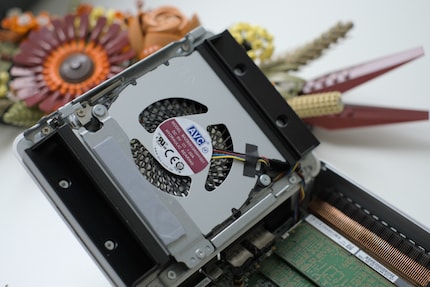
While idle, the HWInfo tool shows me temperatures of 44 degrees Celsius. The 285H CPU gets up to six degrees warmer while browsing. If I run Cinebench 2024, the tool shows me up to 96 degrees. Above a temperature of 90 degrees, the system usually throttles the clock frequency. The test starts at an average of 4 GHz on all cores for a few seconds. As soon as the temperature exceeds 90 degrees, the clock rate drops to an average of 3.5 GHz, which in turn causes the temperature to fall again. The NUC 15 Pro+ can maintain clock frequencies between 3.5 and 3.8 GHz over a longer period of time and reaches between 85 and 95 degrees.

Looking at the power consumption, I’m amazed that the mini PC has its temperature under control this well. Although this is still reasonable at 11 watts while idle, the NUC draws up to 135 watts under full load, more than a system with an AMD chip – let alone Apple’s M processors.
In a nutshell
A sleek, powerful machine
The 0.7-litre NUC 15 Pro+ doesn’t just look stylish, it also offers plenty of power thanks to the Ultra 9 285 H. You can even edit photos and videos without any problems. And by opening the flap at the bottom, both the RAM and SSD can be switched out quickly and easily. Thanks to Wi-Fi 7 and Thunderbolt 4, the device is even ready for future connectivity options.
I’m less convinced by the power consumption and loud fan. Its steep price might also turn you off. And that’s not even counting the price of RAM and an SSD.
Still, Asus has managed to successfully evolve Intel’s NUC branch. The NUC 15 Pro+ works as a mini PC.
Pro
- Solid CPU performance
- Easy to upgrade
- Wi-Fi 7 and Thunderbolt 4
- Supports PCI Gen 5 SSD
Contra
- Loud fan
- High power consumption

From big data to big brother, Cyborgs to Sci-Fi. All aspects of technology and society fascinate me.


