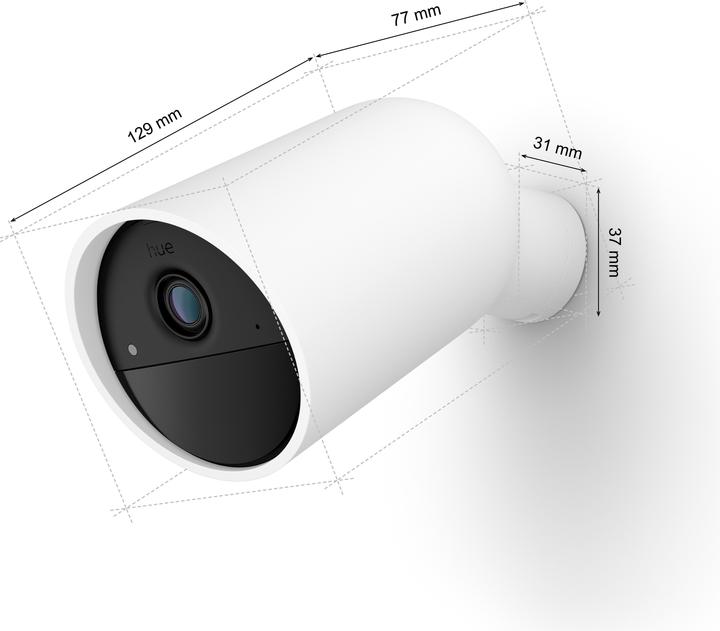Philips Hue Secure: easy to install, loads of possibilities – but expensive
Philips has expanded its smart lighting system with cameras and sensors. A test reveals that integrating Hue lamps into an existing network is their great strength, but the subscription model is their much-criticised Achilles heel.
Search for «Philips Hue» in our shop and you’ll be presented with over 400 products. No other manufacturer offers such a large range of lamps, lights and switches that can all be connected with each other and controlled via one app. When it comes to smart lighting, this brand is the leader.
After eleven years in the business, they’ve now expanded into a completely new branch. Under the name «Philips Hue Secure», the Dutch manufacturer’s now dabbling in the home security sector
. Contact sensors and cameras are the first products of their new line to hit the market. I gave them a go.
Questionable: subscription not included in purchase price
Let’s begin with the elephant in the room. The one that earned lots of criticism when it was launched in autumn 2023. If you buy a wired camera with a stand, you’ll pay over 200 francs or euros for it – without the subscription.
For a network camera that only offers HD resolution, the price tag is pretty steep. For comparison, network cameras with 4K that got good ratings from members of our Community are available for significantly less. Take the TP-Link Tapo C225, for example, which costs under 60 francs. Or the Reolink Argus 3 Pro for 120 francs.
However, it’s not primarily the price that’s causing a controversy, but the subscription model. The Community already criticised this harshly when it was first launched. And I’d say rightly so after having carried out the test. After all, without a subscription, all you’ve got is an expensive camera that doesn’t record or save videos. You also lose additional functions including the focus area for movement and the detection feature for people, animals and packages.

Source: Lorenz Keller
For most users, Philips Hue Secure probably only makes sense with a subscription. This means paying 50 francs a year per camera for the videos to be stored in the cloud for 30 days. Or paying 125 francs for up to ten cameras and 60 days of storage.
To be fair, I should point out that Philips isn’t the only manufacturer with this type of subscription model. After the last price increase, competitor Arlo is even more expensive at 59 to 189 francs.
Brilliant: simple installation
What you also need to know is that Hue Secure only works with the Philips Bridge. You can buy it separately for less than 50 francs or together with a lamp set. If you’re already using Hue lights, you’ll be familiar with it. You need it because Philips doesn’t rely on your home Wi-Fi to connect to the devices, but sets up its own network instead.
The app’s your control centre. Installing the Bridge is a piece of cake, as is installing the security camera. It’s all explained step by step. What’s new is that the app requires an account, which many existing customers aren’t happy about. But we’re dealing with integrated security cameras and sensors, so the outrage is perfectly understandable.

Source: Lorenz Keller
For additional security, each camera has an individual QR code – a master password, so to speak. You scan it during installation and should keep in a safe place once that’s done.
After 15 minutes, I’ve installed the Bridge, a lamp and the Hue Cam. If only things were always this easy! By the way, the camera I tested requires a power connection but is still suitable for outdoor use. You position it in the holder magnetically, which means it’s neither protected against theft nor against a power cut.
Extensive, but understandable: alarm and notification
The entire security area is fully integrated into the Hue app. This means there’s no separate menu and you’ll find everything you need in «Settings». That’s the same place you configure your lamps and lights.
There are usually two states you can configure. «At home» and «Away». You can define what each camera and each sensor should be doing and reacting to. If you like, you can also deactivate the system completely.
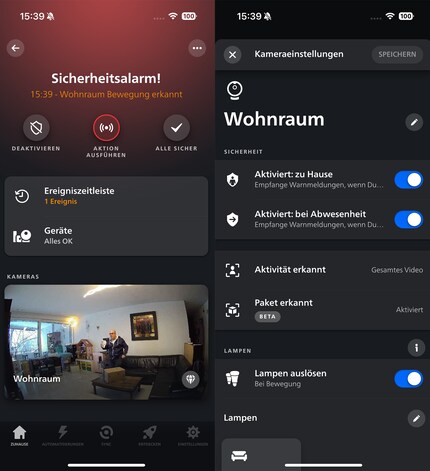
Source: Philips Hue app
The general settings are organised in the «Security» section. It’s worth going through each point one by one at the beginning. This is where you can define when you receive a notification and what should happen in the event of an alarm, for example.
«Cameras» is where you specify whether you want each device to be set to «At home» or «Away». You can also choose the field of view in which movements should be monitored.
And then there are loads of details you can define. For example, if you want the night vision function or the microphone switched on, how long the maximum length of a recorded video should be in the event of an alarm and whether certain areas of the image should be completely hidden. You could track movements around a cot, but not make the cot itself visible.
Clever: the camera’s also a motion sensor
All Philips Hue Secure cams can also be used as motion sensors that don’t film anything. As soon as they detect movement, an action is triggered. If you want, the action can be a different one depending on the time of day.
For example, I’ve set it to be a nice decorative light during the day, a subtle light in the evening and a night light at night. So when I get up in the middle of the night to drink some water, I’m not left in the dark on the way to the fridge.
Reliable: the cam even recognises cats
For testing purposes, I play out various scenarios. First, I try out the simple motion detection. This works perfectly. As soon as I walk into the selected image section, I receive a notification and see myself in a short video clip.

Source: Lorenz Keller
The HD video resolution is okay. The camera tends to overexpose bright areas in standard mode. But you can adjust this manually. The videos recorded in night mode are also fine.
The limitations of the area in which activities are detected work reliably. As a beta, Philips also offers the option of only detecting people, vehicles or animals. Although I was able to test people and animals in my apartment, I couldn’t cram the car into the lift.
When I selected «Person», I only received notifications if people were spotted. My two cats and robot vacuum cleaner remained undetected. When I selected «Animal», on the other hand, I get to watch cat videos from time to time.
Last but not least, there’s also package detection. This feature allows you to define an area in which the camera should detect a package that’s been dropped off. Unfortunately, this was unreliable in my test involving large and small Galaxus parcels. However, as Philips still says it’s in beta, it’s no big deal. In any case, the feature would definitely come in handy for outdoor use.

Source: Lorenz Keller
Controversial: the user is the alarm
What I also soon realised when setting up and configuring Philips Hue Secure: it’s definitely no substitute for an alarm system. And not just because the cameras themselves are barely protected.
When the camera triggers an alarm, you get a notification first and a video clip’s recorded. In the app, you can then decide what you want to do next. Click on «All safe» for nothing further to happen or on «Disarm» to switch off surveillance. Alternatively, there’s «Take action» to react to the alarm.

Source: Lorenz Keller
You can choose between setting off selected blinking lights and/or the camera emitting a not-so-loud alarm sound. You can also make calls to your contacts or even emergency calls directly from the app. For the time being, however, nothing happens automatically. In other words, there’s no siren that starts wailing if motion is detected.
By the way, even without a subscription you’ll get some basic functions. These include being notified as soon as the camera detects movement. You can also trigger an alarm and view live recordings from the camera. But you won’t get a video clip. Another thing that’s exclusive to subscription holders is that the camera can tell the difference between a person, package, animal or vehicle as well as the definition of sections in which activities should be reported. Without a subscription, you always get the full screen.
Additional: contact sensor instead of camera
The camera is by no means the end of the story. The Philips Hue Secure System is about to be further expanded. A battery-powered camera has just been launched on the market.
A contact sensor you can attach to doors, windows or cupboards is already available. It works on battery power and tells you if the object in question is open or closed. The sensor can also switch on lights and lamps or generate notifications and alarms. This worked very reliably in the test.
Conclusion: ideal extension of the Hue system
One thing is clear after the test. Philips Hue Secure is only worth your while if you’re already using other lamps and lights by the manufacturer – or want to switch to them. Only then can the system play to its strengths. Namely, the reliable and straightforward integration into an app. This also makes investing in the device and subscription more viable. Why? Because everything works reliably, installation is simple and the cameras also double up as motion sensors.
Incidentally, the competition for network cameras is huge. We currently have over 5,000 options by several dozen manufacturers in our range. Complete systems with an app for your smart homes are available from Arlo, Eufy, Netatmo, Nest, Reolink, TP-Link, Xiaomi and Eve, for example. Some of them are significantly cheaper and offer an option of storing videos locally.
Header image: Lorenz Keller
Gadgets are my passion - whether you need them for the home office, for the household, for sport and pleasure or for the smart home. Or, of course, for the big hobby next to the family, namely fishing.