

Testing the Roku Express 4K: a new player in the streaming game
With a Roku Express, you can breathe new life into a TV that’s not yet «smart». The streaming box allows you to bypass old or bad TV software and pursue modern streaming. There’s just one thing that even Roku can’t improve.
Across the pond, Californian hardware and software manufacturer Roku has established itself in recent years. Towards the end of 2021, the company ventured into Europe. Roku initially competed with streaming hardware such as the Nvidia Shield or Amazon’s FireTV Stick. The Los Gatos-based company primarily makes boxes and sticks to plug into your TV. These days, however, they produce their own shows for Roku Channel, previously only available in the US. Above all, Roku praises its software’s ease of use – and rightly so. However, the range of programmes it offers is still sparse for traditional television.
A quick setup
Roku provided me with two streaming boxes to test: the Roku Express 4K and the Roku Express HD. They look identical, are minimally different in size and have the same software on board. Their suffixes state the maximum possible resolution. The 4K variant also offers faster Wi-Fi (Wi-Fi 5 instead of Wi-Fi 4) and supports HDR10+.
Assembly and setup are simple. Unpack, then connect an HDMI and power cable. The streaming player starts up immediately. You still have to enter access data for your Wi-Fi via the remote control, but after that it all becomes more convenient. At least if you install the Roku app (Android/iOS). Smartphones make it much more convenient to create a Roku account and enter your password. The app will detect any streaming box nearby and register your account on it.

If you’re reading this review in Switzerland: the Roku app isn’t available for installation in the App and Play Store in your country. You will find countless clones, but I haven’t tried them. On Android, installation via an alternative Play Store such as «Uptodown» is one way to bypass geoblocking.
What’s practical as well: the Roku Express checks its connection to your TV and detects which HDMI version and resolution are available. For example, the 4K version knows that it only has to transfer Full HD material on my TV.
Controls via a remote or smartphone
Roku’s user interface is supposed to be clear and easy to use. It achieves this by using as few elements as possible. It mainly consists of tiles for streaming services and TV channels. You can freely arrange them in rows of three.

For navigating the menu and pausing a stream, the included remote works wonderfully. However, when it comes to logging into a streaming service or searching for content, navigating via the remote control is tedious. It’s easier and faster via the Roku app on your smartphone. You can use it to type in search terms on your TV using a smartphone keyboard.

Strictly speaking, you could even leave the remote control completely behind after the Wi-Fi setup: the app has a virtual remote control that has all buttons on the touchscreen. However, a real remote control somehow feels better in real life. I mostly use the smartphone and Roku app when I need to type words. This only happens when I want to enter a specific movie title, for example.
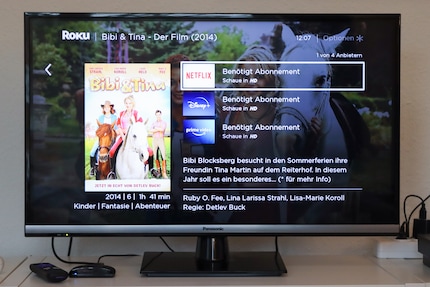
If I don’t know which streaming provider owns a specific movie or series, the Roku player is there to help. It works across the board and shows all search results from any portal – including pricing or notifying that a subscription is required. In the Roku app, you don’t even necessarily have to type in the title you’re looking for; all thanks to voice recognition.

If you want to watch TV but don’t want to bother other people in the room, the Roku app also offers an option. As soon as you connect headphones to the smartphone, the Roku player streams any sound through them. Your TV’s speakers remain muted. This function is called «Private listening» in the app and can be switched off and on via the headphone icon on your virtual remote control – in case you need the headphones for a phone call, for example.
A large range of services with notable exceptions
With Netflix, Prime Video, Apple TV+ and Disney+, Roku offers the most important streaming services in this country. Spotify, YouTube, Dazn, Sky Ticket, Plex and tons of niche offers are also available. However, I am missing Twitch. But thanks to the Chromecast feature for Roku Express 4K and HD, I can send any stream to my TV in two clicks from my Android smartphone or Chrome browser. If you have Apple devices in your household, you can also integrate Roku’s streaming boxes via AirPlay and HomeKit.
Things become problematic if you want to watch traditional television. Roku boxes don’t receive channels via cable, antenna or satellite. You can only watch a specific station by following its respective app. This is why channels cannot also be clicked through one after the other.

So if you like to spontaneously flip through channels to see what’s on, you’ll be disappointed. On the other hand, if you want to watch traditional TV, all you have to do is install the corresponding channel’s app. For example, you can find Das Erste and other programmes in the ARD app, including their digital library. The RTL group collects its channels and shows in the RTL+ app. Pro7, Sat.1 and Kabel 1 each have their own app. As with streaming services, you have to set up an account with these private broadcasters and pay a monthly fee.
Interested in other channels? Tough. Roku’s offering of traditional TV is currently no bigger than that. No Swiss channels, no Joyn for all channels in the Pro7Sat1 group and no livestreams from ZDF. Only Das Zweite Deutsche Fernsehen offers its media library via Roku. I can’t really fault Roku for not having Swiss channels. They don’t officially sell their streaming boxes in Switzerland. Accordingly, they see no need to find partners there.

I hardly ever watch traditional TV any more, and even public broadcasters only let me browse through their media libraries. But the distinct lack of Pro7Maxx provides a reason to remove Roku Express 4K from my TV. I want to watch the NFL regular season starting in September – and not just the playoffs, which are on Pro7. I’m still too cheap for the «Game Pass».
Verdict: Streaming yes, TV no
If your favourite streaming services are available on Roku, the simplified operation and cross-streaming content search makes a strong case for connecting one of the small devices to your TV. If you want to watch traditional TV, then it becomes inconvenient. Channels are (still) missing and the controls don’t correspond to the habits you’re used to at all. In Switzerland, obstacles to app installation add to this difficulty.
When I was but a young student, I'd sit in my friend's living room with all my classmates and play on his SuperNES. Since then I've had the opportunity to test out all the newest technology for you. I've done reviews at Curved, Computer Bild and Netzwelt, and have now arrived at Galaxus.de.



