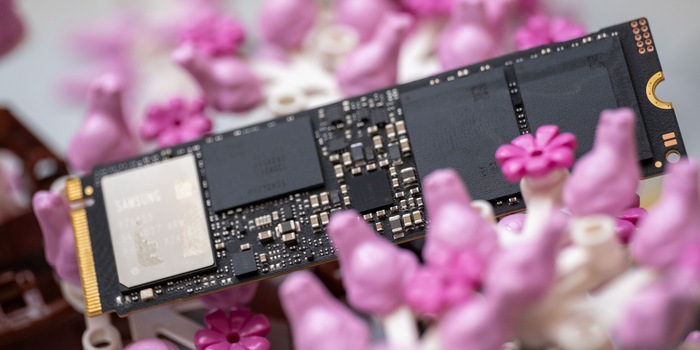
This is why your Core Ultra 200S CPU slows down your SSD
Recent reports indicate that systems with Intel Core 200S processors slow down fast PCIe 5.0 SSDs. Latencies are probably to blame.
Affected are all processors of the Core Ultra 200S series in conjunction with a mainboard with an 800 series chipset. According to the article, the results could be reproduced by Intel, various mainboard manufacturers and other news portals. So far, no cases are known in which the SSDs are able to realise their full performance potential. At least when the storage media are mounted directly on the mainboard. With a PCIe 5.0 plug-in card, however, it works.
The problem is that the lanes of the M.2 slots do not come from the CPU unit. They come from a smaller I/O unit, which has higher latencies and a lower bandwidth. Of the 20 PCIe 5.0 lanes, numbers 1 to 16 come directly from the CPU unit. They are responsible for communication with the GPU in the top PCIe slot. Lanes 17 to 20 are located on the I/O unit and are responsible for the M.2 slot.
If you want to benefit from the full performance of the PCIe 5.0 SSD on your system, you need to get a PCIe plug-in card. For example, this here.
From big data to big brother, Cyborgs to Sci-Fi. All aspects of technology and society fascinate me.
From the latest iPhone to the return of 80s fashion. The editorial team will help you make sense of it all.
Show all