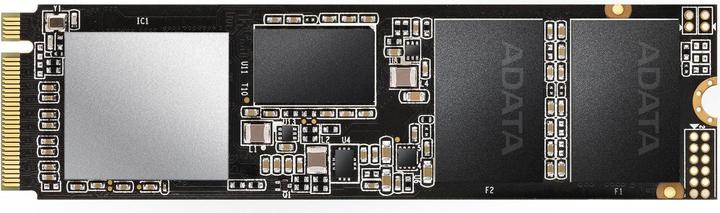
Adata XPG SX8200 PRO 1 TB M.2 PCIE SSD
1000 GB, M.2 2280
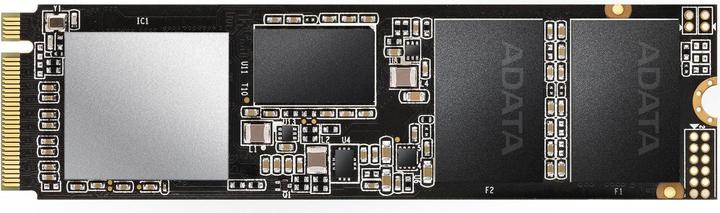
Adata XPG SX8200 PRO 1 TB M.2 PCIE SSD
1000 GB, M.2 2280
Thank you for the information. I have forwarded this to the responsible, so they can check.
You can find all the information about returns under the following link: https://helpcenter.galaxus.de/hc/de/categories/360001668920-R%C3%BCckgabe-Gew%C3%A4hrleistung-
Thank you for the information and participation in the community.
The main board has no M.2 connections, only S-ATA 3. M.2 hard disks are primarily intended for thin notebooks. The M.2 hard disk could be used with a "Delock adapter" (art. no. 5835601). I suspect, however, that the S-ATA 3 destroys the advantages of an M.2 hard disk and cannot process the 3500/3000 Mb/s. I myself like to use them with WD Blue 3D NAND (1000GB, 2.5") (Art. No. 6408460) 560 / 530 Mb/s read / write and 400TB lifetime Look for another mainboard if you want to install M.2 harddisk. e.g. ROG Strix Z390-F Gaming (item no. 9853832) should have 2x M.2 connectors
Have to? No. Can? Of course.
This can have several causes: -The SSD is not yet formatted. Create a new simple volume in the file management and format it. -If a Samsung NVME SSD is already installed, switch to the standard NVME controller because the Samsung driver only recognises Samsung SSDs. If Windows 10 is already running, it is very likely that a different NVME driver is installed. Go to the device manager under storage controller -> Samsung NVMe controller, right click, update driver -> search for driver software on the computer -> show list of available drivers -> select standard nvm express controller and restart, then the new SSD should be recognised.
640TB laut Datenblatt: https://www.adata.com/upload/downloadfile/Datasheet_XPG%20SX8200%20Pro_EN_20190719.pdf
7 of 7 questions