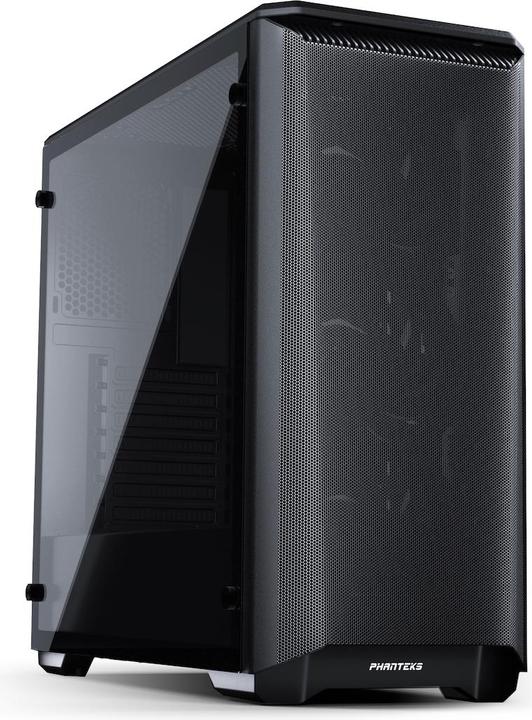
Phanteks Eclipse P400A
ATX, mATX, Mini-ITX, E-ATX
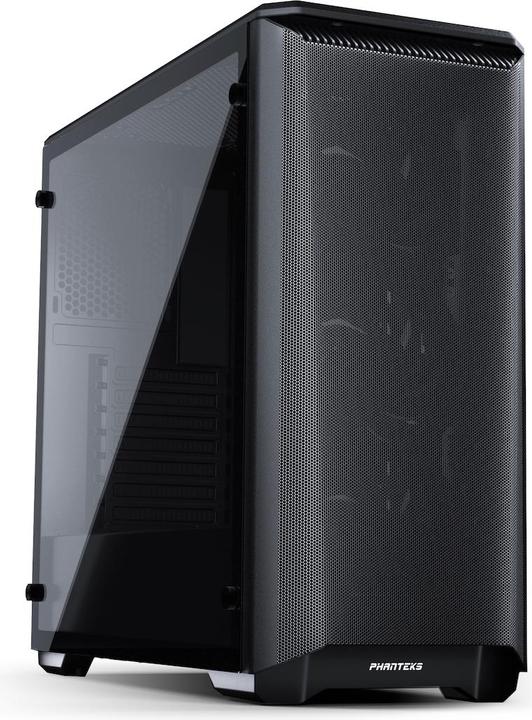
Phanteks Eclipse P400A
ATX, mATX, Mini-ITX, E-ATX
Thanks for pointing this out, I have just adjusted the specification. It was always correct in the text description, but unfortunately not in the specifications. Please contact our customer service for a free return: https://helpcenter.digitec.ch/hc/de/requests/new
This is the black version, no RGB. PH-EC400ATG_BK01.
According to the manufacturer, only 2x140mm fans fit in the top. This could be attached to the front. http://www.phanteks.com/Eclipse-P400A.html
According to our research, however, it is the P400A.
I personally had tried to install a Corsair doc too thick radiator plus fans more than enough space between motherboard and Corsair so I had to fix it on the front and on the top two fans here it is What I did is that these little cases are not designed for this kind of mounting. I now use cases like the Corsair 780t, of course it's more expensive but there is a lot of space.
The one for 114 is the one with the 3 rgb fans
The fans cannot be connected to the mainboard, they are controlled via the housing.
Yes, provided that the 3000 bios is installed on the mainboard. But take the standard 3600 and invest the money saved in a Seasonic Focus GX 650W, then you also have a high-quality power supply, you should not save money.
Hello 3 Pin and 4 Pin LED connectors have different voltages, so it is impossible to synchronise these fans via Asus Aura if there is no connector on the mainboard.
It depends, have you connected the control cable of the Led to the motherboard? Then with the software of the mobo manufacturer. If not, then via the button on the front of the lower edge. I also have the case and the leds connected to the mobo and can only control them via software. The power button always lights up in the same colour as the fans.
----> digitec@digitec.ch
Unfortunately, we cannot purchase the front individually from our supplier :(
Yes, and in different versions. See on the page in the section "Cooling Capacity": http://www.phanteks.com/Eclipse-P400A.html
Three RGB fans are included in the scope of delivery
120mm D-RGB CASE FANS This is what I found on their website
Here you go :-) Phanteks PHANTEKS Eclipse P400A Midi-Tower, Tempered Glass, DRGB - weiß Pictures and informations will be updated soon.
Hello Yes, the PH-EC400ATG_BK01 comes with a 3- Speed Fan Controller. Full- Medium and Low Fan Profile. Greetings
Yes, the 360 radiator fits without problems on the front and is not too wide. I have installed the Cooler Master Liquid ML360 RGB. You have to move the HDD cage so that the lowest fan can be mounted. This also works without any problems.
the 11908107 does not have 3 RGB front ventis, but only 2 ventis mounted on the back! a search for the corresponding manufacturer no. PH-EC400ATG_BK01 shows this both on the phanteks P400A product page (approx. middle where the individual case types are shown), as well as an amazon advertisement (2nd photo counted from the top, you can only see the two ventis in the background). this is also correctly stated in the digitc product description "...In addition, there are two pre-installed 120 mm fans that are connected to an integrated controller and whose speed can be controlled in three stages via a switch on the I/O panel. Another highlight", but as usual digitec has once again chosen the wrong product photos! :/ phantek link: http://www.phanteks.com/Eclipse-P400A.html amazon link: https://www.amazon.de/PHANTEKS-Eclipse-P400A-Midi-Tower-Tempered/dp/B07TYR1P1G
If you want to have the same ones again for the top and rear, these are the ones: http://metallicgear.com/Skiron-RGB-120 You can also daisy chain these with the front fans. The only difference is that they have a different logo.
According to research, 2x 120 mm are installed. Another 120 mm fan could still be installed.
It has 2. There is a difference between RBG and non-RBG controller version: PH-EC400ATG_BK01: 2 Fans pre-installed PH-EC400ATG_DBK/DWT: 3 Fans pre-installed
Everything fits, but you still need a 120mm fan for the exhaust air (rear). I would recommend a cheaper mainboard such as the MSI B450 Gaming Pro Carbon AC and a better 750W power supply, and then an m.2 ssd 240gb (pay attention to the speed) as system memory and an sshd as mass storage.
28 of 28 questions