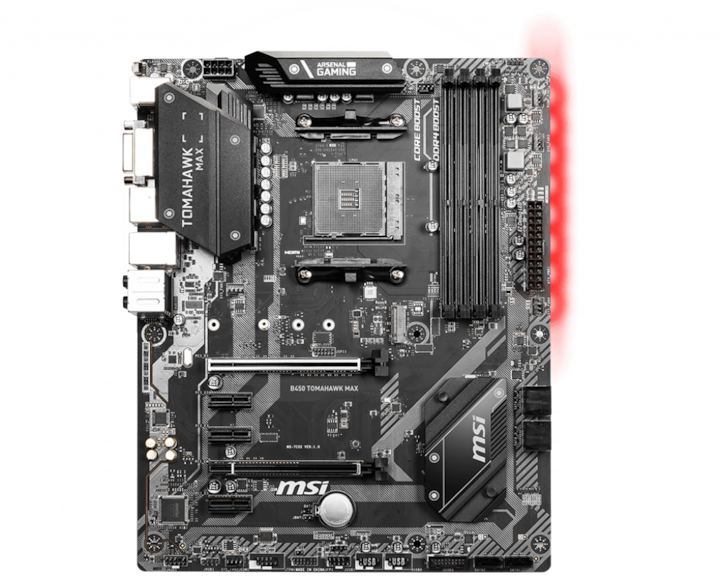
MSI B450 TOMAHAWK MAX
AM4, AMD B450, ATX
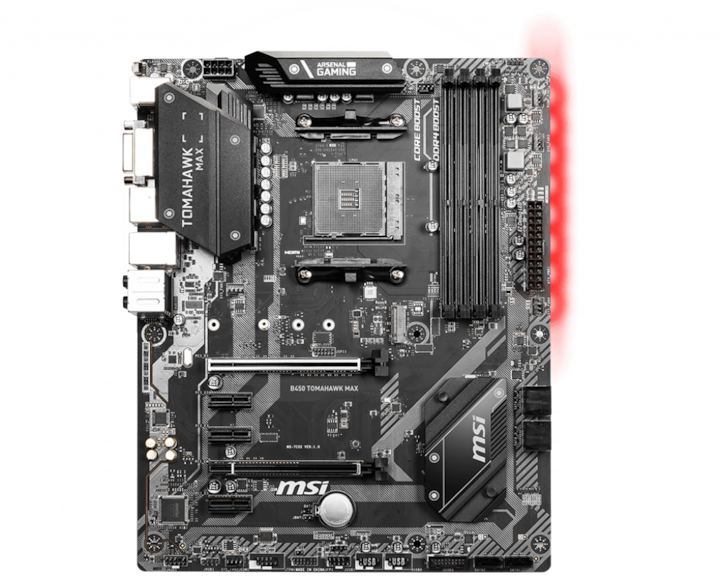
MSI B450 TOMAHAWK MAX
AM4, AMD B450, ATX
Pro
Pro
Contra
The mainboard is simply top and has everything you need.
good motherboard in general
Pro
Contra
can be recommended for a budget Ryzen build, even with a more powerful CPU
Pro
Super board, no negative comments! Works flawlessly with a Ryzen 3600x and 3200Mhz RAM.
BIOS update was already done. Ryzen 5 3600 runs perfectly. A very good motherboard for the price.
Pro
I have used the MSI B450 Tomahawk in several builds and I am completely satisfied. It has everything you need at a very good price. In addition, it offers an upgrade path for the new Ryzen processors.
Visually, it is very beautiful and the design is simple yet fitting.
The VRMs are well cooled and also handle the high-end Zen 2 processors.
Pro
Contra
Super price/performance!
Best motherboard for the price I have ever seen. The MB is well equipped and already has the BIOS update installed. Msi mystic light is also pretty handy. But the voltage conversion coolers are the best thing about this maimboard.
Pro
Contra
Was given as a gift together with a Ryzen 3600X and is a great product.
It was ready to use immediately and the explanations in the manual were very clear.
I don't really like the star rating, as potentially missing features in and of themselves do not prevent the product from working. So I'll put 5 stars because the motherboard works very well.
Pro
Contra
Pro
Good for "beginner PC assemblers". I would buy again
Pro
Contra
Pro
Pro
Contra
I go back to my review, a few months after I got this motherboard, I now rate 1 star instead of 4.5.
1. I tried to connect various sound cards (audio interface) via a USB cable. I learned after having disconnections recurrently, that this was a problem with this motherboard, related to the USB ports. Only the USB 3.2 ports (and still...) can really support sound cards. After sorting out the ones that work and the ones that don't on these ports...
No Bios update, no driver, etc, can really solve the problem. You have to use a powered USB 3.2 HUB or use only some USB 3.2 sockets on the motherboard, to avoid disconnection at some point.
This can happen for a sound card or any other device, like a midi keyboard for example. In short, you like to make music outside of gaming? Run away from this motherboard!
2. Mystic light. I sent the info to MSI, which apart from advising me to flash the Bios (already executed several times) doesn't know what to do. 1 month of email exchange, just to tell me to update, a little bit too much. The Mystic Light, even set to off, resets to red by default. For example, a fan was unplugged and plugged back in (even after the PC tower was turned off, then rebooted) and the Mystic Light resets. Same after a long time.
I ended up hiding these LEDs on the motherboard, not finding any solution with MSI, nor with the bios, drivers, etc.. Moreover there is no option in the bios concerning the Mystic Light. I had to use their software, Dragon Center, just to turn off the Mystic Light, which is a very limited procedure.
3. Impossible to operate a microphone. The CM is the cause, see topics on the net. Unbelievable.
From now on, it's 100% Gigabyte for the CM.
Contra
A good and inexpensive board for my Ryzen 5 3600 XT. Installation went without a hitch and my system is still completely silent. I would buy again
Pro
Pro
Contra
Pro
Contra
Pro
Contra
Excellent MoBo, the only thing was that I had to update the Bios, but the process was really easy.
Pro
Contra
Mainboard for my son's first self-built PC; he managed it without any problems (Ryzen 3700X). The only "problem": The sound only worked after 1. the sound output in the device manager was reconfigured from monitor to Realtek/speakers and 2. the Realtek sound manager (internet download) was installed in Windows; the software on the enclosed CD was not sufficient.
Pro
30 out of 35 reviews