
Best Celexon products in the Projector screen accessories category
On this page you'll find a ranking of the best Celexon products in this category. To give you a quick overview, we've already ranked the most important information about the products for you.
1. Celexon Cloth for folding frame canvas
Celexon rear projection screen fabric, 16:9, 203 x 114 cm, for Celexon folding frame screen Mobil Expert.

2. Celexon Wireless Radio Trigger for Motor Tension HomeCinema Series
With the celexon Wireless Radio Trigger for the Motor Tension HomeCinema series, you can control your Motor Tension HomeCinema screen without any transmission or reception interference, even through masonry. Annoying overlaps with existing IR devices are a thing of the past. Additionally, wireless systems do not require a direct line of sight between the transmitter and receiver, making the system particularly suitable for concealed installation. The celexon radio trigger offers the optimal way to make any projector reliably trigger-compatible! Unlike wired solutions, a trigger-out on the projector is not necessarily required. Simply connect the radio trigger via the 3.5mm jack or USB of the projector, and your projector can control your screen – all without the hassle of laying cables! This way, your screen can automatically extend when you turn on your projector and retract automatically when the projector is turned off.
To use the radio trigger, you must have a screen from the Motor Tension HomeCinema series, as this screen features an intelligent side cap with an integrated receiver. This trigger is not compatible with any other screen series. The radio trigger can also be used in parallel with a wall switch, allowing for manual control of the screen. The package includes a radio trigger, an adapter cable from USB to 3.5mm jack, and a detailed user manual.

Celexon Wireless Radio Trigger for Motor Tension HomeCinema Series
Triggers
3. Celexon Softcase 244cm for tripod screen
Safe and easy transport of your tripod screen
Soft cases protect tripod screens from external influences such as dirt and dust. They also facilitate transportation. The tripod bag can accommodate the entire screen along with the tube and the attached tripod.
Suitable for the following celexon tripod screens and similar:
- 244 x 138 cm
- 244 x 183 cm
- 244 x 244 cm.

4. Celexon IR replacement remote control
With the celexon infrared set, you can comfortably control your motorized screen or ceiling lift from a distance. The set is compatible with celexon's Economy, HomeCinema, and Professional motorized screens, but can also be combined with any screen from another manufacturer, as long as it operates on 220V with a 4-wire connection. The remote control is simply designed and offers the essential functions. The receiver box also provides the option for control via side buttons, allowing the screen to be operated even without the remote control. Additionally, an extra switch or media control can be connected to the potential-free contacts inside the receiver box. The package includes an infrared remote control with battery and an IR receiver. You may need to obtain a power cable (3-wire, phase, neutral, and ground, suitable for 220V) on-site to connect the receiver to the respective screen or lift.

5. Celexon Professional radio trigger
Annoying overlaps with existing IR devices are a thing of the past. With wireless systems, the necessary line of sight between transmitter and receiver is eliminated, making the system particularly suitable for hidden installations, such as ceiling-mounted projection screens.
The wireless trigger from celexon offers the optimal solution to make any projector reliably trigger-capable. Unlike wired solutions, there is no need for a trigger-out on the projector. Simply connect the wireless trigger to the projector's power inlet, and your projector can control your screen – all without the hassle of running cables. This allows your screen to automatically extend when you turn on your projector and retract automatically when the projector is turned off.
To use the wireless trigger, you will also need a "celexon Professional Wireless Receiver" or an existing "celexon Professional Wireless Set." The trigger can be paired with any celexon Professional Wireless Receiver. The transmission power can be continuously adjusted on the trigger to suit your needs.
The wireless trigger can also be used in parallel with a remote control, allowing the screen to remain manually operable when other devices are used alongside your own projector. The package includes a wireless trigger and a detailed installation and operating manual.

6. Celexon Ceiling spacer for Expert XL series
The celexon suspension set for Expert motorized screens is compatible with all models of the celexon Expert XL series. It allows the screen to be suspended up to 100 cm from the ceiling, making it ideal for high rooms or suspended ceilings. The threaded rods can be cut to the required length.
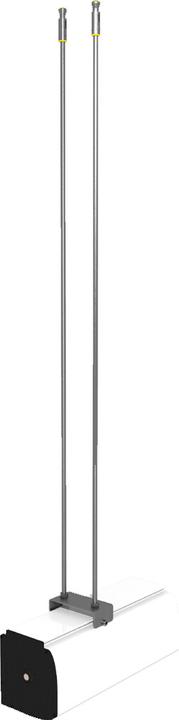
Celexon Ceiling spacer for Expert XL series
Wall / ceiling bracket
7. Celexon Expert 2-channel radio remote control set
Control your celexon Expert screen and celexon Lift conveniently from a distance. With this remote control set, operating from up to 20 meters away (even through walls) is no problem. The set is also compatible with all other celexon motorized screens from the Economy, Home Cinema, and Professional series.

Celexon Expert 2-channel radio remote control set
Remote control
8. Celexon Wall spacer 50cm
Wall spacer for celexon Professional Series - 50 cm
With this spacer, you can mount your celexon Professional roller or motorized screen on the wall, for example, in front of a board or a picture. This spacer allows for a distance of up to 50 cm. Dimensions of the base plate: 6.5 x 8.5 cm (WxH). This holder is also compatible with Rollo-Economy models in widths of 240 cm (only 1:1), 280 cm, and 300 cm. The holder is suitable for the Professional Plus screens. The package includes two holders.

9. Celexon Wall spacer 20cm
Wall spacer for celexon Professional Series - 20 cm
With this spacer, you can mount your celexon Professional roller or motorized screen on the wall in front of, for example, a blackboard or a picture. This spacer has a length of 20 cm. Depending on the depth of your screen, a distance of the fabric from the wall between 10 and 15 cm can be achieved. Dimensions of the base plate: 6.5 x 8.5 cm (WxH). This holder is also compatible with Rollo-Economy models in widths of 240 cm (only 1:1), 280 cm, and 300 cm. The holder is also suitable for the Professional Plus screens.

10. Celexon HomeCinema radio trigger FT1
The celexon HomeCinema Wireless Trigger FT1 is an innovative accessory for motorized screens that enables wireless control. This device provides a reliable solution for automating your screen by overcoming the need for a line of sight between the transmitter and receiver. The wireless trigger works through walls, making it ideal for concealed installations. It is particularly useful for projectors that do not have a trigger-out connection, as it simply connects to the projector's power cable. Once programmed, the projector can automatically control the screen, allowing it to extend when the projector is turned on and retract when it is turned off. This functionality ensures seamless integration into your home theater system and significantly enhances the user experience.
- Wireless control without the need for a line of sight
- Compatible with celexon UST high-contrast floor-mounted screens
- Easy installation by connecting to the projector's power cable
- Automatic extension and retraction of the screen during projector operation.
