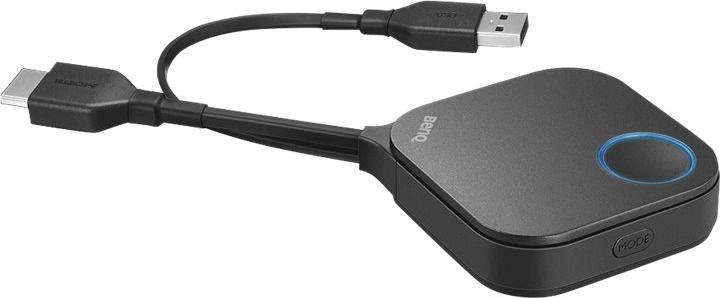
Best BenQ products in the Wireless media transmitters category
On this page you'll find a ranking of the best BenQ products in this category. To give you a quick overview, we've already ranked the most important information about the products for you.
1. BenQ InstaShow Button Kit (USB-C)
The BenQ InstaShow WDC10C is a unique software-free solution that allows multiple presenters to lead from any device with a USB-C connection. The plug-and-play operation requires no driver installation and is compatible with any operating system or hardware platform, making it easy to use.
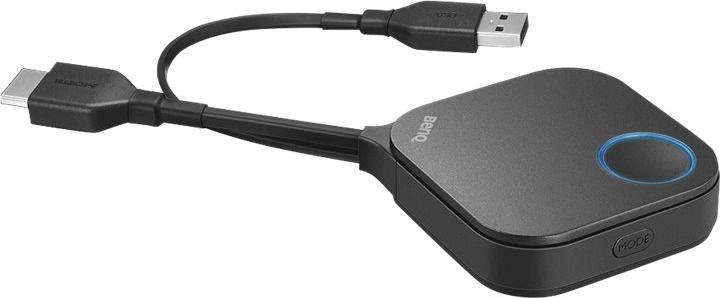
2. BenQ InstaShow VS20 Button Kit
The VS20 offers businesses a powerful solution for hybrid meetings and effective collaboration in medium to large spaces. Whether for presentations, brainstorming sessions, or strategic discussions – the VS20 is your reliable partner for modern digital collaboration. Efficient communication is the key to successful meetings. The InstaShow Button Microphone in the VS20 ensures crystal-clear audio capture, even when participants are spread out across the room. No more distortions or background noise – every speaker is heard clearly, regardless of their distance from the microphone. This makes every meeting a success, free from technical glitches or poor audio quality. The VS20 is specifically designed to support hybrid meeting formats. On-site participants can seamlessly collaborate with remote colleagues. The combination of 4K transmission and the advanced microphone system ensures that all participants are equally engaged – whether they are in the same room or at different locations. The integrated chipset at the router level provides a stable and secure connection, guaranteeing uninterrupted transmission of audio and video data. You can rely on the highest quality without worrying about technical disruptions. With the VS20, you will experience meetings at a new level.

3. BenQ InstaShow WDC10C (USB-C Buttons)
Plug-and-Play. A button to start wireless Full HD presentations - Plug-and-Play for meetings - no additional drivers or other software needed - switch to video mode by the presenter - reliable security for businesses - powerful compatibility on any platform. InstaShow requires no additional drivers or other software and is ready to use at the push of a button after connecting to a laptop. InstaShow reduces downtime and waiting times during important meetings, making them significantly more informative and efficient. InstaShow features a simple setup and is ready to use immediately after plugging in. Up to 16 users can connect and present one after another without the usual technical delays between presentations. The integrated hardware encoding and decoding of InstaShow ensures smooth presentation and video playback, regardless of the operating system or source notebook.

BenQ InstaShow WDC10C (USB-C Buttons)
8 m, HDMI 1.4a, HDMI 1.4b
4. BenQ VS10 4K UHD 1920X1080
Note: Each InstaShow® Host uses its own architecture and employs specialized chipsets that are also found in high-quality routers. A straightforward collaboration with the InstaShow® Button Kit allows for the exchange of large image data volumes, ensuring excellent video and audio quality as well as outstanding network performance. Therefore, we strongly recommend using the InstaShow® Button Kit exclusively with InstaShow® Host devices to ensure stable wireless projection at all times.

5. BenQ Instashow Vs10 Button Kit
Note: Each InstaShow® Host uses its own architecture and employs specialized chipsets that are also found in high-quality routers. A seamless collaboration with the InstaShow® Button Kit allows for the exchange of large image data volumes, ensuring excellent video/audio quality as well as outstanding network connection performance. Therefore, we strongly recommend using the InstaShow® Button Kit exclusively with InstaShow® Host devices to ensure stable wireless projection at all times.

6. BenQ Instashow WDC20C
Accessory package for BenQ InstaShow WDC20/WDC20C image transfer systems that includes two transmitters and a table stand.
Contents in the package:
- 2 transmitters (USB-C)
- Table stand for transmitters
- Compatibility: BenQ InstaShow WDC20/WDC20C.

7. BenQ InstaShow Button Kit
BenQ InstaShow Button Kit - Wireless video/audio extension - 802.11b/g/n, 802.11ac
Manufacturer: BenQ
Item No.: 5J.JKJ28.E30
Model: InstaShow Button Kit
EAN/UPC: 4718755076930
Product Description:
The BenQ InstaShow Button Kit is a wireless video/audio extension device. It features an external form factor and supports data transfer rates of up to 1167 Mbps. The device is compatible with 802.11b/g/n and 802.11ac protocols, with a maximum transmission range of 15 meters.
Dimensions: 6.7 cm x 6.7 cm x 2.42 cm
Weight: 75 g
Detailed Details:
- Device Type: Wireless video/audio expansion
- Color: Black
- Network Connectivity: Wireless
- Max Resolution: 1920 x 1080 / 1080p
- Features: USB powered, HDCP compatible, reset button, 2T2R MIMO technology
- Product Certifications: IEEE 802.11b.

8. BenQ Insatshare Button Twy31
Share your screen with a single click on BenQ displays. The unrestricted sharing of content from anywhere in the room is just a click away. The InstaShare Button enables wireless screen sharing without the need to download software on your laptop. This eliminates the hassle of passing around cables, allowing everyone to focus entirely on the discussion.
Seamless content sharing for all laptops. Wirelessly share content with everyone in the room, regardless of which laptop you are using. The InstaShare Button solution is compatible with Windows laptops, MacBooks, and Chromebooks.
Convenient connection options. The USB Type-C port provides a plug-and-play solution with a single cable that works seamlessly with Windows laptops, MacBooks, and Chromebooks. Simply connect the InstaShare Button and share content with one click.
Involve all participants. Display contributions from all attendees side by side. The InstaShare Button solution works with InstaShare 2, a wireless screen sharing software that allows up to 9 devices to share content on a BenQ screen simultaneously. With just a touch, devices can be controlled directly from the display.
Industry-leading connection quality. Enjoy smooth discussions and presentations without interruptions. The InstaShare Button solution offers industry-leading connection quality to ensure stable screen sharing for everyone in the room.

9. BenQ TZY61 Combo Set
The InstaShare Button enables wireless screen sharing via USB-C with just one click – compatible with Windows, macOS, and ChromeOS. When combined with the InstaShare Dock, you can keep your devices organized and stream content in 4K quality reliably and without interruptions. With the InstaShare Button, sharing content is easier than ever – no complicated setup or messy cables required. Whether in the classroom, conference room, or remote learning: a single click is all it takes to transfer the screen from Windows laptops, MacBooks, or Chromebooks to a BenQ display in stunning 4K quality. The USB-C connection ensures full functionality through just one cable: power supply, video transmission, and touchback – all in one.

10. BenQ Presentation System InstaShow WDC10HC
Wireless presentation and collaboration for modern businesses.
Full features, full compatibility. The InstaShow WDC10HC combines the best of both worlds, featuring both an HDMI and a USB Type-C button, allowing for wireless presentations from virtually any device. Simply connect InstaShow to your device, press the corresponding button, and enjoy a truly hassle-free meeting right away.
One simple button press to start the presentation. InstaShow is a pure hardware solution that connects directly to the source laptop. It takes just a few seconds to initiate a wireless presentation. No software needs to be installed, configured, or run, which reduces downtime and awkward pauses at the beginning of a productive meeting.
Plug in and present instantly. InstaShow is easy to set up and ready to use as soon as it’s connected. Furthermore, it significantly enhances a company's efficiency and agility, as up to 16 users can connect simultaneously and switch easily at the push of a button.
