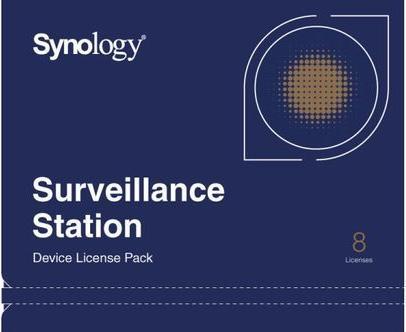
Best selling NAS accessories
Here's a ranking of the best products in this category. To give you a quick overview, we've also added some key information about the products.
1. Synology Camera License Pack (8 licenses)
The Synology Camera Pack includes eight licenses for setting up additional cameras in the Synology Surveillance Station. With the camera license pack, the surveillance system can be expanded by up to eight IP cameras. Panorama and multi-lens cameras that provide multiple streams only require one license each. The cameras can be set up and managed in the Surveillance Station interface after entering the license key.
By entering the license key in the Surveillance Station interface, you can set up and manage the additional devices on the network. In the Surveillance Station, go to the main menu, select License, and then click on Add. An installation wizard will guide you through the process of adding the camera licenses in the Surveillance Station.
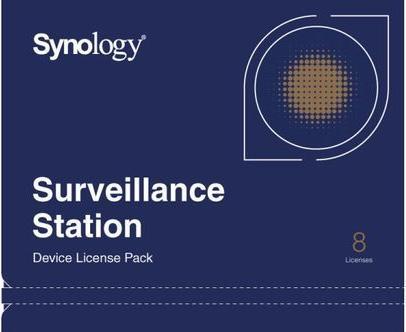
2. Synology Camera License Pack (4 licenses)
Synology Device License - 4x IP Camera License for Surveillance Station
Camera license package for installing additional IP cameras in the Synology Surveillance Station. By default, one IP camera license is already pre-installed on each Synology DiskStation. The Synology camera license packages expand the IP camera setup of the Synology Surveillance Station. By entering the license key in the Surveillance Station interface, you can set up and manage more than one IP camera on the network. The Surveillance Station supports a wide range of over 1,400 IP cameras, including Abus IP cameras.
How to install the Synology camera license package? (Check the maximum number of IP cameras supported by your Synology NAS server before applying the license key.)
1. Log in to the Surveillance Station.
2. Go to License in the management column on the left side.
3. Click the Add button.
4. Read the agreement and check the Accept option.
5. Enter the license key. Note: Pay attention to case sensitivity when entering the key.
6. Click OK.
7. After confirming the license key, you can install one or more cameras under Camera.

3. Synology E10G22-T1-Mini
The Synology E10G22-T1-Mini network upgrade module is designed to easily and quickly upgrade your Synology system with 10GbE connectivity. Its simple installation, low implementation costs, and support for nearly any network environment make it the ideal solution for small businesses and individual users looking to maximize the performance potential of their installations.

4. Synology Camera License Pack (1 license)
Synology Device License - 1x IP Camera License for Surveillance Station
Camera license package for installing additional IP cameras in the Synology Surveillance Station. By default, each Synology DiskStation comes with one pre-installed IP camera license. The Synology camera license packages expand the IP camera setup of the Synology Surveillance Station. By entering the license key in the Surveillance Station interface, you can set up and manage more than one IP camera on the network. The Surveillance Station supports a wide range of over 1,400 IP cameras, including Abus IP cameras, Mobotix network cameras, and Axis IP cameras.
How to install the Synology camera license package? (Check the maximum number of IP cameras supported by your Synology NAS server before applying the license key.)
1. Log in to the Surveillance Station.
2. Go to License in the management column on the left side.
3. Click the Add button.
4. Read the agreement and check the Accept option.
5. Enter the license key. "Note: Pay attention to case sensitivity when entering the key."
6. Click OK.
7. After confirming the license key, you can install one or more cameras under Camera.
We recommend the Synology camera sets with compatible IP cameras and camera licenses for video surveillance at home.
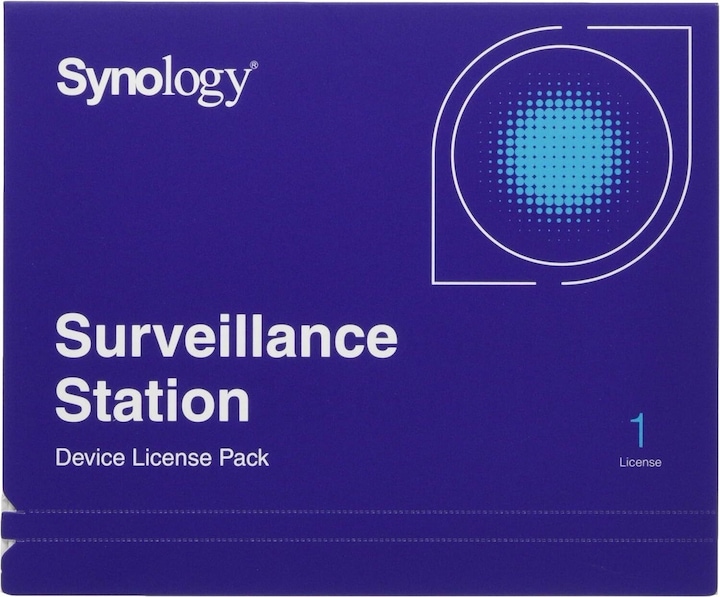
5. Synology E10G18-T1
With an RJ-45 connector and support for IEEE 802.3an/bz (10GBASE-T/NBASE-T) and 802.3x, the E10G18-T1 allows for a smooth migration to a 10GbE network environment using your existing infrastructure. The E10G18-T1 supports backward compatibility and autonegotiation between 10 Gbps, 5 Gbps, 2.5 Gbps, 1 Gbps, and 100 Mbps, making it a cost-effective solution for small businesses and home users to overcome data transfer bottlenecks.

6. Synology NAS network card E10G30-F2 10Gbit SFP+ dual port
The Synology E10G30-F2 is a powerful dual-port 10GbE SFP+ network card specifically designed for use in Synology NAS systems. With two 10GbE SFP+ ports, it enables a high data transfer rate of up to 10 Gbit/s, making it ideal for demanding storage applications in enterprise networks. The card utilizes the PCIe 3.0 x8 interface and is designed in a low-profile format, allowing for easy integration into various systems. It supports both SR and LR transceivers as well as Direct Attach Copper (DAC) cables, increasing flexibility in network design. The E10G30-F2 is a reliable solution for users who need a fast and efficient network connection.
- Two 10GbE SFP+ ports for high bandwidth
- Supports SR, LR transceivers, and DAC options
- Designed for seamless integration into Synology NAS systems
- PCIe 3.0 x8 interface for optimal performance
- Low profile for compact design.

7. QNAP USB 4 Type-C to 1 x 10GbE SFP+Network A
Enjoy stable 10GbE high-speed networking using a USB Type-C connection to greatly enhance work efficiency, even on computers without built-in network ports.
Broad interface compatibility
The QNA-UC10G1SF includes a 1-meter USB 4 cable for connecting to your computer's USB 4 or Thunderbolt 3/4 ports.
Multi-system compatibility
Supports Windows, macOS, and Linux computers (driver installation required).
Low-noise operation
Fanless design ensures stable performance with reduced noise and maintenance, offering a quiet, reliable experience for long-term use.
Add 10GbE high-speed network connectivity
Connect your devices to a 10GbE network with the QNA-UC10G1SF and significantly boost your transmission performance and team productivity.
Stylish metal finish and portable
Perfectly fits in with all your tech gear.
Build a high-speed network environment with a 10GbE switch
In multi-user, multi-device environments, connect your computer to a QNAP 10GbE switch using the QNA-UC10G1SF network adapter to create a high-bandwidth, high-speed collaborative network across multiple connected devices.
Easy setup, instant connection
Simply connect a QNA-UC10G1SF to your Mac or Windows computer using the included USB 4 cable, and connect the adapter to a 10GbE switch, NAS, or other 10GbE device using an RJ45 Cat 5e, Cat 6, Cat 6a (or above) cable, or an SFP+ DAC cable.
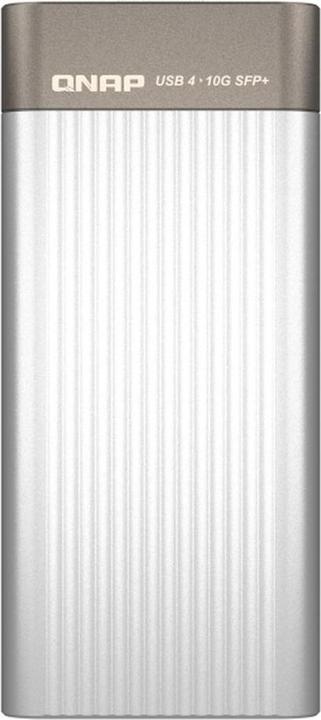
8. QNAP 2U rail kit
QNAP rail kits assist with the rack mounting of QNAP NAS devices. Thanks to the sliding rails, you can easily slide the QNAP NAS in and out for maintenance and management. QNAP's rackmount NAS models comply with the ANSI/EIA-RS-310-D rack mounting standards. Please ensure that any server racks you purchase meet the corresponding specifications.
- A. Distance between mounting posts: ≥ 451 mm
- B. Device width including mounting rails: ≥ 485 mm
- C. Rack depth: 443 – 815 mm
- D. The distance between two rack posts (measured from the center of the square holes in the rack) is 465 mm.

9. Synology E10M20-T1
The Synology E10M20-T1 is the solution for anyone looking to enhance I/O performance and accelerate network speed, but with only a limited number of PCIe slots available. By simply connecting the E10M20-T1 to your Synology system, you can enjoy high data rates of up to 10 Gbps Ethernet with support for 5-speed auto-negotiation. Additionally, you can benefit from accelerated random I/O performance through the two NVMe SSD slots M.2 22110 and 2280.
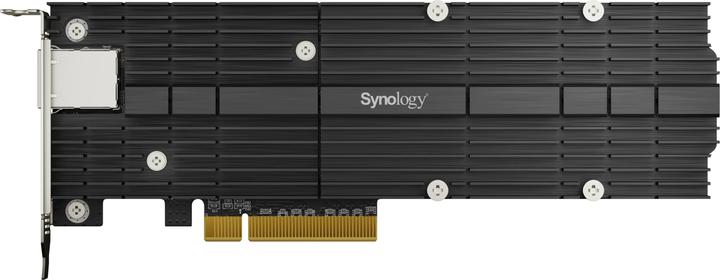
10. QNAP TL-R2400PES-RP EXPANS.ENCLOSURE
The QNAP TL-R2400PES-RP is a high-performance NAS accessory designed as an expansion enclosure for hard drives. It accommodates up to 24 storage drives and supports both 2.5-inch and 3.5-inch hard disks. With a data transfer rate of up to 6 Gbit/s and hot-swap capability, users can efficiently expand their system's storage capacity without interrupting operations. The enclosure is suitable for rack mounting and occupies 4U in the rack, making it ideal for professional applications that require high storage capacity. The TL-R2400PES-RP supports SATA interfaces and allows the use of drives with S.M.A.R.T. information, facilitating drive health monitoring. Additionally, it offers features such as host-based power management and redundant power supply to ensure data reliability and availability.
- Supports up to 24 SATA hard drives in a JBOD setup
- Hot-swap functionality for uninterrupted operation
- Integrated support for hard drive S.M.A.R.T. information
- Host-based power management to optimize energy consumption
- Redundant power supply for increased system stability.
