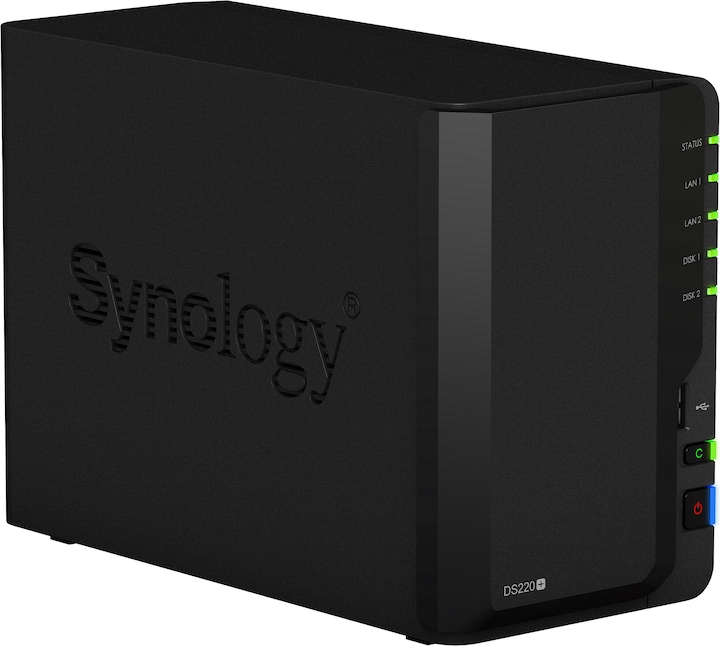
Synology DS220+
0 TB
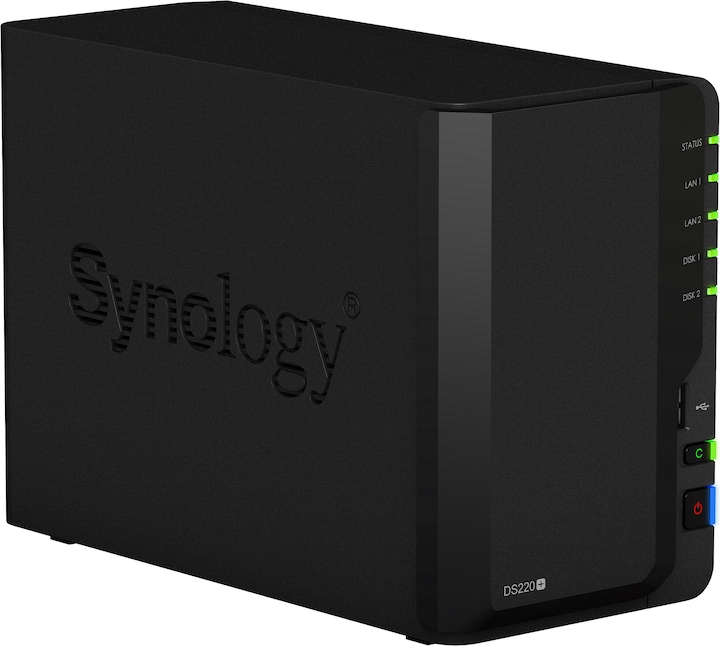
Synology DS220+
0 TB
About the Synology DS220+: I already have a 213j and would now like to move the hard drives from the 213j directly into the 220+ (because of streaming videos). a) Do the slots fit? b) Are the disks "hot-swappable"? If not, is it enough to simply shut down the respective Synology, plug it in, and boot it up? Merci
Hoi - Although the slots are identical (both in dimension and type), you can't just plug them in and boot up. If you want to continue using your existing disks in the new NAS, then you would first have to make a data backup on the existing NAS to an external USB disk (everything! incl. Appdata, if you have installed apps that back up). Then re-install and restore the backup (for each share you have created).
Alternatively: buy 2 additional discs, sync with Rsync, as Stardustone writes... (be it on a 220 or a 418)... LG
I find the answers here exciting... Just last week I removed 4 disks from a DS413j and installed them in a new DS920+, before of course backing up all the data. Of course, I had to shut down the old DS, remove the HDDs and install them in the new DS. Then I had to boot up the new DS and install an operating system.
I was quite surprised when I was asked during the installation of the DSM (operating system) whether I wanted to keep the data!
I thought "I'd like to see that" and lo and behold: the latest DSM version was installed, but the storage pool and the volumes with all the data were kept!
Nevertheless, to be on the safe side, I would first back up my data.
I could probably have restored a backup of the DSM settings after the DSM installation, I don't see anything that would speak against that. But I personally didn't want to do that now.
By the way, I also bought a DS220+ only 2 weeks ago and have been very satisfied with it until now! But what the previous speaker said about the DS418 and the 4 drive bays is of course true: with 4 disks, you are more flexible and you can also set up a Raid6; you can easily replace a defective disk without shutting down the system.
It is partly possible to simply switch the hard disks from the old DS to the new one. However, both DSs should be switched off. Synology has very comprehensive help articles about the various possibilities and which is possible when.
https://kb.synology.com/de-de...
https://kb.synology.com/de-de...
https://kb.synology.com/de-de...
The slots fit, i.e. you simply have to remove the discs from the mounting frames and insert them into the new mounting frames. However, data transfer will not work. But that's not so bad in my opinion, because with RSYNC you can synchronise the data from the DS213j to the DS220+. I would, however, recommend a DS418 model, because with 4 drive bays you are definitely more flexible and you can also install smaller sizes, for example, so that you don't have to buy a new large disk in the event of a disk failure. A DS418 costs only about 60 francs more than a DS220+. The processor of the DS220+ is faster, but dual core. The DS418 would have a somewhat slower processor, but with 4 cores.
Synology DS418