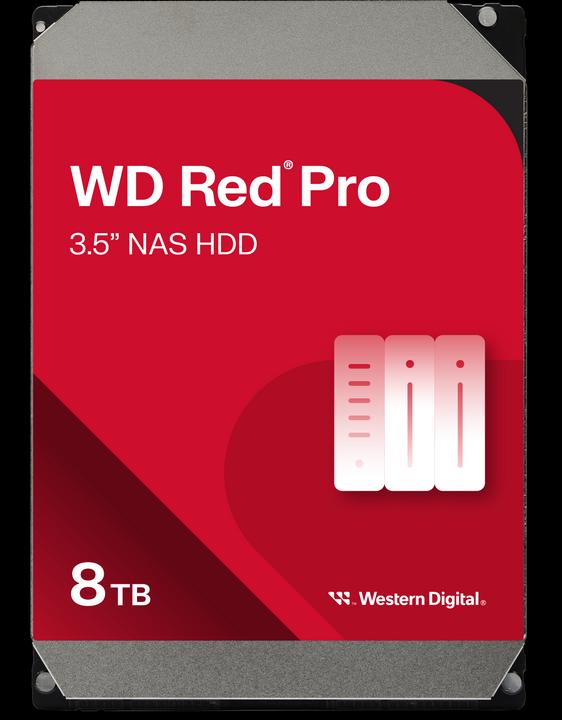
EUR369,– EUR46,13/1TB
WD Red Pro
8 TB, 3.5"
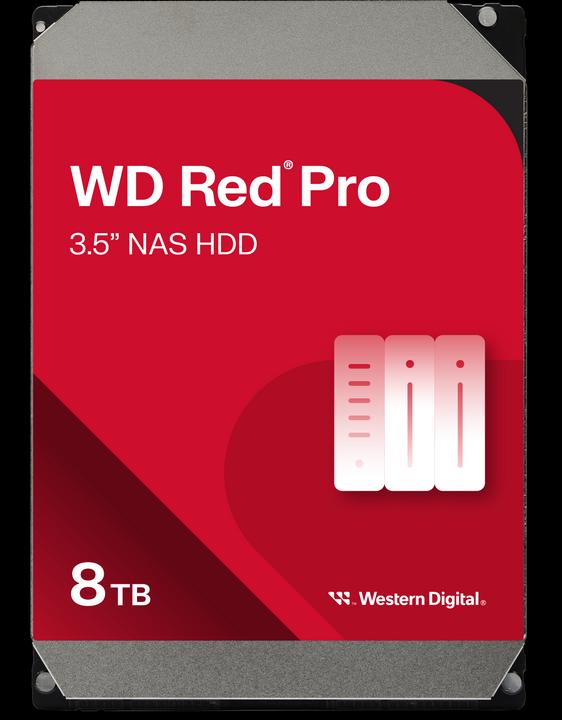
WD Red Pro
8 TB, 3.5"
Can the WD Red Pro discs be operated with the synology DS224+? Only the WD Red Plus are available in the sets. if so, would it make sense to increase the RAM of the DS 224+ from 2 to 4Gb? would this have an effect? Thanks for any helpful answer !