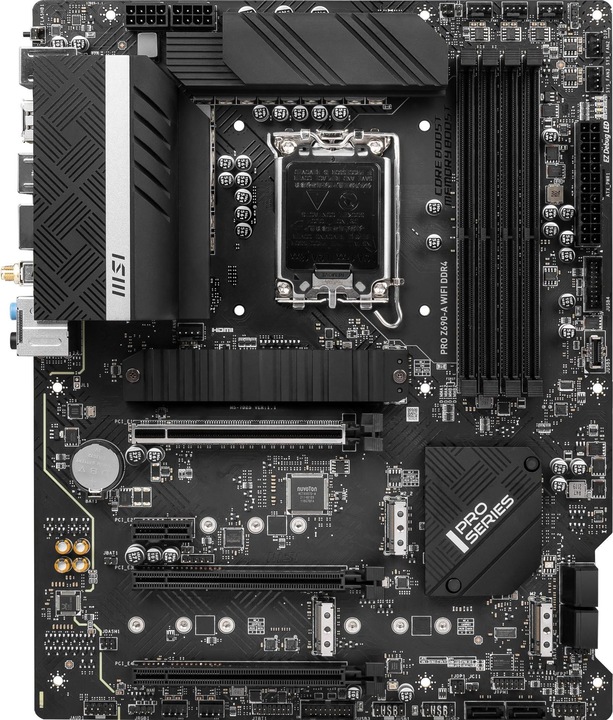
MSI Pro Z690- Wifi
LGA 1700, Intel Z690 (DDR4), ATX
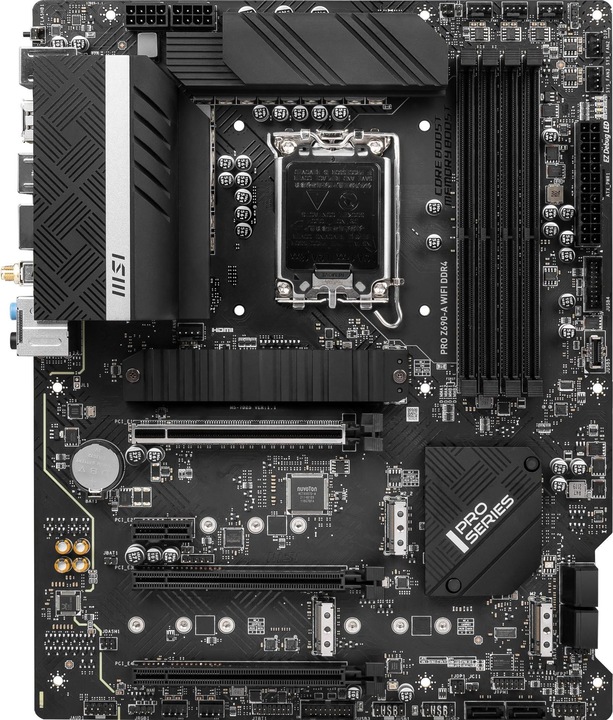
MSI Pro Z690- Wifi
LGA 1700, Intel Z690 (DDR4), ATX
If I may ask a stupid question, just to be sure: According to MSI's official specifications (https://www.msi.com/Motherboard/PRO-Z690-A-WIFI-DDR4/Specification - Google "7D25-012R"), I am allowed to install 3600 chips on this board in addition to the RAM chips mentioned here, but with the note "OC" instead of "JEDEC". What does that mean in concrete terms? Can I use 3600 DDR4 SDRAM with it or do I have to overclock something in addition?
Yes, that works without problems. I have also installed 3600Mhz sticks from Corsair. The note "OC" in the specifications indicates that if you do not activate the XMP profile in the BIOS, the RAM will not run at the maximum clock speed. But simply activate the XMP profile in the BIOS and your RAM will run at the specified 3600Mhz.
Well-meant advice: Activate XMP only after you have installed Windows and all Windows updates / drivers etc. have been installed, because despite everything a certain instability can be present with activated XMP profile. And that usually ends in a blue screen :-)