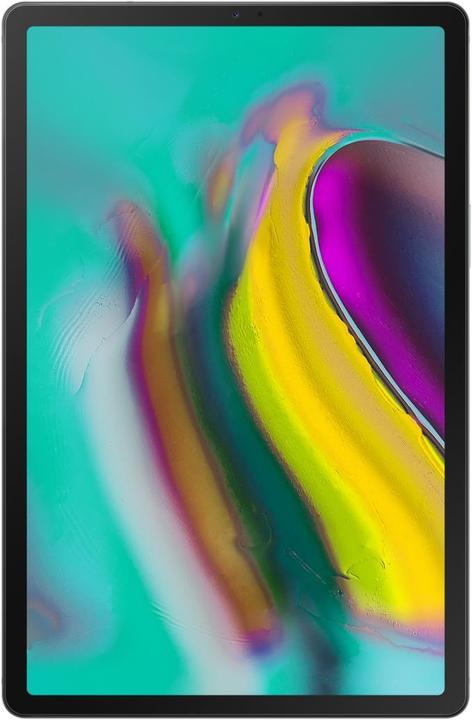
Samsung Galaxy Tab S5e
WLAN only, 10.50", 64 GB, Silver
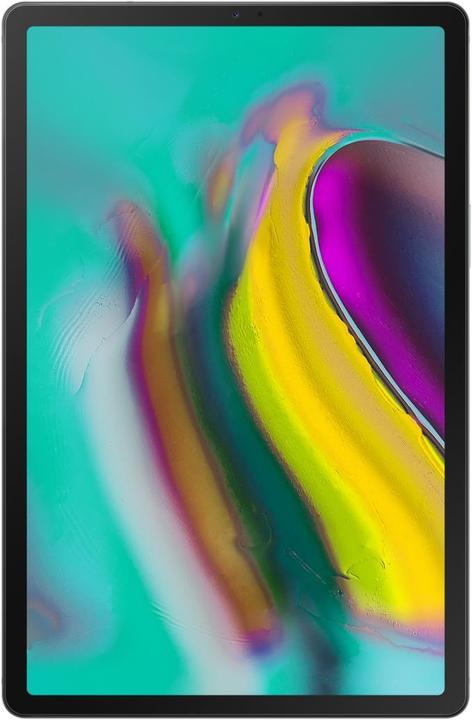
Samsung Galaxy Tab S5e
WLAN only, 10.50", 64 GB, Silver
The Samsung specifications say USB3.1 Gen1. However, my USB stick with USB 3.1 Gen2 is not recognised on the tablet. On all other PCs and laptops with USB 3.1 gen1, 3.1 gen2 or USB2, the stick is recognised without any problems. It's not the formatting, another USB3 (GEN1) stick works fine. The USB stick with USB 3.1 GEN2 is backwards compatible, have I overlooked something or does anyone know a solution how I can get this connected? Or is this really not supposed to work?
I can now answer my question myself.
The OTG cable must be USB 3.1 Gen2 capable in order to recognise a USB 3.1 Gen 2. There is NO backwards compatibility with a USB 3.1 Gen 1 OTG cable.
This cable will work:
Delock USB 3.1 Adapter A Female - Type C Male (Adapter, 0.10m, 3.1)
With the cable, USB 3.1 Gen 2,1 and USB2 will work.
Unfortunately, I cannot answer this question because all my USB sticks are USB 3 and are recognised.