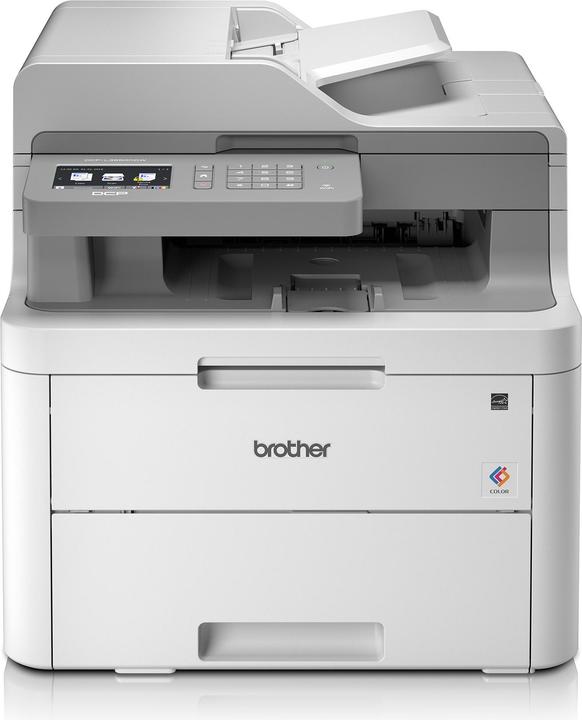
Brother DCP-L3550CDW
Laser, Colour
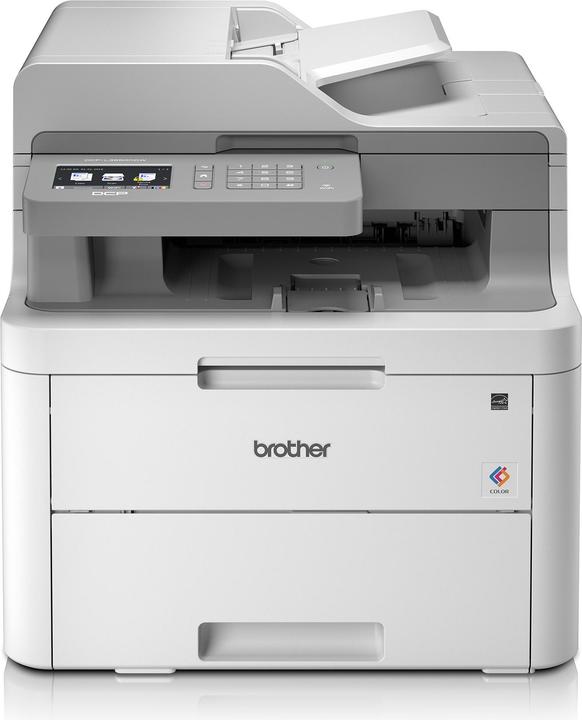
Brother DCP-L3550CDW
Laser, Colour
Si
You can scan documents up to a maximum size of A4. The feeder accepts a variety of sizes and the glass allows for non-standard shapes to be scanned. The scanner can be operated directly from the printer's touch screen with a variety of format and destination options
It should normally be possible to set the language of your choice on the LCD screen.
Hello Sky21 If you open the top cover (the one on the document feeder), you will see 2 black plastic rollers. These are attached to a metal axle, which in turn is pressed on the left and right with a spring. Take out the axle including the rollers and pull the front spring (which is closer to the display of the device) approx. 5mm in length. This will slightly increase the contact pressure, which will correct the crooked feed. Reassemble everything and check if it is better. Have fun & greetings
What I found is that the L3510 has no ADF (automatic document feeder for scanning or copying) and no LAN connection.
I have read it. But honestly, I don't think what it says is true. How is the ADF supposed to turn the tide if it was not designed to do so ? It's hard to imagine without user interaction. The manual also says that you have to turn the sheet manually if you want to copy on both sides.
Hello. Unfortunately, no duplex scan here either.
Hello Liun Yes, if one or more of the colours cyan, magenta or yellow are used up, you can continue printing with the black colour. To do this, select "monochrome" in the printer settings (on the PC) before the print job. Regards
It's ready to go when you purchase. Easy set up.
No, this machine is not capable of automatic duplex scanning.
perfectly compatible
No, I wouldn't do that either. The toners are extremely durable if you don't print photos en masse every day.
When you scan? No problem... there's a program that comes with it that allows you to scan as many pages as you want (you can even rotate the pages, or swap them around, if you want to change the order), whether you use the automatic document feeder, or the scanner glass.
If you are talking about the scanning features: yes. The printer detects networked machines to know which device to scan to
Hello Nitro123 A5 cannot be printed on both sides automatically, this is only possible with A5 as you have already found out correctly. The only suggestion is to print on the front side first, then insert the paper again and print on the back side. You can use the function "Duplex (manual)" in the Brother printer driver (useful for more than 2 pages), which "helps" you to handle the paper. Greetings
Hello Krigel My view: DCP-L8410CDW: higher, footprint but the same / higher capacity toner in from the start / re-purchased toner with large capacity (6'500) and not only (3'000) / larger design = better cooling + less "stress" for paper (ex. corrugation) / optional additional tray possible / slightly faster / drum life almost double / no chip on the toner / ... DCP-L3550CDW: More suitable for "low volume printers", e.g. 500-1'000p./year / nice and quiet in "silent mode" / compact / ... In the end, it all depends on the requirements/use. Greetings
Hallo L.gar Yes, for 1'000 pages.
Hello J061285b Rather not, but... with this machine for sure ;-) On the one hand via the flatbed glass, e.g. for books, and on the other hand via the document feeder (ADF), which holds a maximum of 50 sheets. Tip: The document feeder of the MFC-L3770CDW can scan the front and back sides in one pass = duplex scanning. Greetings
Hello Nay.pe No, that is not possible. But devices which are described here: Brother additional tray LT-340CL / 500 sheets Greetings
Hello Hotei No, not automatically, the document feeder (ADF) does not have a second CIS (scanner unit). In this device series with the DR-243CL, only the MFC-L3770CDW can do this. Another device, other consumables (=higher range) would be the MFC-L8690CDW and larger... Greetings
No, in my opinion colour lasers are generally less suitable for really beautiful photos, including this device. But it does everything else well. For me, a laser plus a separate, smaller photo printer is the solution to this dilemma.
29 of 29 questions