
News + Trends
Samsung presents the Galaxy S24 series: The Ultra version gets the most exciting new features
by Jan Johannsen

Samsung is heralding the age of the AI phone with the Galaxy S24. Artificial intelligence (AI) is set to take the smartphone to the next level.
In the announcement of the S24 models, Samsung speaks of a new era. Some of the AI functions not only have the potential to be helpful, but also to revolutionise everyday life. With its first "AI Phone", the Korean manufacturer is focussing on two areas: voice and image processing.
The Galaxy S24 is set to become a universal translator. The AI translates phone calls in real time on the device. It is sufficient if only one of the phones is from Samsung. The translation still works in both directions - but not with your voice, but with that of a computer. The translation is not simultaneous. If there is a slightly longer pause after one or more sentences, the AI needs a few seconds before the computer voice starts. Accurate pronunciation is important so that the AI recognises the correct words.

At launch, the live translation supports 13 languages: English, German, French, Italian, Spanish, Portuguese, Polish, Korean, Chinese (simplified), Japanese, Thai, Vietnamese and Hindi. Cantonese is set to follow in the first half of 2024 and Samsung plans to further expand the range. Samsung is also planning regular updates to improve speech recognition and translations.
The interpreter app works on the same principle. You use it in direct conversations with people. You can rotate half of the text fields so that the other person can not only hear the translation, but also read it. Evil tongues would say that Samsung has copied Google Translate.

The Samsung keyboard should offer translations in chats via the star key. There should even be different tonalities to choose from, for example for private or professional conversations.
The translations take place locally on your smartphone. An internet connection is not required. Some languages will already be pre-installed, while others can be downloaded if required.
Samsung uses various AI models for Galaxy AI. Some of them run locally on the device, such as translations. Others rely on third-party offerings in the cloud, such as "Circle to Search". And then there are those that work partly this way and partly that. For example, the suggestions for the tonality of chat translations. Here it depends on the messenger used.
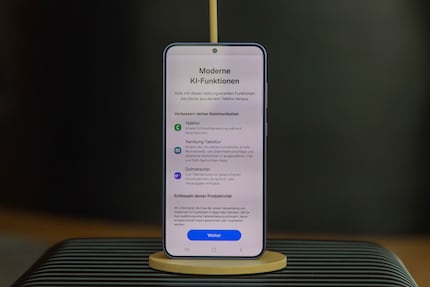
In the AI settings, you can deactivate all cloud-based AI functions and only use the local ones. If you don't want to block them completely, you can allow cloud access for individual functions.
For most of the AI functions of Galaxy AI, you must be logged in with a Samsung account on your smartphone.
If you record a conversation via the recorder app, the AI creates a transcript. It can recognise voices and assign corresponding parts of the conversation to different people. This happens on the device. The software should also be able to create summaries for the individual people, which in turn runs via the cloud. Google offers similar functions for its Pixel devices and their recording app and recently launched the Gemini Nano AI also added summaries - but only for English for the time being. Samsung supports the same 13 languages as the live translation and also Arabic.
You can copy the summaries of the transcriptions or other texts into the Samsung Notes app. These are then stored in the cloud. The Notes app also creates summaries of texts. You can also have new layouts suggested for the texts. And to make it easier for you to find things, the app can create customised covers for the overview if you wish.
AI is also making its way into the Samsung browser. The browsing assistant summarises texts from any website. You can choose between a detailed summary and a standard-length summary.
The Galaxy S24 comes with a new function from Google: "Circle to Search". If you hold down the home button, the screen freezes. Now you can circle buildings, objects and more on this screenshot, which is not saved. Google will then search for them. This can be helpful when shopping or identifying places of interest.

There was no announcement from Google in advance, but I assume Samsung may not keep this function exclusive. I also wonder how it works with gesture control. The home button is missing.
In the photo and video area, Samsung uses its AI primarily after the photo has been taken. It will make suggestions on how you can improve photos and then do this at the touch of a button. One example is reflections on the glass through which the photo was taken. The AI can remove these.

Additionally, generative editing should also be possible. Samsung gives two specific examples: Filling in empty areas to match the subject after the aspect ratio or orientation has been changed, and moving objects in the image. For the former, there is no need to resort to Photoshop and the second function makes me think of Google and the "Magic Editor" on the current Pixel devices. The images created using AI are labelled by Samsung with a watermark in the bottom corner and a note in the metadata.
The AI on the Galaxy S24 models should also be able to make a slow-motion recording from any video. All you need to do is keep your finger on the touchscreen during playback. The video then runs more slowly. To prevent jerking, the AI fills the intermediate frames and thus ensures a clean slow motion.

Since Samsung has integrated Galaxy AI into its One UI 6.1 user interface, you don't need to install anything other than the language packs. The only requirement is to log in with a Samsung account for some of the functions. Wallpapers generated by the AI are part of One UI.
As far as the availability of the AI functions on other Galaxy devices is concerned, Samsung is not ruling anything out, but is not being specific. The company is endeavouring to "make the functions of Galaxy AI available to all users on supported Samsung Galaxy devices". I'm guessing the S23 series as well as the Fold and Flip 5, which will also receive Galaxy AI some time after the launch of the S24 series. The comment that there are currently no plans to charge for the Galaxy AI functions until the end of 2025 is worth noting. Conversely, this means that Samsung is not completely ruling it out for 2026 or later.
Further information on the features of the Samsung Galaxy S24, S24 Plus and S24 Ultra can be found in the following article. Incidentally, the different processors should have no effect on the scope of the AI functions.
Titelfoto: Jan Johannsen
As a primary school pupil, I used to sit in a friend's living room with many of my classmates to play the Super NES. Now I get my hands on the latest technology and test it for you. In recent years at Curved, Computer Bild and Netzwelt, now at Digitec and Galaxus.
From the latest iPhone to the return of 80s fashion. The editorial team will help you make sense of it all.
Show all