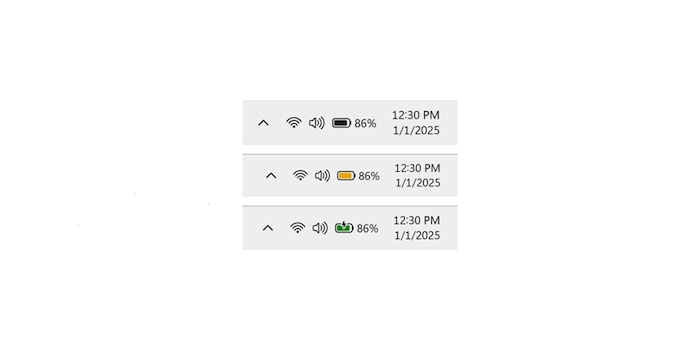
Microsoft introduces coloured battery icons in Windows 11
Microsoft has revised the battery icons in Windows 11 for notebooks. The different colours are intended to show the battery status more clearly and provide more information.
Your battery indicator on the notebook becomes more colourful. The traditional black Windows battery icon will be supplemented by three additional colours: yellow, green and red. Microsoft recently announced this visual overhaul of the battery icons in Windows 11. The new feature will appear with the release of the new Insider Preview build 26120.3000 (KB5050103).
The colour coding is intended to make it easier for users to identify the current status of their battery more quickly. For example, the battery symbol turns yellow when energy-saving mode is activated. This happens automatically when the battery level is at 20 per cent or lower, and the indicator turns green as soon as your device is charging. If the battery symbol is red again, your battery is almost empty and you should connect your notebook to the power supply as soon as possible.
Other changes: Percentage display and a central lightning symbol
In addition to the colour changes, the icons have also been slightly enlarged to improve readability. Another detail is the new lightning symbol, which is positioned in the centre above the battery symbol instead of on the left as before. It also shows you again that your device is currently charging.
In addition to the updates to the battery icon, Microsoft is introducing a percentage display for the battery level in the taskbar. This function has been frequently requested by insiders and customers, according to Microsoft. To activate this, go to "Settings > Power and battery" and activate the setting "Battery level in per cent".
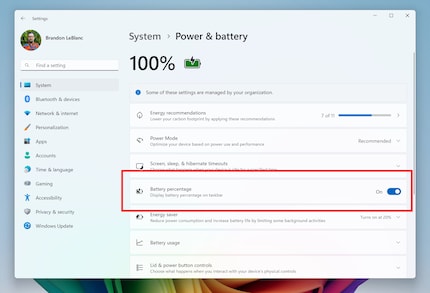
Source: Microsoft
So far, the new coloured battery icons are displayed in the taskbar, in the quick settings flyout and in the general Windows settings. A display on the lock screen is to be expanded in a future version. The function is currently being tested by Microsoft. Microsoft has not yet revealed when it will be rolled out for everyone.
My interests are varied, I just like to enjoy life. Always on the lookout for news about darts, gaming, films and series.
From the latest iPhone to the return of 80s fashion. The editorial team will help you make sense of it all.
Show all