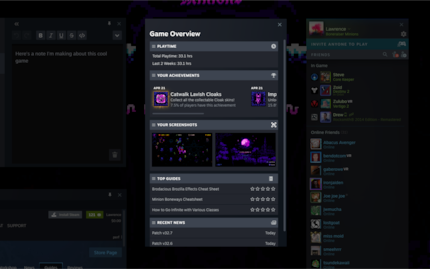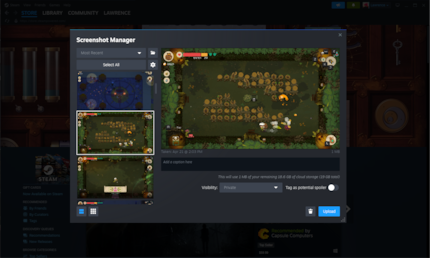New Steam in-game overlay has a notepad
Valve has released a new beta version of the Steam client. The biggest innovation is a completely revised overlay with an integrated note function.
You need notes for some games. For all brain crutch lovers, Valve has now integrated a simple but practical function in the new in-game overlay of the beta version of the desktop client: a notepad that automatically loads your previous notes from the current game.
You can create different notes for each game - they are saved in rich text format and kept synchronised via the cloud on other devices you use. An offline mode for the feature is integrated. You can pin the notes in the overlay window so that you can keep an eye on them during your adventures. The Steam Notepad controls are hidden - you can customise the transparency to your liking.
Valve points out that not only the new Notepad can be superimposed over the game screen, but also guides and discussions. You can even show the web browser and use it to watch a film while gaming.
The beta brings a completely revised overlay, which also includes a new game overview and toolbar. Furthermore, the Steam client notifications should be more appealing and a little less annoying - or more useful - as the green button will only light up when there really is something new.
On top of that, there is improved screenshot management and "big changes under the bonnet" that standardise the code between the desktop client, Big Picture mode and Steam Deck. This should enable Valve to develop and implement new functions more quickly in the future.
Cover image: ValveI find my muse in everything. When I don’t, I draw inspiration from daydreaming. After all, if you dream, you don’t sleep through life.
From the latest iPhone to the return of 80s fashion. The editorial team will help you make sense of it all.
Show all