
Background information
Cyberpunk 2077 on Mac: can Apple keep up with Nvidia?
by Samuel Buchmann

Apple's new Game Porting Toolkit lets you run PC games on MacOS. I try it out to see how well it works and whether I can mothball my Windows box.
Windows games on Macs with Apple Silicon chips is only possible in a roundabout way. With the Game Porting Toolkit, Apple now offers a way to run even the latest DirectX 12 games on Mac. The tool is actually intended for software studios. It is intended to help port games for Mac.
That's why I now have a Windows box for games. There's no other way. But I'd rather have a single Mac for everything. Is that possible with the new Game Porting Toolkit? I'll give it a try.
Apple's new toolkit is a translation programme. It works similarly to Proton on the Steam Deck, with a version of Wine - an open source compatibility layer. This earned Apple some criticism, as the Californians are not exactly known for their articles on the open source Community. The Game Porting Toolkit can translate on three levels simultaneously:
There is a lot of work going on in the background when you start a current Windows game via the toolkit. Accordingly, you have to reckon with a loss of performance. But since my M1 Max chip has quite a lot of power, I'm still hoping for reasonable frame rates.
As a rule, I find Apple's software easy to understand. This doesn't apply to the Game Porting Toolkit, which is because it's not designed for non-programmers like me. With various instructions on Reddit, I manage to do it anyway.
The following steps are necessary if you want to try it yourself:
1. update MacOS and create a backup
2. Install MacOS Sonoma Beta
3. Install the Game Porting Toolkit and Xcode
WINEPREFIX=~/my-game-prefix brew --prefix game-porting-toolkit/bin/wine64 reg add 'HKEY_LOCAL_MACHINE\Software\Microsoft\Windows NT\CurrentVersion' /v CurrentBuild /t REG_SZ /d 19042 /f
WINEPREFIX=~/my-game-prefix brew --prefix game-porting-toolkit/bin/wine64 reg add 'HKEY_LOCAL_MACHINE\Software\Microsoft\Windows NT\CurrentVersion' /v CurrentBuildNumber /t REG_SZ /d 19042 /f
WINEPREFIX=~/my-game-prefix brew --prefix game-porting-toolkit/bin/wineserver -k
4. install and open games
/Volumes/Game\ Porting\ Toolkit-1.0/gameportingtoolkit ~/my-game-prefix "C:\users\crossover\Downloads\SteamSetup.exe"
gameportingtoolkit-no-hud ~/my-game-prefix 'C:\Program Files\MyGame\MyGame.exe'
First, I try out whether the new "Diablo IV" works. I think the would be particularly great. In fact: it works. The BattleNet launcher and the game can be started without any problems using the terminal command.
But how well does the game run? I'm testing the Game Porting Toolkit with a last year's MacBook Pro with M1 Max chip. It has 10 CPU cores, 32 GPU cores and 32 gigabytes of unified memory. Within the current Mac line-up, the device is upper mid-range.
At 1440p resolution, "Diablo IV" achieves around 50 frames per second (FPS) with medium details. These are not graphical highlights, but the game can be played smoothly. I also don't notice any drops in many lighting effects and no bugs in the gameplay. The only downer is a small input lag. For a current game with the necessary translation levels, I find this result surprisingly good.
When I initially test with an M1 Pro MacBook Pro, I also have graphical artefacts in the form of missing textures that are displayed as black areas. The problem disappears after a short time, but recurs from time to time.
According to various reports on Reddit, the Game Porting Toolkit also supports other major titles. For example, "Hogwarts Legacy" or "Elden Ring". As I don't own these games, I can't test this myself. Instead, I recommend the videos by YouTuber Andrew Tsai, who dedicates his entire channel to gaming on Mac:
The positive surprises are nice, but my verdict on the Game Porting Toolkit is still mixed. Even the installation is anything but easy - but I don't want to blame Apple for that. After all, the tool is not intended for me as a layman. Despite my understanding, I wouldn't want to install and start games with terminal commands every time in everyday life.
Nevertheless, I think it's remarkable that Apple is providing a toolkit that can be used to run "Cyberpunk 2077" on a Mac. It shows what would be possible if the studios actually ported their games. It is questionable whether they will make this effort in the future - the intersection of Mac users and gamers like me remains small. But as we all know, hope dies last.
My fingerprint often changes so drastically that my MacBook doesn't recognise it anymore. The reason? If I'm not clinging to a monitor or camera, I'm probably clinging to a rockface by the tips of my fingers.
Interesting facts about products, behind-the-scenes looks at manufacturers and deep-dives on interesting people.
Show allI'm not a software studio. But I've long wanted to utilise the graphics power of my M1 Max chip in games. But what game is there for Mac? Almost none. I used to be able to install Windows via Bootcamp. Windows games ran smoothly, even if not in high resolution. Since the switch to Apple's M chips with Arm architecture, Bootcamp no longer works. There are only a few unsatisfactory workarounds such as Crossover or Parallels, the full versions of which are still available for a fee.
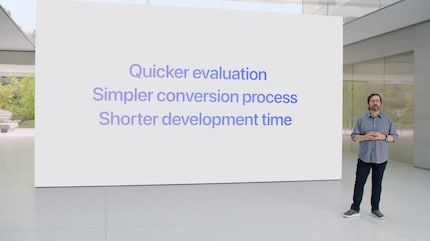
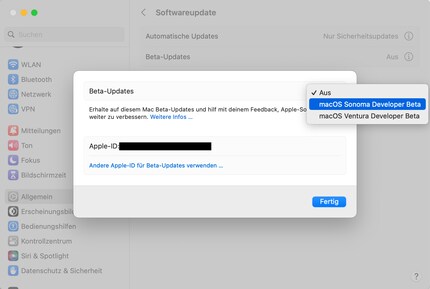
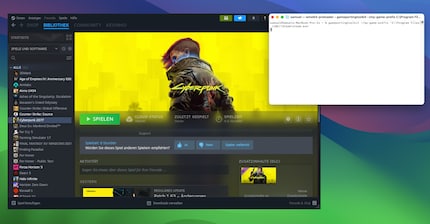

Next, I install Steam and download various games. Unfortunately, many of them fail completely. These include the two older titles "Anno 1404" and "Age of Empires IV". A window opens briefly, but closes again immediately. "Red Dead Redemption 2" automatically installs the Rockstar Launcher and also makes an attempt to open. After 30 seconds of waiting, however, the error message "The game is already running" appears and I can only click on "Exit".

Other games that I install without success are "Counter-Strike: Source", "Halo Infinite", "Forza Horizon 5" and all Ubisoft games. I can install the launcher there, but I can't open it. This means that "Anno 1800" and "Assassin's Creed" are also cancelled. I don't know exactly why all these games won't run. For games like "Halo Infinite", it could be due to the required anti-cheat software, which is not compatible with Mac despite the Game Porting Toolkit.
A AAA title on a MacBook? "Ridiculous!" I think to myself, but give it a go anyway. To my astonishment, "Cyberpunk 2077" can actually be started. In 1440p with medium details, the benchmark spits out 27 FPS. In the game, I achieve around 30 FPS in most situations. That's barely playable at best. In 1080p it's already 45 FPS - but this resolution doesn't do justice to a game like Cyberpunk. It's probably only fun with Apple's new and very expensive M2 Ultra chip.


It's a matter of luck whether a game runs at all afterwards. I've only had success with two of my favourite titles. And if it works, the live translation of the software on Mac eats up a lot of resources. You can forget about 4K gaming in current games. If you have an M1 Max or M2 Max, a moderately demanding game like "Diablo IV" will run in 1440p resolution at best. That's not bad, but any mid-range PC can do better. My Windows box will therefore keep its place under my desk for games for the time being.