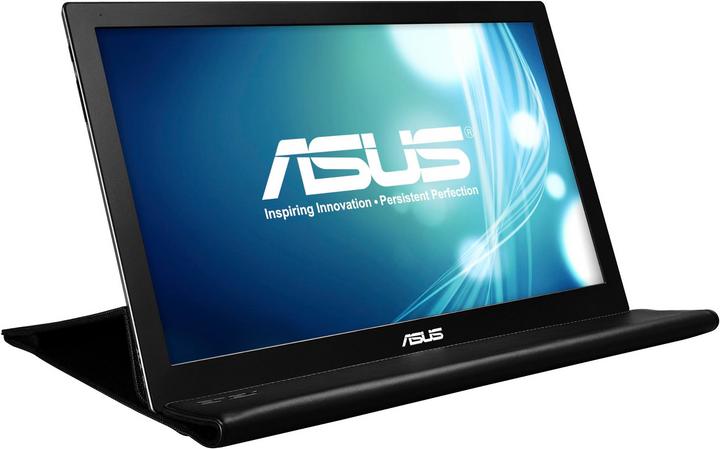
ASUS Mb169b+
1920 x 1080 pixels, 16"
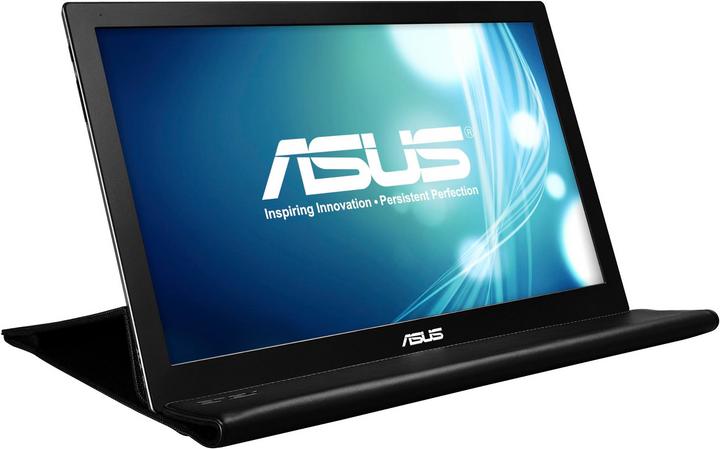
ASUS Mb169b+
1920 x 1080 pixels, 16"
Yes, it is compatible, I have the same combination at home. At the beginning, I still had trouble with the supplied cable and had to connect the monitor via the microUSB cable of my mobile phone because the original cable did not work. In the meantime, however, this has been fixed by means of an update and everything works perfectly.
No, the monitor only has a USB 3 input (USB 2 also worked for me, by the way).
The specifications of the NUC explicitly state USB-C (DP1.2), i.e. the USB-C can output a DP video signal: https://ark.intel.com/content/www/de/de/ark/products/95069/intel-nuc-kit-nuc7i3bnk.html According to the internet, the USB-C DP-Alternate Mode was already integrated into Linux in 2018. Bug fixes were still available in kernel 5.10.
The HP works for sure. I don't know about the MacBook.
The device is operated via software and a USB 3.0 cable, provided that the software can be installed on the PC, there is nothing to prevent it from working. I myself have already used the device on about 5 different types of notebooks and have had no problems with it so far.
Basically, a USB3.0 or 3.1 cable is required. Connection A: USB type C or type A (PC or notebook) Connection B: USB Micro-B (display) Here are some possibilities: https://www.digitec.ch/Comparison/10122541-5680502-5834353-6345702-5680503-5741483
Counter question, does the Macbook Air have USB 3.0, then yes
What do you mean by clamp? The monitor comes with a USB3 cable. There are no other connections or terminals.
No, it does not work with a pen. It is a pure USB monitor. The device does not have a battery either, but receives the power and the video signal via a USB cable.
Should work, but would expect some tinkering and a standard monitor with HDMI to set up is certainly necessary. Here is information from Displaylink (manufacturer of the USB graka chipset in the display, almost all USB displax have Displaylink technology in them) https://support.displaylink.com/knowledgebase/articles/1883065-using-arm-binaries-on-raspbian-on-raspberry-pi
Hello Yes, the screen behaves like any other screen and the arrangement can be selected as desired in the Windows settings. This is even possible in portrait format.
@thanhpho Yes, I need it myself with the Surface. Battery life suffers a little, of course.
The screen also works with USB 2.0 on a Windows PC (I tested it myself). In order to transfer the image via USB, a driver from ASUS (called EzLink [included]) is required. For MAC OS, the driver is available as of Yosemite 10.10 according to the Asus website. So it depends on whether the MAC-OS is supported. I could never test the latter because I don't have a Mac.
The screen must be connected to a USB (3.0) port. HDMI is not possible
No, you need a monitor with an HDMI connector.
Please direct such specific questions to digitec's customer service, digitec@digitec.ch - the community can't help much ;)
17 of 17 questions