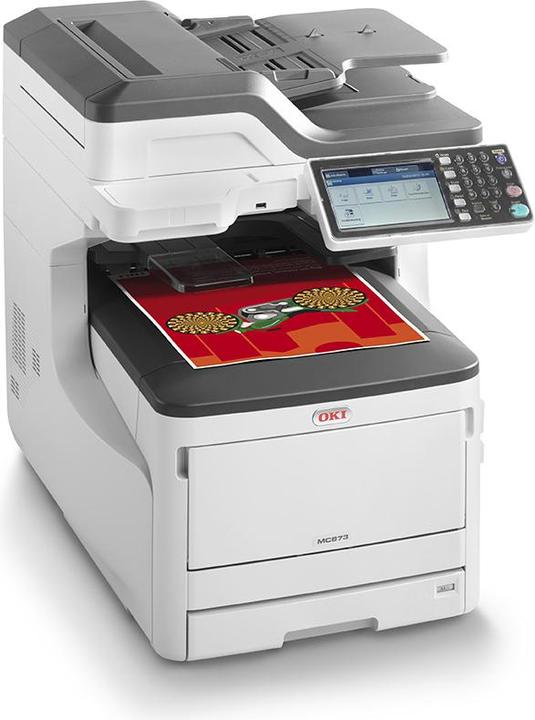
OKI MC873dn
Laser, Colour
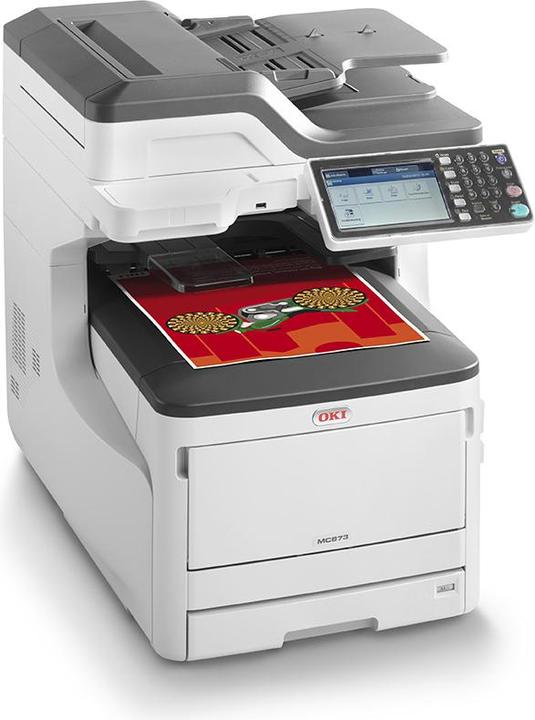
OKI MC873dn
Laser, Colour
We are currently sourcing the product from a different supplier and therefore cannot offer the printer at the more attractive offer from back then, as soon as this should change we will be happy to adjust this here.
The OKI 45862840 (toner, BK) can print an average of 7000x pages and the OKI 45862818 (toner, BK) can print an average of 15000x pages.
The device is OCR-capable. Further details can be found in the following link. https://www.oki.com/ch/printing/de/smartportfolio/
According to the information on the manufacturer's website, a third paper tray is unfortunately not possible.
Fig. 1 Number of paper trays 4 Click on "Show more" for specifications
In addition to the product shown, a set of toners with a range of up to 2,500 A4 pages (ISO/IEC 19798) is included in the original equipment. Furthermore, a 3-year on-site warranty is included after registration (For more information, see "Important information".
RESERVATION... If everything fits (5 questions from earlier positive) I would like to reserve this device! Thank you very much for your help! P.Cavigelli

1 month ago
The toner cartridges of the OKI MC851+ are not compatible with the OKI MC883dnv. Although the cartridges may look similar, the part numbers and specific requirements of the two printer models differ. It is important to use the correct toner cartridges to ensure optimum printing results and device functionality. Specific toner cartridges are required for the MC883dnv and are listed in the manufacturer's official resources.
Automatically generated from the .
5 months ago
Yes, the OKI MC853dn can also be operated without colour cartridges by using only the black cartridge. This enables printing in black and white, while the colour cartridges (cyan, magenta, yellow) do not need to be inserted. However, it is important to note that without colour cartridges, the printer can only print black and white documents and the colour printing functions cannot be used until the colour cartridges are reinserted.
Automatically generated from the .We had the same problem. In our case it was the spring for the paper feed in the tray. I would ask Oki's service department. They can provide competent information and have all the spare parts :)
Yes, no problem
We have the same problems - answer from Digitec: 'Send device back' (!?!? - for us a disappointing answer and no service). Therefore, we contacted the support of Oki Switzerland today and asked them to send a service technician or to suggest another solution. An answer is still pending. Link Oki Support: https://www.oki.com/de/printing/support/contact-support/form/index.html?referrersource=https%3A%2F%2Fwww.oki.com%2Fde%2Fprinting%2Fsupport%2Foki-warranty%2Findex.html We will keep you informed how Oki reacts.
https://www.oki.com/de/printing/products/colour-multifunction/mc800series/mc853/specifications/
The best thing to do is to contact our customer service directly at https://helpcenter.digitec.ch/hc/de/requests/new. Your request can then be examined individually.
Compare with the comparison function on Digitec. The dnct has 2 paper trays and supports additional file formats and Airprint protocols. Otherwise technically identical.
Hello - if you mean the additional tray with OKI number 45887302 (on the 873), this 45887302 is also specified as an accessory on the 853dn - so, probably YES. 873: https://www.oki.com/de/printing/support/consumables-and-accessories/colour-multifunction/45850204/ 853: https://www.oki.com/de/printing/support/consumables-and-accessories/colour-multifunction/45850404/?os=ab55 Hope this helps and LG
The following cartridges are compatible with this printer: OKI 4586283 (M, Y, CF, C)
This is not installed but the printer is placed on additional paper trays. There is information on this topic on the OKI website.
You cannot adjust the scanning speed of this printer. But it should be able to scan a maximum of 50 images per minute.
Unfortunately, our supplier has informed us that the item can no longer be delivered, as it is sold out and can no longer be reordered.
1. Wlan is not included, you can find it here: OKI 45830202 WLAN Module 2. It is possible to add up to 2: OKI 2. Paper tray for 535 sheets 3. To make it simple you can find them by scrolling down the article page, before you get to the questions section you have a section with compatible accessories, there you will find the toners. 4. No USB cable is included 5. Normally it is sufficient to follow the manual, but unfortunately this is not possible for the print counter. 6. No, when you place the order, in the delivery method you can choose "delivery to the place of use", this method is charged 59.00 extra. This does not include the installation. You also have the possibility to add a service of a partner who takes care of the delivery and the installation, the price depends on the partner in question.
Here is a comparison of the 3 models: https://www.digitec.ch/Comparison/12874515-12874521-12874524
I think it might be very difficult to find such a device in a shop to try it out.
30 of 34 questions