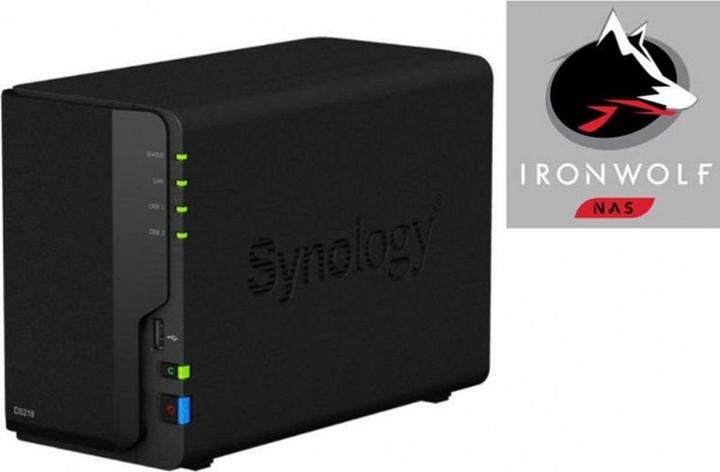
Synology Ds218
2 x 3 TB, Seagate Ironwolf
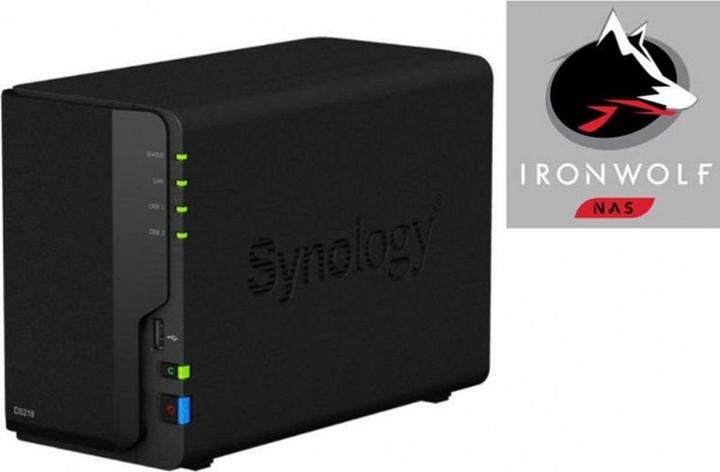
Synology Ds218
2 x 3 TB, Seagate Ironwolf
Programmes" can be understood in many ways, so that the answer is as much a no as a yes. Have you ever looked at the manufacturer's website to see if you can find an answer to your question? https://www.synology.com/de-de/products/DS218#specs https://www.synology.com/de-de/dsm/packages
The expansion of a 2 Bay NAS is not optimal. It would be better to choose a Synology DS1520+. The NAS has 5 hard drive bays. The problem is the 8TB hard drives, which make the NAS more expensive. A DS218 or DS218Play model does not have enough power. The DS418 would also be OK, but to speed it up with an SSD you would have to sacrifice a slot (then you would still have 3 slots for hard drives). The DS1520+ offers 5 slots for disks and has the possibility to install up to two SSDs (it does not need a hard disk slot, it has 2 x built-in M.2 2280 NVMe SSD slots). It also has very high read and write performance (around double that of the DS418), has a fast CPU and offers 4 Gbit LAN ports that can be bundled for performance optimisation. Synology DS1520+ (0TB) Depending on the RAID size you want, you can also buy 4TB hard disks. Link to the WD RED Plus 4TB disks: WD Red Plus 2021 (4TB, 3.5", CMR) While the WD RED Plus with 4TB costs around 105 francs, you have to pay 255 francs for the 8TB version, i.e. more than double the price, which is not worth it in my opinion. It is better to upgrade with additional 4TB disks.
Theoretically, you could make the memory up to the maximum size of 108T for a single volume. However, note the advice from the manufacturer: To create storage pools and volumes, all drives must be listed as compatible on the compatibility list of the respective model. "Compatible drive type" indicates drives that have been tested for compatibility with Synology products. The term does not indicate the maximum connection speed of drive bays. Compatibility List of Synology Products https://www.synology.com/de-de/compatibility?search_by=products&model=DS218&category=hdds_no_ssd_trim&p=1 This is the note from Synology HDD/SSD We have tested the compatibility of third-party products and peripherals on the Synology compatibility list. Please note that testing conducted at Synology labs may not cover every aspect and changes to firmware or hardware may affect the compatibility and stability of a device. Synology does not guarantee the compatibility of third-party products and peripherals on the list and reserves the right to update the list at any time without notice (Learn More). Synology will not provide technical support if your device does not appear on the Synology compatibility list. Always use and manage 4Kn (4K native) hard drives separately. 4Kn hard drives are supported starting from DSM 5.1-5021. Use 4Kn disks separately from disks in other disk sector formats when creating, repairing, expanding and migrating volumes, disk groups, RAID groups and LUNs. Always install enterprise-class hard drives in FS/SA/UC/XS+/XS series models. It is highly recommended to use enterprise-class hard disks in servers designed for business for optimum performance.
WD40EFRX were installed in my DS218. Which are the problematic HDs? (I have not followed the topic in detail).
Thank you for pointing this out! We will have this checked immediately
Normally it is a Swiss plug.
10 of 10 questions