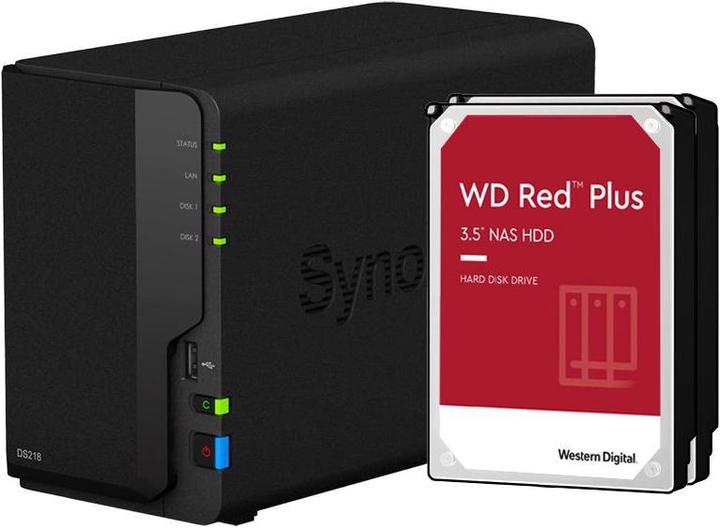
Synology Ds218
2 x 2 TB, WD Red Plus
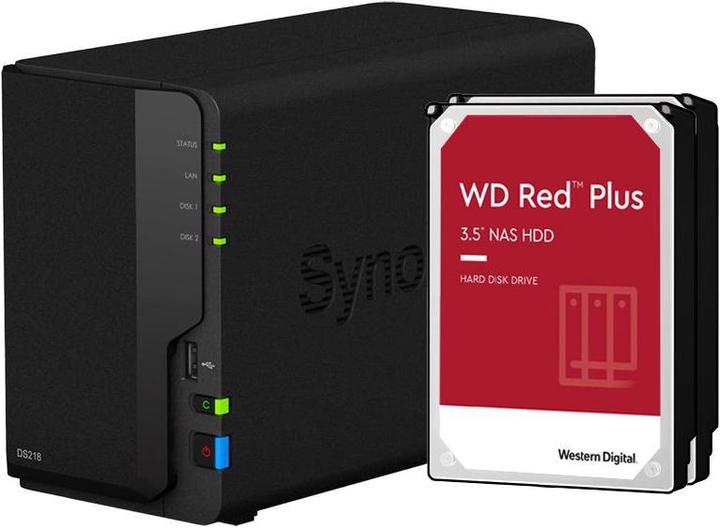
Synology Ds218
2 x 2 TB, WD Red Plus
Can I put in any size WD Red? Have 4TB. Would like to mirror to 12TB (one at a time).
Theoretically, you could make the memory up to the maximum size of 108T for a single volume.
However, note the advice from the manufacturer:
To create storage pools and volumes, all drives must be listed as compatible on the compatibility list of the respective model.
"Compatible drive type" indicates drives that have been tested for compatibility with Synology products. The term does not indicate the maximum connection speed of drive bays.
Compatibility List of Synology Products
https://www.synology.com/de-de...
This is the note from Synology
HDD/SSD
We have tested the compatibility of third-party products and peripherals on the Synology compatibility list. Please note that testing conducted at Synology labs may not cover every aspect and changes to firmware or hardware may affect the compatibility and stability of a device. Synology does not guarantee the compatibility of third-party products and peripherals on the list and reserves the right to update the list at any time without notice (Learn More).
Synology will not provide technical support if your device does not appear on the Synology compatibility list.
Always use and manage 4Kn (4K native) hard drives separately.
4Kn hard drives are supported starting from DSM 5.1-5021. Use 4Kn disks separately from disks in other disk sector formats when creating, repairing, expanding and migrating volumes, disk groups, RAID groups and LUNs.
Always install enterprise-class hard drives in FS/SA/UC/XS+/XS series models.
It is highly recommended to use enterprise-class hard disks in servers designed for business for optimum performance.