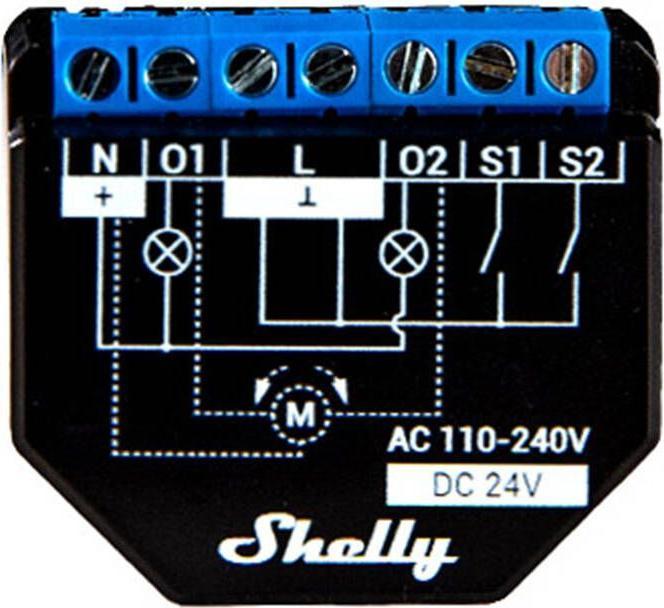
Shelly Plus 2PM
Switch actuator
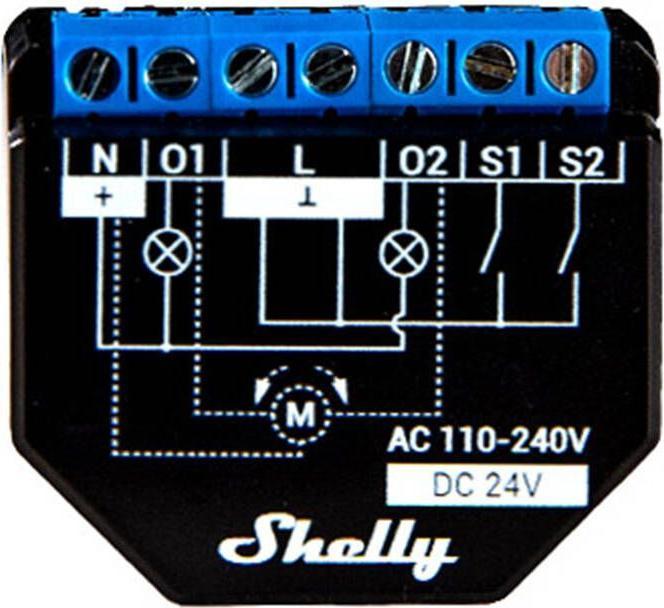
Shelly Plus 2PM
Switch actuator
Try clicking on the non-responsive Shelly in the app, then at the very bottom on the cogwheel (settings) and again at the very bottom "Device Information". This will show you your Shelly's last IP address (e.g. 192.168.1.101). If you click on it, it will open your browser and try to access the Shelly directly. If a page opens, you get the minimal, cryptic interface of the Shelly in question, but you can do almost anything. If the page doesn't open, you'll have to do a Factory Reset (remove and restore power and within a minute press one or other of the buttons 5 times). Good luck!
Sorry, we don't have any information on this.
Shelly 2PM doesn't support tilt control, you need a Shelly 2PM Gen3 for it. With the 2PM Gen3 Home Assistant has full control over the Lamellenstoren including tilt functionality. I have different automations set up that control tilt and position. About your second question. I never tried connecting more than one blind to one Shelly, so i don't know if it works.
The double pack comes from a different supplier, with different conditions. Therefore, the double pack is not really cheaper in comparison.
The Shelly 2pm has 2 relays. As if each of the two lamps has its own supply and a neutral behind it, then that works. The 2pm has no dimming function and a fluorescent tube should also work with the relay. (it might be time to replace the fluorescent tube with an LED tube of the same design ;-)
According to our information, this is not supported.
We work with daily prices, which can be influenced by various factors such as purchasing conditions, stock levels and supply and demand. For this reason, individual items may be cheaper.
If it works correctly with the shelly app and the switch, in my opinion it is the configuration with Homee that needs to be changed if possible. I use it with Alexa, Google, Home Assistant and Apple Home pod and it works perfectly with all platforms.
There is nothing more suitable. You have to try with the application to change the key input configuration.
Das geht mit dem Shelly Dimmer 2: Shelly Dimmer 2
No, Shelly does not offer Homekit support. And the GitHub project that makes it possible has no support for the new Shellys. https://github.com/mongoose-os-apps/shelly-homekit I recommend HomeAssistant https://www.home-assistant.io/
No, otherwise the Schelly would be too big because it would need too many connections. And if the Shelley is too big, it won't fit behind the switch.
Yes, the shelly button can be set up, but you need at least a pc with wifi or an ipad/mobile and you have to "programme" it...
The ability to control a motorised window works because you can control roller shutters, and weigh motorised blinds. As far as the world of Zigbee buttons is concerned, this can be done via voice assistant interfaces or via the Home assistant platform because the Shelly application does not have a Zegbee protocol, but has buttons with Wi-Fi equipment such as the Shelly plus i4 or Shelly i4 DC.
The Shellies can all be controlled via WLAN. This can be done via the network or via a connected switch/button. In this way, the 220V to the consumer is cut or forwarded via a relay. It doesn't matter what is connected at the back, it is switched.
You can control a roller shutter with a Shelly 2pm (once up and once down). This means that 2 roller shutters/blinds also require 2 Shelly 2pm.
22 of 22 questions