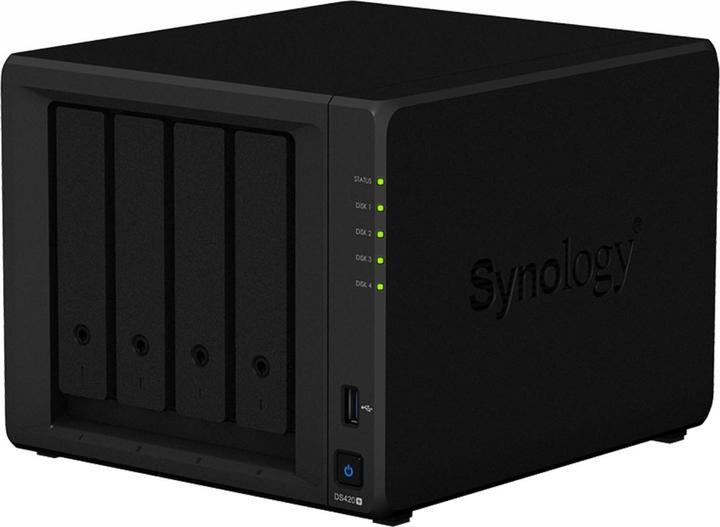
Synology DS420+
0 TB
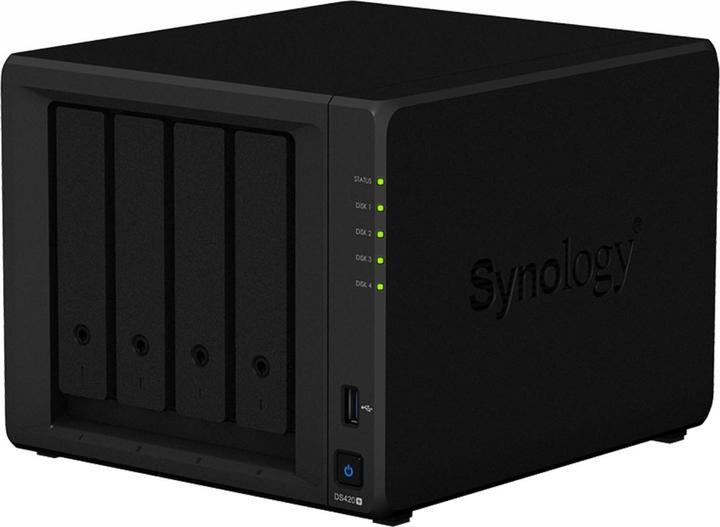
Synology DS420+
0 TB
Offiziell werden Wlan Dongles von Synology seit DSM 6.2 nicht mehr supportet. https://www.synology.com/de-de/compatibility?search_by=category&category=usb_wifi_dongles&p=1
Thank you for pointing this out. The corresponding details have now been adjusted. :)
No, they can only be used as a cache.
Schau mal unter dem Link: https://www.synology.com/de-de/compatibility?search_by=products&model=DS420%2B&category=hdds_no_ssd_trim&filter_brand=Seagate&p=1&change_log_p=1
Your router will give it an IP and it will be reachable in your local network. The terminals act as a switch.
The DS220+ and DS420+ have the same CPU, the RAM can also be used in the DS420+ NAS. If it ran in the DS220+, no problem. Officially, only 6GB are specified by the manufacturer, but if it has 10GB with the module and runs, no problem :). https://www.synology.com/de-de/products/compare/DS220+/DS420+/DS720+/DS920+
That's exactly what I did: 415+ broke down from one day to the next (probably a known hardware fault), bought 420+ => changed disks and simply started it. Everything ran without a problem. Instructions for details are available at Synology.
Yes, that is possible. It is best to use the SHR, then you can also expand the RAID. You can read more here: https://www.synology.com/de-de/knowledgebase/DSM/help/DSM/StorageManager/storage_pool_what_is_raid https://www.synology.com/de-de/knowledgebase/DSM/help/DSM/StorageManager/storage_pool_expand_add_disk
Pour le transfert des disques vous pouvez consulter: https://www.synology.com/en-us/knowledgebase/DSM/tutorial/General_Setup/How_to_migrate_between_Synology_NAS_DSM_6_0_and_later
12 of 12 questions