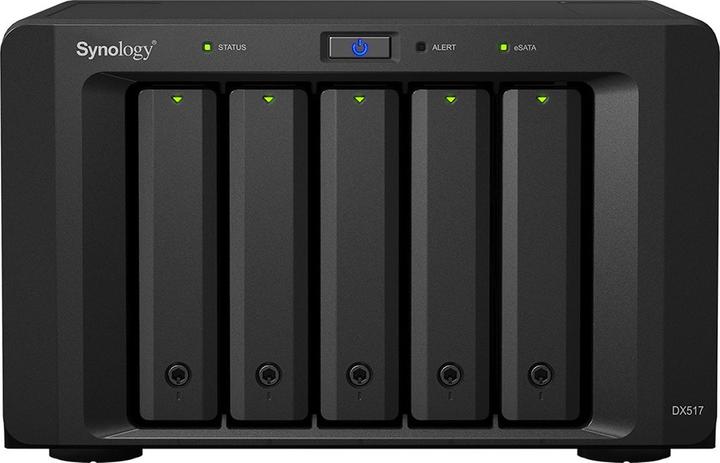
Synology DX517 Expansion Unit
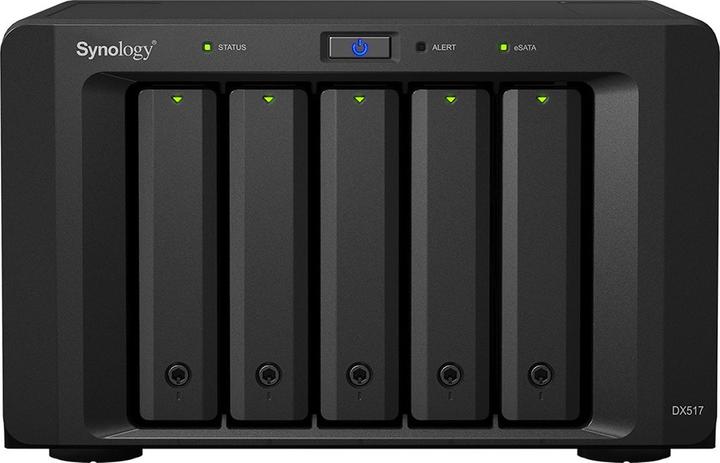
Synology DX517 Expansion Unit
Moin - Yes - ideally suited for backup, we use it for a cold backup and control the "decoupling" box via external mechanisms ...
When I used the DX517 as a backup extension, the discs went to sleep. If services are running on the NAS that constantly access the discs, this is logically not possible. I don't know whether the controllers in the unit also sleep. Switching on and off with the Synology always worked. I have never measured the power consumption, so I don't know how much it makes up.
Hello, Put your configuration on this page: https://www.synology.com/fr-fr/support/RAID_calculator Enter the total number of slots you have (Nas + extension)
No, the cable is included! I had also ordered the cable in addition. But then the earth was taken back! Have fun with the DS920+
Hello awink As far as I know, it depends on the host device. What DiskStation are you using as host? And which hard drives? e.g. WD Red Pro
Gemäss der Dokumentation von Synology (https://kb.synology.com/de-de/DSM/tutorial/Which_Synology_DiskStation_RackStation_can_I_use_with_Synology_Expansion_Units) ist dein NAS model mit der Expansion Unit kompatibel
Can I also operate the dx517 with "only" 3 discs or do I have to "fill" all the slots straight away?
You can also use only 3 hard disks or any other number, simply a maximum of 5. Just to be on the safe side. Is there a Synology NAS where this ->Expansion Unit<- is connected? It won't work on its own.
According to the price development chart, the price is relatively constant. You were probably shown the wrong price for a short time. Please excuse the confusion.
https://www.synology.com/de-de/products/DX517#specs
Hoi Volumes should not be extended to the extension, mixed operation (e.g. Raid5 with 3 disks above and 3 below) ditto: NoGo. LG
Heho. There is a short cable included.
According to Synology, DX17 is not officially on the compatibility list. It is best to send a short email to Synology for clarification.
Goes both 2.5 or and 3.5 inch with Synology
Hi Michael, I don't know your DS216se configuration. Personally, I would just use this ungrade with larger HDD. What do you need your Diskstation for (and how much storage) and what raid do you want to work with?
I have not noticed such a setting option in my setup (DS918+/DX517) so far.
I would definitely not do that because the DMS has a file table for the raid in the DX517 that corresponds to the previous configuration of the HDs. If you install the HDs of the expansion unit in the DX517, the DMS can no longer create the raid and the data is lost. This is a case for Synology support: https://www.synology.com/de-de/support (solve a support ticket at the bottom). The support generally answers the questions in a reasonable period of time (1-2 days).
Ich nehme an du meinst die DS1019+. Gemäss Synology ist diese mit der der DX517 kompatibel. https://www.synology.com/de-de/products/DS1019+#specs
It is advantageous to continue working with the same size. However, it is also possible to use smaller or larger ones, see here: https://www.synology.com/de-de/support/RAID_calculator
21 of 21 questions