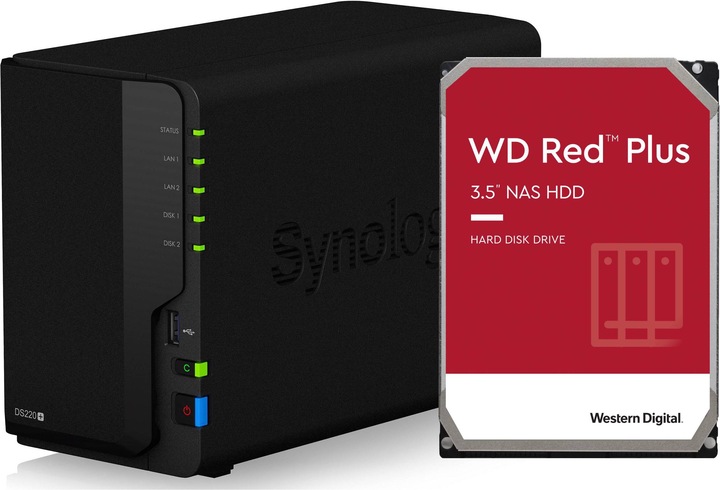
Synology DS220+
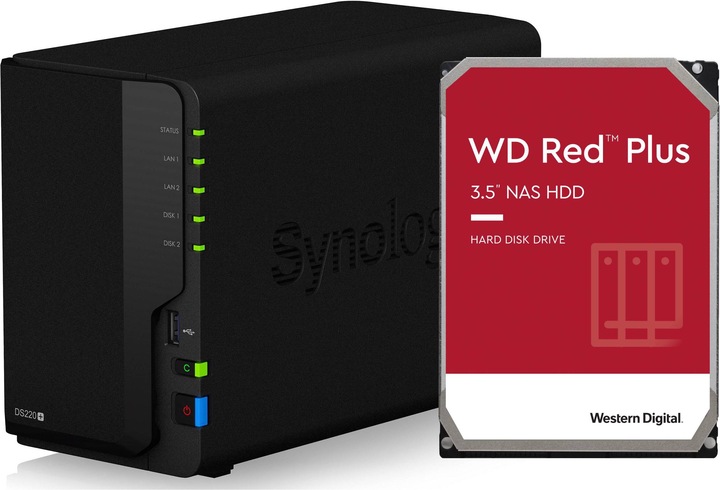
Synology DS220+
A lot of things are not right at Digitec Galaxus, the descriptions, the specifications or are incomplete and the guarantee is not always right either. Price errors are also possible. That's just the way it is and maybe it will change this year or next year. Please note the declaration on the manufacturer's website, which is correct. D4NESO-2666-4G
The NAS Softbundle contains these two products: Synology DS220+ WD Red Plus (4Tb, 3.5", CMR) The NAS Hard Bundle contains this product: Synology DS220+ (2 x 4Tb, WD Red Plus) The hard drive is already integrated in the NAS.
Should work, I connected my Synology to the WLAN BOX 3. In my opinion, Swisscom means hard drives that are connected via USB. A NAS is connected via Rj45 aka Ethernet and thus runs over the internet. I hope this answers your question :)
Hi and my Answers: No, the NAS is POE Powered, nor will it deliver POE but will draw its power from a Power Supply. Yes, Usually, the Synology-Nas' come with a Ethernet Cable (like just a cable, nothing fancy), but i do not guarantee (bought 2 Synology, the came with all necessary cables). Normally, the Powercord (why was the question with POE again?) is Swiss, but i do not guarantee that. BR
Yes, you still have to make 2 settings in your router, but it depends on what kind of router you have...
Yes, but all data will be deleted. The HDs are formatted. This means backing up data to an external drive before the change.
Hello As far as I'm concerned, it's very quiet and I have 2 4tb wd discs. I think it comes from the 12tb discs.
No. Should be buffered with external UPS so that nothing burns.
Unfortunately, I cannot answer this question. The cable to the power supply unit is plugged in and could be replaced.
No, the connection cable has a 3-pin CH plug. However, the power supply unit has a normal IEC connector, so you can simply use a cable with a French plug. plug can be used. Otherwise, Uncle Google will be happy to help.
I am asking myself the same question and I have not yet bought an inverter! But no problems for 10 months despite 2 or 3 power cuts.
So in the specsheet it says: - Maximum size for single volume: 108 TB - Maximum number of system snapshots: 65.5365 - Max. internal volume: 64 Here is the link: https://global.download.synology.com/download/Document/Hardware/DataSheet/DiskStation/20-year/DS220+/ger/Synology_DS220_Plus_Data_Sheet_ger.pdf. You can find everything on the Synology site
In standby, the fan is only audible in very quiet rooms. The volume in read/write mode depends on the hard disks used. I would describe it as perceptible but not annoying. I use WD Red hard drives.
I really did receive the RED PLUS. But they are not installed, they are only enclosed. Thanks to Hot Swap, it takes 30 seconds to slide them in. Have fun!
https://www.digitec.ch/de/tag/showdiscussion/falsche-preise-19655
Hoi - Although the slots are identical (both in dimension and type), you can't just plug them in and boot up. If you want to continue using your existing disks in the new NAS, then you would first have to make a data backup on the existing NAS to an external USB disk (everything! incl. Appdata, if you have installed apps that back up). Then re-install and restore the backup (for each share you have created). Alternatively: buy 2 additional discs, sync with Rsync, as Stardustone writes... (be it on a 220 or a 418)... LG
The media player must support network shares, then it can play everything on the NAS.
Return unopened. What was opened, Digitec deducts an amount from the purchase price and you do not get all the money. I also recommend returning the NAS, a 2 bay NAS is not very expandable. It is better to choose a 4 bay Synology NAS and use it with 3 smaller disks in the Synology Hybrid RAID. You lose one disk because of redundancy, but you have more capacity and it can be expanded later if necessary.
Schau mal hier (unsicherer Link)
Hoi Reybus What do you mean by 'subdomain'? Is it possible that your WIFI has a different subnet than your wired LAN? Can you access other things on the LAN? Maybe you have a feature on the router that prevents you from contacting anything else on your network besides the router (sometimes called AP Isolation). Have you tried accessing it via IP? Sorry for all the questions, but for an analysis you need a little more information 😉 Greetings, MrPlow
I am not an Apple user, but I can give you the hint that Synology comes up with extremely installable apps for their NAS systems (OS-DSM is the name there); Synology NAS are not necessarily cloud/cloud-based, but can run as simple backup devices in the local network, etc.. Details on Apple Mediathek as I said I am ignorant, but on the Windows and Android world it works.... However, because of the technical sophistication of the Synology systems, I am convinced that it also works on MAC. https://www.youtube.com/watch?v=U-2KAWmnq44 https://www.youtube.com/watch?v=JNgUuZu26zw https://communities.apple.com/de/thread/250909905
30 of 42 questions